在 Eclipse 中,我可以同时拥有多个控制台视图,每个视图显示不同的控制台吗?
我正在开发一些在调试模式下记录到控制台的应用程序。我想从 Eclipse 内部运行和调试它们,并同时查看每个的控制台。但是,我有一个控制台选项卡,一次显示一个控制台输出。有没有办法可以将控制台拆分为多个视图,以便可以并排控制台输出?
I'm working on some applications that, in debug mode, log to the console. I'd like to run and debug them from inside of Eclipse, and view the console for each one simultaneously. However, I have a single Console tab that shows a single Console output at a time. Is there a way I can split the consoles into multiple views so that I can have side-by-side console output?
如果你对这篇内容有疑问,欢迎到本站社区发帖提问 参与讨论,获取更多帮助,或者扫码二维码加入 Web 技术交流群。

绑定邮箱获取回复消息
由于您还没有绑定你的真实邮箱,如果其他用户或者作者回复了您的评论,将不能在第一时间通知您!

发布评论
评论(3)
Chase Henslee 的帖子点击 1 后是正确的,您必须通过第二步停用第二个行为,完成后您可以通过 3 步骤更改控制台。
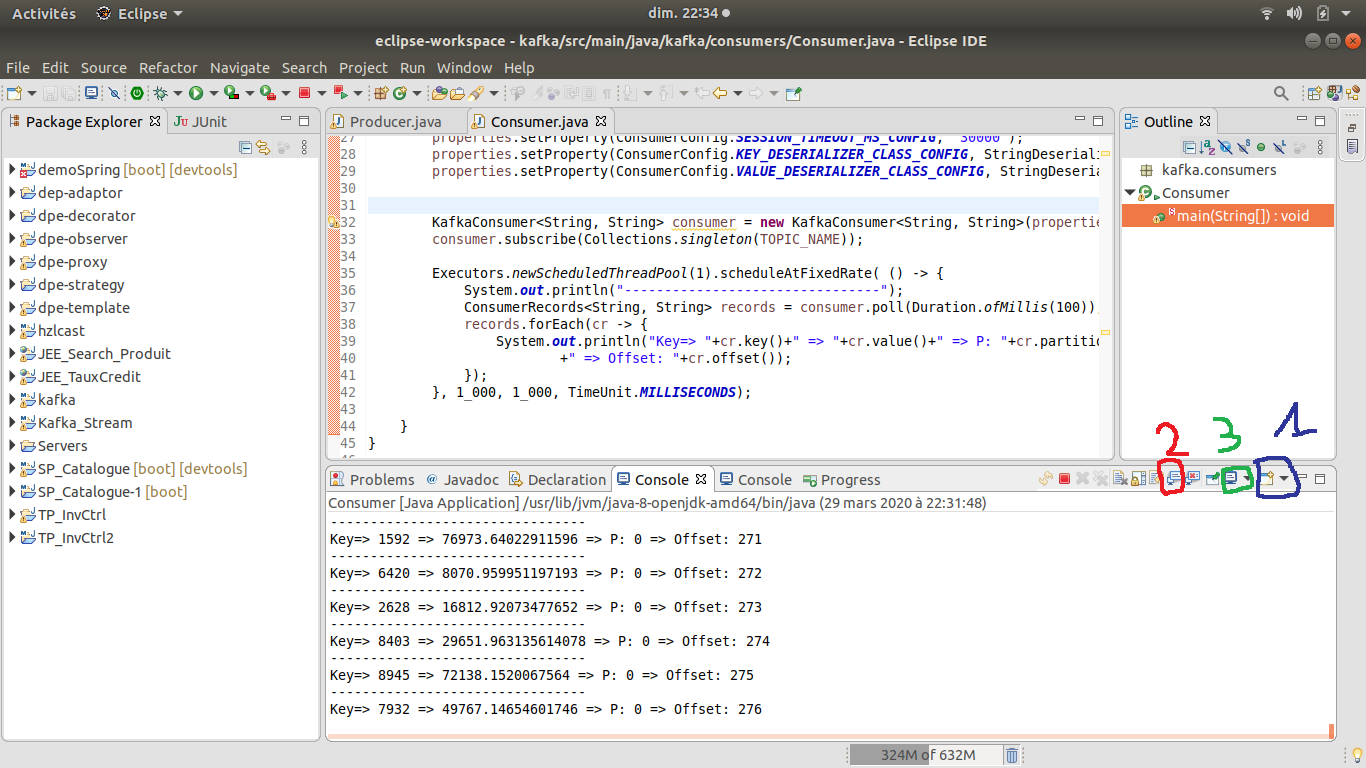
The post of Chase Henslee it's correct after click on 1, you must deactivate the second behavior with second step and at finish you can change the console with 3 step.
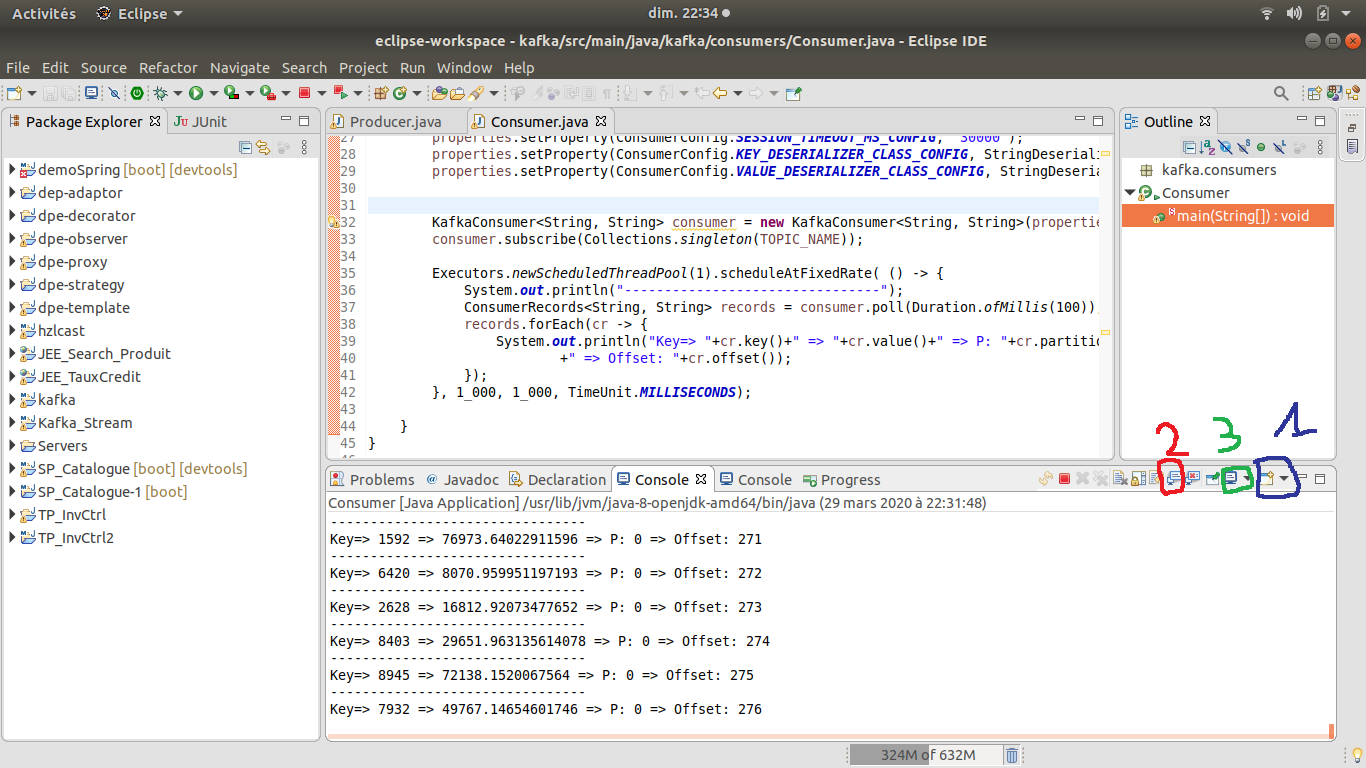
是的,
您现在将拥有 2 个控制台视图。
然后,您可以将 2 个控制台视图彼此独立地移动到您想要的任何位置。
我正在使用 Eclipse Helios Release,构建 ID:20100617-1415。
Yes,
You'll now have 2 console views.
You can then move your 2 console views to wherever you want independently of each other.
I'm using Eclipse Helios Release with build ID: 20100617-1415.
您可以做的最好的事情就是以下。
这将创建另一个像您当前拥有的 Eclipse 窗口。运行所需的应用程序,在新窗口上切换控制台,以在控制台视图上使用打开控制台按钮显示所需的控制台输出。
有点笨重,但这是同时获得多个控制台的唯一方法。如果您的新窗口没有打开控制台,请使用
Goodluck
The best thing you can do is the following.
That will create another eclipse window like you currently have. Run the desired application, switch the console on the new window to display the desired console output with open console button on the console view.
A bit clunky but the only way to get multiple consoles at the same time. If your new windows doesn't have console open use
Goodluck