JavaFX 2:获取 TableCell 行索引
我有一个带有复选框的表。当我单击第三列或第四列中的复选框时,我想更改第一列中复选框的选择。我希望能够更改同一行上的其他单元格。我已经有了列,所以我想知道单元格位于哪一行。我也非常不确定到目前为止是否正确。
到目前为止我所做的大部分来自
- http://download.oracle .com/javafx/2.0/ui_controls/list-view.htm
- http://download.oracle.com/javafx/2.0/ui_controls/table-view .htm
- http://download.oracle.com/javafx/2.0/api/index.html?javafx/scene/control/Cell.html

这是我的 SSCCE(简短的自包含可编译示例)
如果下面的代码有问题,请纠正我。
package javafxapplication5;
import javafx.application.Application;
import javafx.beans.property.StringProperty;
import javafx.collections.FXCollections;
import javafx.collections.ObservableList;
import javafx.scene.Group;
import javafx.scene.Scene;
import javafx.scene.control.CheckBox;
import javafx.scene.control.TableCell;
import javafx.scene.control.TableColumn;
import javafx.scene.control.TableView;
import javafx.scene.paint.Color;
import javafx.stage.Stage;
import javafx.util.Callback;
public class JavaFXApplication extends Application {
private static final ObservableList<ContactOptions> addContactOption = FXCollections.observableArrayList(
new ContactOptions("Yes", "John Doe", "No", "Yes"),
new ContactOptions("Yes", "Jane Doe", "No", null),
new ContactOptions("Yes", "John Smith", "Yes", "Yes"),
new ContactOptions("Yes", "Patty Smith", "Yes", "No"),
new ContactOptions("Yes", "Jo Johnson", "Yes", "Yes"),
new ContactOptions("No", "Mary Johnson", "No", "No"),
new ContactOptions("Yes", "Clint Doe", "No", null),
new ContactOptions("Yes", "Sally Sue", "No", "Yes"),
new ContactOptions("Yes", "Bob Ryan", null, "Yes"),
new ContactOptions("No", "Mary Sue", "No", "No"),
new ContactOptions("Yes", "Bob Smith", "No", "Yes"));
private static TableView<ContactOptions> contactOptions = new TableView<ContactOptions>();
public static void main(String[] args) {
Application.launch(JavaFXApplication.class, args);
}
@Override
public void start(Stage primaryStage) {
primaryStage.setTitle("Hello World");
Group root = new Group();
Scene scene = new Scene(root, 400, 200, Color.LIGHTGREEN);
Callback<TableColumn, TableCell> cellFactory = new Callback<TableColumn, TableCell>() {
@Override
public TableCell call(final TableColumn param) {
final CheckBox checkBox = new CheckBox();
final TableCell cell = new TableCell() {
@Override
public void updateItem(Object item, boolean empty) {
super.updateItem(item, empty);
if (item == null) {
checkBox.setDisable(true);
checkBox.setSelected(false);
} else {
checkBox.setDisable(false);
checkBox.setSelected(item.toString().equals("Yes") ? true : false);
commitEdit(checkBox.isSelected() ? "Yes" : "No");
}
}
};
cell.setNode(checkBox);
return cell;
}
};
TableColumn firstCol = new TableColumn("Contact?");
firstCol.setPrefWidth(60);
firstCol.setProperty("one");
firstCol.setCellFactory(cellFactory);
TableColumn secondCol = new TableColumn("Name");
secondCol.setPrefWidth(200);
secondCol.setSortAscending(true);
secondCol.setProperty("two");
TableColumn thirdCol = new TableColumn("Call");
thirdCol.setPrefWidth(60);
thirdCol.setProperty("three");
thirdCol.setCellFactory(cellFactory);
TableColumn fourthCol = new TableColumn("Email");
fourthCol.setPrefWidth(60);
fourthCol.setProperty("four");
fourthCol.setCellFactory(cellFactory);
contactOptions.setItems(addContactOption);
contactOptions.getColumns().addAll(firstCol, secondCol, thirdCol, fourthCol);
contactOptions.setPrefSize(400, 200);
root.getChildren().add(contactOptions);
primaryStage.setScene(scene);
primaryStage.setVisible(true);
}
public static class ContactOptions {
private final StringProperty one;
private final StringProperty two;
private final StringProperty three;
private final StringProperty four;
ContactOptions(String col1, String col2, String col3, String col4) {
this.one = new StringProperty(col1);
this.two = new StringProperty(col2);
this.three = new StringProperty(col3);
this.four = new StringProperty(col4);
}
public String getOne() {
return one.get();
}
public String getTwo() {
return two.get();
}
public String getThree() {
return three.get();
}
public String getFour() {
return four.get();
}
}
}
I have a Table with checkboxes. I want to change the selection of the checkbox in the first column when I click on the checkbox in the third or fourth column. I want to be able to change the other cells on the same row. I already have the columns so I want to know what row the cell is in. I am also very uncertain whether I have it right so far or not.
What I have done so far I figured mostly from
- http://download.oracle.com/javafx/2.0/ui_controls/list-view.htm
- http://download.oracle.com/javafx/2.0/ui_controls/table-view.htm
- http://download.oracle.com/javafx/2.0/api/index.html?javafx/scene/control/Cell.html
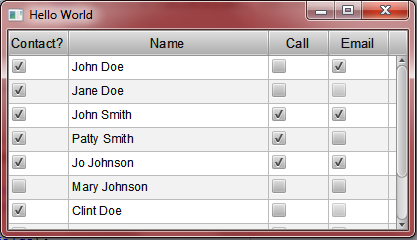
Here is my SSCCE (Short Self Contained Compilable Example)
Please correct me if there is something wrong with the code below.
package javafxapplication5;
import javafx.application.Application;
import javafx.beans.property.StringProperty;
import javafx.collections.FXCollections;
import javafx.collections.ObservableList;
import javafx.scene.Group;
import javafx.scene.Scene;
import javafx.scene.control.CheckBox;
import javafx.scene.control.TableCell;
import javafx.scene.control.TableColumn;
import javafx.scene.control.TableView;
import javafx.scene.paint.Color;
import javafx.stage.Stage;
import javafx.util.Callback;
public class JavaFXApplication extends Application {
private static final ObservableList<ContactOptions> addContactOption = FXCollections.observableArrayList(
new ContactOptions("Yes", "John Doe", "No", "Yes"),
new ContactOptions("Yes", "Jane Doe", "No", null),
new ContactOptions("Yes", "John Smith", "Yes", "Yes"),
new ContactOptions("Yes", "Patty Smith", "Yes", "No"),
new ContactOptions("Yes", "Jo Johnson", "Yes", "Yes"),
new ContactOptions("No", "Mary Johnson", "No", "No"),
new ContactOptions("Yes", "Clint Doe", "No", null),
new ContactOptions("Yes", "Sally Sue", "No", "Yes"),
new ContactOptions("Yes", "Bob Ryan", null, "Yes"),
new ContactOptions("No", "Mary Sue", "No", "No"),
new ContactOptions("Yes", "Bob Smith", "No", "Yes"));
private static TableView<ContactOptions> contactOptions = new TableView<ContactOptions>();
public static void main(String[] args) {
Application.launch(JavaFXApplication.class, args);
}
@Override
public void start(Stage primaryStage) {
primaryStage.setTitle("Hello World");
Group root = new Group();
Scene scene = new Scene(root, 400, 200, Color.LIGHTGREEN);
Callback<TableColumn, TableCell> cellFactory = new Callback<TableColumn, TableCell>() {
@Override
public TableCell call(final TableColumn param) {
final CheckBox checkBox = new CheckBox();
final TableCell cell = new TableCell() {
@Override
public void updateItem(Object item, boolean empty) {
super.updateItem(item, empty);
if (item == null) {
checkBox.setDisable(true);
checkBox.setSelected(false);
} else {
checkBox.setDisable(false);
checkBox.setSelected(item.toString().equals("Yes") ? true : false);
commitEdit(checkBox.isSelected() ? "Yes" : "No");
}
}
};
cell.setNode(checkBox);
return cell;
}
};
TableColumn firstCol = new TableColumn("Contact?");
firstCol.setPrefWidth(60);
firstCol.setProperty("one");
firstCol.setCellFactory(cellFactory);
TableColumn secondCol = new TableColumn("Name");
secondCol.setPrefWidth(200);
secondCol.setSortAscending(true);
secondCol.setProperty("two");
TableColumn thirdCol = new TableColumn("Call");
thirdCol.setPrefWidth(60);
thirdCol.setProperty("three");
thirdCol.setCellFactory(cellFactory);
TableColumn fourthCol = new TableColumn("Email");
fourthCol.setPrefWidth(60);
fourthCol.setProperty("four");
fourthCol.setCellFactory(cellFactory);
contactOptions.setItems(addContactOption);
contactOptions.getColumns().addAll(firstCol, secondCol, thirdCol, fourthCol);
contactOptions.setPrefSize(400, 200);
root.getChildren().add(contactOptions);
primaryStage.setScene(scene);
primaryStage.setVisible(true);
}
public static class ContactOptions {
private final StringProperty one;
private final StringProperty two;
private final StringProperty three;
private final StringProperty four;
ContactOptions(String col1, String col2, String col3, String col4) {
this.one = new StringProperty(col1);
this.two = new StringProperty(col2);
this.three = new StringProperty(col3);
this.four = new StringProperty(col4);
}
public String getOne() {
return one.get();
}
public String getTwo() {
return two.get();
}
public String getThree() {
return three.get();
}
public String getFour() {
return four.get();
}
}
}
如果你对这篇内容有疑问,欢迎到本站社区发帖提问 参与讨论,获取更多帮助,或者扫码二维码加入 Web 技术交流群。

绑定邮箱获取回复消息
由于您还没有绑定你的真实邮箱,如果其他用户或者作者回复了您的评论,将不能在第一时间通知您!

发布评论
评论(2)
差不多了
在调用
commitEdit之前,需要调用getTableView().edit(getTableRow().getIndex(), param)。这会将单元格置于“编辑模式”。由于没有startEdit方法,因此进入编辑模式的参与很少,但仍然是必需的。之后,如下所述: http://download.oracle.com/ javafx/2.0/ui_controls/table-view.htm
有必要调用
现在我需要知道的是数据更新后如何更新表格的显示。
Almost There
Before calling
commitEdit, it is necessary to callgetTableView().edit(getTableRow().getIndex(), param). This puts the cell into "editing mode". Since there is nostartEditmethod, there is very little involved in entering edit mode, but it is still required.After that, as described here: http://download.oracle.com/javafx/2.0/ui_controls/table-view.htm
It is necessary to call
Now all I need to know is how to update the table's display once the data is updated.
使用 Observables 的一个优点是 JavaFX UI 元素可以“在幕后”为您执行绑定。换句话说,如果您将数据模型类实现为 JavaFX Bean,则您的 UI 将在发生更改时自动更新。这样做是因为模型中可观察数据的绑定是自动分配的,并且更改通知事件是自动生成的。
但是您必须根据 JavaFX bean 范例定义数据模型才能实现此目的,否则您的 UI 将不会随着更改的发生而更新。
您的数据模型定义如下:
对于此回复,我将仅关注您的第一个实例字段,一。要对此进行转换,使其与 JavaFX 属性的 JavaFX bean 范例兼容,请按以下方式编写代码,例如:
可以为提供延迟初始化的 JavaFX bean 编写属性定义,但这可行。 Java bean 和 JavaFX bean 之间的区别在于您还必须提供属性的访问器(上面的最后一行)。
如果您将所有字段设置为与上面类似的属性,您会发现您的 UI 会更新以反映更改。
An advantage of using Observables is that the JavaFX UI elements can perform the bindings for you "behind the scenes." In other words, if you implement your data model class as a JavaFX Bean, your UI will update itself automatically whenever it changes. It does this because bindings for the observable data in your model are automatically assigned and change notification events automatically generated.
But you have to define your data model according to the JavaFX bean paradigm in order for this to happen, otherwise your UI won't update as changes occur.
Your data model is defined like this:
For this reply, I will focus only on your 1st instance field, one. To transform this so that it is compliant with the JavaFX bean paradigm for a JavaFX Property, write your code this way, for example:
It is possible to write property definitions for a JavaFX bean that provide for a lazier initialization, but this will work. The difference between a Java bean and a JavaFX bean is that you must also provide an accessor for the property (the last line above).
If you make all your fields into properties similar to the above, you will find that your UI updates to reflect changes.