WP7 游戏 - 当方向改变时仅旋转一些控件
我正在制作一个简单的 WP7 游戏,但在方向改变方面遇到了一些问题。我的游戏板如下所示:
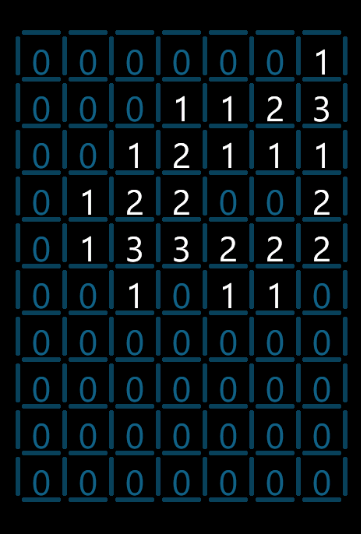
当方向改变时,我只需要旋转数字。有什么简单的方法可以做到吗?数字是文本块,线条是矩形。游戏板是画布(但我也可以使用网格)。
或者我可以将画布排除在自动旋转之外,只重新绘制数字。但我也不知道该怎么做。
I'm making a simple WP7 game and I have a little problem with orientation changing. My gameboard looks like this:
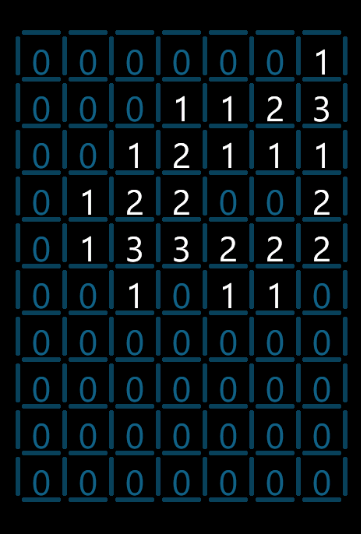
And I need to rotate only the numbers when orientation changed. Is there any easy way to do it? The numbers are TextBlocks and lines are rectangles. Gameboard is Canvas (but I can use Grid as well).
Or i could exclude the canvas from automatic rotating and only redraw the numbers. But I don't know how to do it either.
如果你对这篇内容有疑问,欢迎到本站社区发帖提问 参与讨论,获取更多帮助,或者扫码二维码加入 Web 技术交流群。

绑定邮箱获取回复消息
由于您还没有绑定你的真实邮箱,如果其他用户或者作者回复了您的评论,将不能在第一时间通知您!

发布评论
评论(1)
使用
PlaneProjection应该没问题:显然这会立即应用投影,因此您需要在代码中创建它(或尝试使用
0作为Z< /代码>值,然后根据提供的数据(以及内部)在代码中更改该值(这种可能性不大)) phone.controls.phoneapplicationpage.orientationchanged%28v=vs.92%29.aspx" rel="nofollow">OriationChanged事件处理程序,例如:Using
PlaneProjectionshould be fine:Obviously this would apply the projection immediately, so you would need to create it in code (or try using
0for theZvalue and then changing that in code (possibility of this is a long shot)) based on the data provided (and within) theOrienationChangedevent handler, such as: