禁用以 EXCEL 格式导出 RDLC 报告
C# - 如何禁用以 EXCEL 格式导出 RDLC 报告
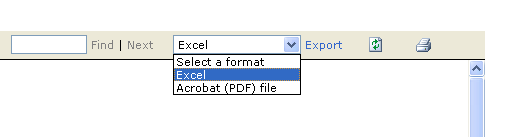
只是想隐藏“Excel”选项下拉列表。
C# - How to disable exporting RDLC report in EXCEL format
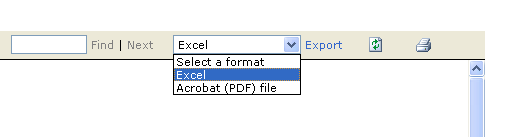
Just want to hide the "Excel" option from the dropdownlist.
如果你对这篇内容有疑问,欢迎到本站社区发帖提问 参与讨论,获取更多帮助,或者扫码二维码加入 Web 技术交流群。

绑定邮箱获取回复消息
由于您还没有绑定你的真实邮箱,如果其他用户或者作者回复了您的评论,将不能在第一时间通知您!

发布评论
评论(2)
您可以使用下面的 jquery 脚本轻松完成此操作。
注意:Excel、PDF、Word 区分大小写。因此,您可以隐藏任何您想要的选项,而不会弄乱代码后面的代码。
You can do this with an ease by using jquery below script.
Note: Excel, PDF, Word are case-sensitive. So you can hide any option you want without messing with code at code behind.
在网上找到的
found it on net