ggplot2 在函数或 S4 中使用时产生错误
当在 function 或 S4 中使用 ggplot2 时,我遇到了困难。这是我的没有功能的代码:
rm(list=ls(all=TRUE))
library(nlme)
data(Oats)
Data <- Oats
Data$Env <- factor(Data$Block)
Data$Gen <- factor(Data$Variety)
Data$Gen <- factor(Data$Gen)
Data$Env <- factor(Data$Env)
Gen.No <- length(levels(Data$Gen))
Env.No <- length(levels(Data$Env))
Min.G.E <- min(Gen.No, Env.No)
GGE.ANOVA <- aov(yield ~ Env + Env:Gen, data = Data)
GGE.Effs <- model.tables(GGE.ANOVA, type = "effects", cterms = "Env:Gen")$tables$"Env:Gen"
SVD <- svd(GGE.Effs)
D <- diag(SVD$d[1:Min.G.E])
E <- SVD$u%*%sqrt(D)
G <- SVD$v%*%sqrt(D)
Ecolnumb <- c(1:Min.G.E)
Ecolnames <- paste("PC", Ecolnumb, sep="")
dimnames(E) <- list(levels(Data$Env), Ecolnames)
dimnames(G) <- list(levels(Data$Gen), Ecolnames)
SVD.Values <- SVD$d
PC.No <- c(1:length(SVD.Values))
PC.SS <- SVD.Values^2
PC.Percent.SS <- PC.SS/sum(PC.SS)*100
library(grDevices)
con.hull.pos <- chull(G)
con.hull <- rbind(G[con.hull.pos, ], G[con.hull.pos[1], ])
getPerpPoints <- function(mat) {
x <- mat[,1]
y <- mat[,2]
out <- matrix(0, nrow = 2, ncol = 2)
if(diff(x) == 0) {
xnew <- x[1]
}
else {
xnew <- (diff(y) / diff(x)) * x[1] - y[1]
xnew <- xnew / (diff(y) / diff(x) + diff(x) / diff(y))
}
ynew <- -(diff(x) / diff(y)) * xnew
out[2,] <- c(xnew, ynew)
return(out = out)
}
tmp <- t(sapply(1:(nrow(con.hull)-1),
function(i) getPerpPoints(con.hull[i:(i+1),])[2, ]))
tmp <- as.data.frame(tmp)
library(ggplot2)
r <- 0.08
p <- ggplot(data = as.data.frame(G), aes(PC1, PC2)) + geom_point() + theme_bw()
p <- p + geom_text(aes(label = row.names(G)), size = 3, vjust = 1.25, colour = "black")
p <- p + geom_path(data = as.data.frame(con.hull), aes(PC1, PC2))
p <- p + geom_segment(data = as.data.frame(E), aes(xend = PC1, yend = PC2), x = 0, y = 0,
colour = "black", arrow = arrow(angle = 25, length = unit(0.25, "cm")))
p <- p + geom_text(data = as.data.frame(E), aes(label = row.names(E)),
size = 3, vjust = 1.35, colour = "black")
p <- p + labs(list(x = sprintf("PC1 (%.1f%%)", PC.Percent.SS[1]),
y = sprintf("PC2 (%.1f%%)", PC.Percent.SS[2])))
p <- p + opts(axis.title.x = theme_text(size = 10, hjust = 0.54, vjust = 0))
p <- p + opts(axis.title.y = theme_text(size = 10, angle = 90, vjust = 0.25))
p <- p + xlim(range(c(E[ ,1], G[ ,1])) + range(c(E[ ,1], G[ ,1]))*r)
p <- p + ylim(range(c(E[ ,2], G[ ,2])) + range(c(E[ ,2], G[ ,2]))*r)
p <- p + geom_segment(data = as.data.frame(tmp), aes(xend = tmp$V1, yend = tmp$V2), x = 0, y = 0)
print(p)
输出是 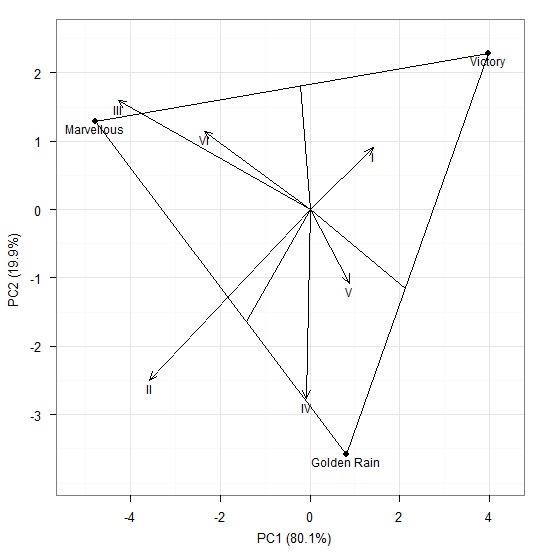
但是当我在以下函数中使用相同的代码时,出现错误
rm(list=ls(all=TRUE))
PlotGGE <- function(Response, Env, Gen, Data) {
Data$Env <- factor(Data$Env)
Data$Gen <- factor(Data$Gen)
Gen.No <- length(levels(Data$Gen))
Env.No <- length(levels(Data$Env))
Min.G.E <- min(Gen.No, Env.No)
GGE.ANOVA <- aov(yield ~ Env + Env:Gen, data = Data)
GGE.Effs <- model.tables(GGE.ANOVA, type = "effects", cterms = "Env:Gen")$tables$"Env:Gen"
SVD <- svd(GGE.Effs)
D <- diag(SVD$d[1:Min.G.E])
E <- SVD$u%*%sqrt(D)
G <- SVD$v%*%sqrt(D)
Ecolnumb <- c(1:Min.G.E)
Ecolnames <- paste("PC", Ecolnumb, sep="")
dimnames(E) <- list(levels(Data$Env), Ecolnames)
dimnames(G) <- list(levels(Data$Gen), Ecolnames)
SVD.Values <- SVD$d
PC.No <- c(1:length(SVD.Values))
PC.SS <- SVD.Values^2
PC.Percent.SS <- PC.SS/sum(PC.SS)*100
library(grDevices)
con.hull.pos <- chull(G)
con.hull <- rbind(G[con.hull.pos, ], G[con.hull.pos[1], ])
getPerpPoints <- function(mat) {
x <- mat[,1]
y <- mat[,2]
out <- matrix(0, nrow = 2, ncol = 2)
if(diff(x) == 0) {
xnew <- x[1]
}
else {
xnew <- (diff(y) / diff(x)) * x[1] - y[1]
xnew <- xnew / (diff(y) / diff(x) + diff(x) / diff(y))
}
ynew <- -(diff(x) / diff(y)) * xnew
out[2,] <- c(xnew, ynew)
return(out = out)
}
tmp <- t(sapply(1:(nrow(con.hull)-1),
function(i) getPerpPoints(con.hull[i:(i+1),])[2, ]))
tmp <- as.data.frame(tmp)
library(ggplot2)
r <- 0.08
p <- ggplot(data = as.data.frame(G), aes(PC1, PC2)) + geom_point() + theme_bw()
p <- p + geom_text(aes(label = row.names(G)), size = 3, vjust = 1.25, colour = "black")
p <- p + geom_path(data = as.data.frame(con.hull), aes(PC1, PC2))
p <- p + geom_segment(data = as.data.frame(E), aes(xend = PC1, yend = PC2), x = 0, y = 0,
colour = "black", arrow = arrow(angle = 25, length = unit(0.25, "cm")))
p <- p + geom_text(data = as.data.frame(E), aes(label = row.names(E)),
size = 3, vjust = 1.35, colour = "black")
p <- p + labs(list(x = sprintf("PC1 (%.1f%%)", PC.Percent.SS[1]),
y = sprintf("PC2 (%.1f%%)", PC.Percent.SS[2])))
p <- p + opts(axis.title.x = theme_text(size = 10, hjust = 0.54, vjust = 0))
p <- p + opts(axis.title.y = theme_text(size = 10, angle = 90, vjust = 0.25))
p <- p + xlim(range(c(E[ ,1], G[ ,1])) + range(c(E[ ,1], G[ ,1]))*r)
p <- p + ylim(range(c(E[ ,2], G[ ,2])) + range(c(E[ ,2], G[ ,2]))*r)
p <- p + geom_segment(data = as.data.frame(tmp), aes(xend = tmp$V1, yend = tmp$V2), x = 0, y = 0)
print(p)
}
library(nlme)
data(Oats)
编辑
Oats$Env <- factor(Oats$Block)
Oats$Gen <- factor(Oats$Variety)
PlotGGE(Response = yield, Env = Env, Gen = Gen, Data = Oats)
错误是
Error in row.names(G) : object 'G' not found
任何帮助和/或评论将不胜感激。提前致谢。
I've tough time with ggplot2 when used in function or S4. Here is my code without function:
rm(list=ls(all=TRUE))
library(nlme)
data(Oats)
Data <- Oats
Data$Env <- factor(Data$Block)
Data$Gen <- factor(Data$Variety)
Data$Gen <- factor(Data$Gen)
Data$Env <- factor(Data$Env)
Gen.No <- length(levels(Data$Gen))
Env.No <- length(levels(Data$Env))
Min.G.E <- min(Gen.No, Env.No)
GGE.ANOVA <- aov(yield ~ Env + Env:Gen, data = Data)
GGE.Effs <- model.tables(GGE.ANOVA, type = "effects", cterms = "Env:Gen")$tables$"Env:Gen"
SVD <- svd(GGE.Effs)
D <- diag(SVD$d[1:Min.G.E])
E <- SVD$u%*%sqrt(D)
G <- SVD$v%*%sqrt(D)
Ecolnumb <- c(1:Min.G.E)
Ecolnames <- paste("PC", Ecolnumb, sep="")
dimnames(E) <- list(levels(Data$Env), Ecolnames)
dimnames(G) <- list(levels(Data$Gen), Ecolnames)
SVD.Values <- SVD$d
PC.No <- c(1:length(SVD.Values))
PC.SS <- SVD.Values^2
PC.Percent.SS <- PC.SS/sum(PC.SS)*100
library(grDevices)
con.hull.pos <- chull(G)
con.hull <- rbind(G[con.hull.pos, ], G[con.hull.pos[1], ])
getPerpPoints <- function(mat) {
x <- mat[,1]
y <- mat[,2]
out <- matrix(0, nrow = 2, ncol = 2)
if(diff(x) == 0) {
xnew <- x[1]
}
else {
xnew <- (diff(y) / diff(x)) * x[1] - y[1]
xnew <- xnew / (diff(y) / diff(x) + diff(x) / diff(y))
}
ynew <- -(diff(x) / diff(y)) * xnew
out[2,] <- c(xnew, ynew)
return(out = out)
}
tmp <- t(sapply(1:(nrow(con.hull)-1),
function(i) getPerpPoints(con.hull[i:(i+1),])[2, ]))
tmp <- as.data.frame(tmp)
library(ggplot2)
r <- 0.08
p <- ggplot(data = as.data.frame(G), aes(PC1, PC2)) + geom_point() + theme_bw()
p <- p + geom_text(aes(label = row.names(G)), size = 3, vjust = 1.25, colour = "black")
p <- p + geom_path(data = as.data.frame(con.hull), aes(PC1, PC2))
p <- p + geom_segment(data = as.data.frame(E), aes(xend = PC1, yend = PC2), x = 0, y = 0,
colour = "black", arrow = arrow(angle = 25, length = unit(0.25, "cm")))
p <- p + geom_text(data = as.data.frame(E), aes(label = row.names(E)),
size = 3, vjust = 1.35, colour = "black")
p <- p + labs(list(x = sprintf("PC1 (%.1f%%)", PC.Percent.SS[1]),
y = sprintf("PC2 (%.1f%%)", PC.Percent.SS[2])))
p <- p + opts(axis.title.x = theme_text(size = 10, hjust = 0.54, vjust = 0))
p <- p + opts(axis.title.y = theme_text(size = 10, angle = 90, vjust = 0.25))
p <- p + xlim(range(c(E[ ,1], G[ ,1])) + range(c(E[ ,1], G[ ,1]))*r)
p <- p + ylim(range(c(E[ ,2], G[ ,2])) + range(c(E[ ,2], G[ ,2]))*r)
p <- p + geom_segment(data = as.data.frame(tmp), aes(xend = tmp$V1, yend = tmp$V2), x = 0, y = 0)
print(p)
and the output is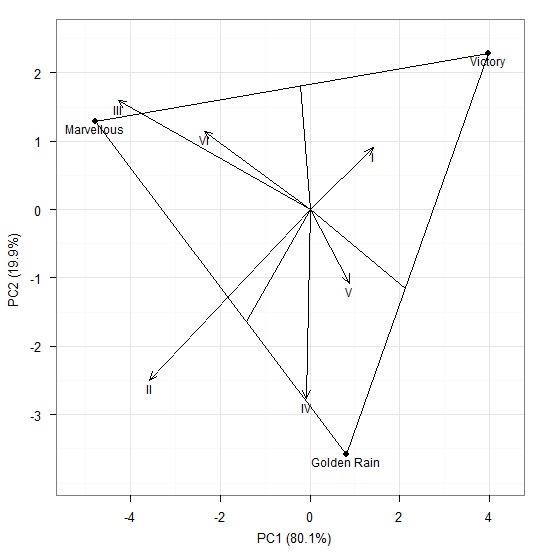
But when I use the same code in the following function, I got error
rm(list=ls(all=TRUE))
PlotGGE <- function(Response, Env, Gen, Data) {
Data$Env <- factor(Data$Env)
Data$Gen <- factor(Data$Gen)
Gen.No <- length(levels(Data$Gen))
Env.No <- length(levels(Data$Env))
Min.G.E <- min(Gen.No, Env.No)
GGE.ANOVA <- aov(yield ~ Env + Env:Gen, data = Data)
GGE.Effs <- model.tables(GGE.ANOVA, type = "effects", cterms = "Env:Gen")$tables$"Env:Gen"
SVD <- svd(GGE.Effs)
D <- diag(SVD$d[1:Min.G.E])
E <- SVD$u%*%sqrt(D)
G <- SVD$v%*%sqrt(D)
Ecolnumb <- c(1:Min.G.E)
Ecolnames <- paste("PC", Ecolnumb, sep="")
dimnames(E) <- list(levels(Data$Env), Ecolnames)
dimnames(G) <- list(levels(Data$Gen), Ecolnames)
SVD.Values <- SVD$d
PC.No <- c(1:length(SVD.Values))
PC.SS <- SVD.Values^2
PC.Percent.SS <- PC.SS/sum(PC.SS)*100
library(grDevices)
con.hull.pos <- chull(G)
con.hull <- rbind(G[con.hull.pos, ], G[con.hull.pos[1], ])
getPerpPoints <- function(mat) {
x <- mat[,1]
y <- mat[,2]
out <- matrix(0, nrow = 2, ncol = 2)
if(diff(x) == 0) {
xnew <- x[1]
}
else {
xnew <- (diff(y) / diff(x)) * x[1] - y[1]
xnew <- xnew / (diff(y) / diff(x) + diff(x) / diff(y))
}
ynew <- -(diff(x) / diff(y)) * xnew
out[2,] <- c(xnew, ynew)
return(out = out)
}
tmp <- t(sapply(1:(nrow(con.hull)-1),
function(i) getPerpPoints(con.hull[i:(i+1),])[2, ]))
tmp <- as.data.frame(tmp)
library(ggplot2)
r <- 0.08
p <- ggplot(data = as.data.frame(G), aes(PC1, PC2)) + geom_point() + theme_bw()
p <- p + geom_text(aes(label = row.names(G)), size = 3, vjust = 1.25, colour = "black")
p <- p + geom_path(data = as.data.frame(con.hull), aes(PC1, PC2))
p <- p + geom_segment(data = as.data.frame(E), aes(xend = PC1, yend = PC2), x = 0, y = 0,
colour = "black", arrow = arrow(angle = 25, length = unit(0.25, "cm")))
p <- p + geom_text(data = as.data.frame(E), aes(label = row.names(E)),
size = 3, vjust = 1.35, colour = "black")
p <- p + labs(list(x = sprintf("PC1 (%.1f%%)", PC.Percent.SS[1]),
y = sprintf("PC2 (%.1f%%)", PC.Percent.SS[2])))
p <- p + opts(axis.title.x = theme_text(size = 10, hjust = 0.54, vjust = 0))
p <- p + opts(axis.title.y = theme_text(size = 10, angle = 90, vjust = 0.25))
p <- p + xlim(range(c(E[ ,1], G[ ,1])) + range(c(E[ ,1], G[ ,1]))*r)
p <- p + ylim(range(c(E[ ,2], G[ ,2])) + range(c(E[ ,2], G[ ,2]))*r)
p <- p + geom_segment(data = as.data.frame(tmp), aes(xend = tmp$V1, yend = tmp$V2), x = 0, y = 0)
print(p)
}
library(nlme)
data(Oats)
EDIT
Oats$Env <- factor(Oats$Block)
Oats$Gen <- factor(Oats$Variety)
PlotGGE(Response = yield, Env = Env, Gen = Gen, Data = Oats)
The error is
Error in row.names(G) : object 'G' not found
Any help and/or comments will be highly appreciated. Thanks in advance.
如果你对这篇内容有疑问,欢迎到本站社区发帖提问 参与讨论,获取更多帮助,或者扫码二维码加入 Web 技术交流群。

绑定邮箱获取回复消息
由于您还没有绑定你的真实邮箱,如果其他用户或者作者回复了您的评论,将不能在第一时间通知您!

发布评论
评论(4)
与原始版本相比,您在函数中的版本在开头缺少以下两行:
您是否尝试过使用
debug()逐步执行函数以查找错误源?Your version in the function is missing the following two lines at the very beginning compared to the original version:
Have you experimented with using
debug()to step through functions to find the source of errors?只需将
label列添加到数据框中即可。另外,请注意,
aes中绝对不应该有 $。这应该有效:
Just add a
labelcolumns to the data frames.Also, note that you should never have a $ inside
aes.This should work:
如果您希望能够使用 rownames(G),则必须在 ggplot2 调用之外设置 as.data.frame(G) 。
在对 geom_text 的调用中设置 data=as.data.frame(G) 。
You have to set as.data.frame(G) outside of your ggplot2 call if you want to be able to use rownames(G).
Set data=as.data.frame(G) in your call to geom_text.
您为其提供了一个图层,但没有要绘制的数据。将
label=移动到对 ggplot 的原始调用中,或者提供带有data=参数的geom_text()You're providing it with a layer, but no data to plot. Either move
label=into your original call to ggplot or providegeom_text()with adata=argument