QtCreator下同时使用mingw和msvc
我想让 QtCreator 能够使用 mingw 和 msvc 进行编译,但我不知道如何。
我在互联网上找到了一些信息,但对我不起作用。
我尝试通过安装
- QtSDK + qtvs2008 + qt Visual Studio 插件 [FAIL]
- QtCreator 独立 + mingw + qtvs2008 + qt Visual Studio 插件 [FAIL]
- 使用 Visual Studio + mingw 编译的 QtCreator + qtvs2008 [FAIL]
我不知道还能尝试什么,所以我需要一些帮助 这里。 这件事可能吗?
I want to make QtCreator able to compile with mingw and msvc but i don't know how.
I found some information over the internet but didn't work for me.
I tried by installing
- QtSDK + qtvs2008 + qt visual studio addin [FAIL]
- QtCreator standalone + mingw + qtvs2008 + qt visual studio addin [FAIL]
- QtCreator compiled with visual studio + mingw + qtvs2008 [FAIL]
I don't know what else to try so i will need some help here.
Is this thing possible?
如果你对这篇内容有疑问,欢迎到本站社区发帖提问 参与讨论,获取更多帮助,或者扫码二维码加入 Web 技术交流群。

发布评论
评论(4)
丶情人眼里出诗心の2024-12-08 05:01:58
从 Qt SDK 开始。这为您提供了 Qt Creator、MinGW 编译器以及使用 MinGW 编译的 Qt 版本,并且适合使用开箱即用的 MinGW 进行开发。然后添加使用 MSVC 构建的独立版本的 Qt 二进制文件,或者获取源代码并自行编译(从 MSVC 命令提示符中进行configure.exe 和 nmake)。在 Creator 中,转到“工具”->“选项”->“Qt4 版本”,然后通过将条目指向 MSVC 版本中的 bin\qmake.exe 来“添加”MSVC 版本。之后,您应该能够在“项目”选项卡中在 MinGW 和 MSVC 版本之间切换。您不需要 Visual Studio 插件。
灰色世界里的红玫瑰2024-12-08 05:01:58
~没有更多了~
绑定邮箱获取回复消息
由于您还没有绑定你的真实邮箱,如果其他用户或者作者回复了您的评论,将不能在第一时间通知您!
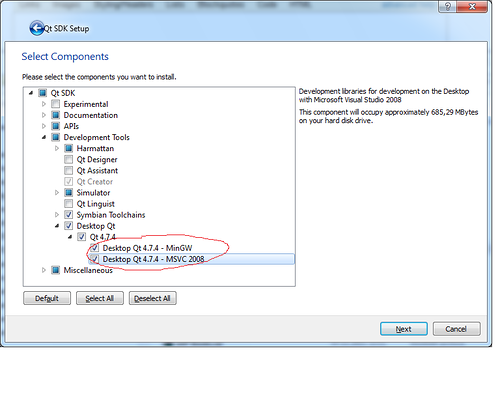
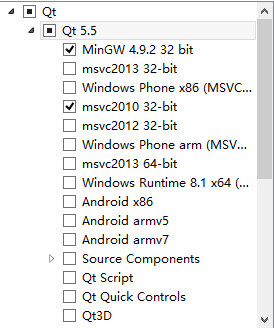

我安装的是vs2008。当我下载最新的 Qt 版本并在 Qt Creator 中创建项目时,它会自动添加 mingw 和 msvc 的目标。换句话说,当您安装 Qt SDK 时,选择“自定义”安装并检查您正在安装哪些组件。软件包中包含 vs2008 的插件。
I have vs2008 installed. When I download the latest Qt version and create project in Qt Creator it automatically adds targets for mingw and msvc. In other words, when you install Qt SDK select "custom" install and check what components you are installing. Addons for vs2008 is included in the package.