如何在 SharePoint 2007 和 2010 中以编程方式直接转到 Web 部件的编辑视图?
我想提供有关 Web 部件内容的链接。单击链接后,我想切换到编辑视图(用户可以在其中设置 Web 部件的属性)。请参见下图。如何在 SharePoint 2007 和 2010 中以编程方式直接转到以下视图。
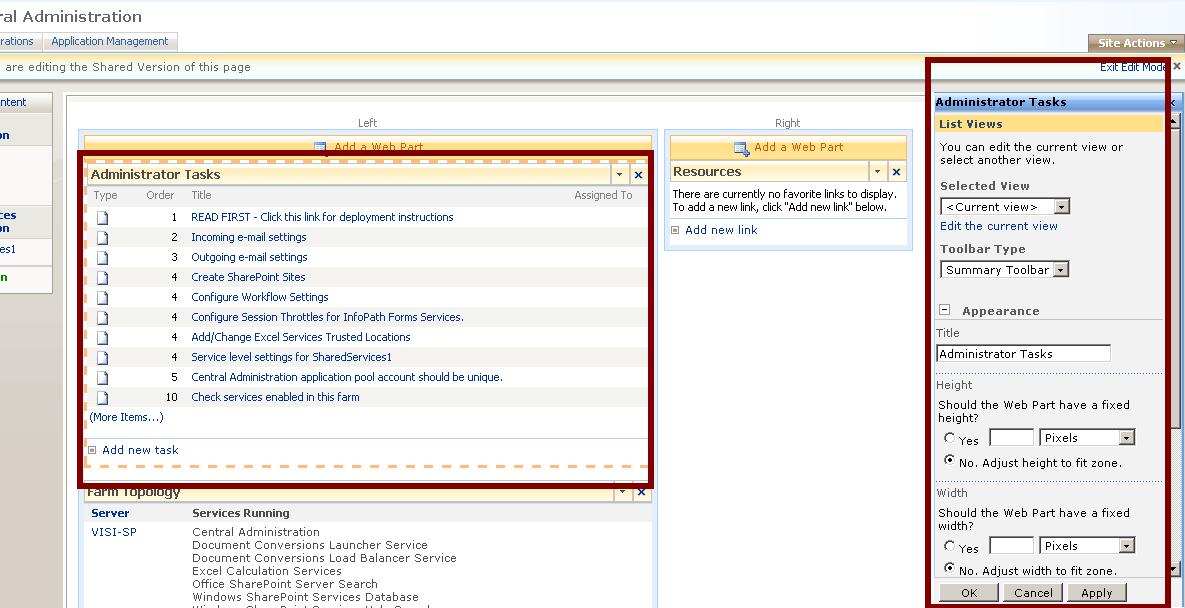
I would like to provide a link on webpart content. On click of the link i want to switch to the edit view (Where user can set properties of Webpart). See the image below. How can I go to the following view directly programmatically in SharePoint 2007 and 2010.
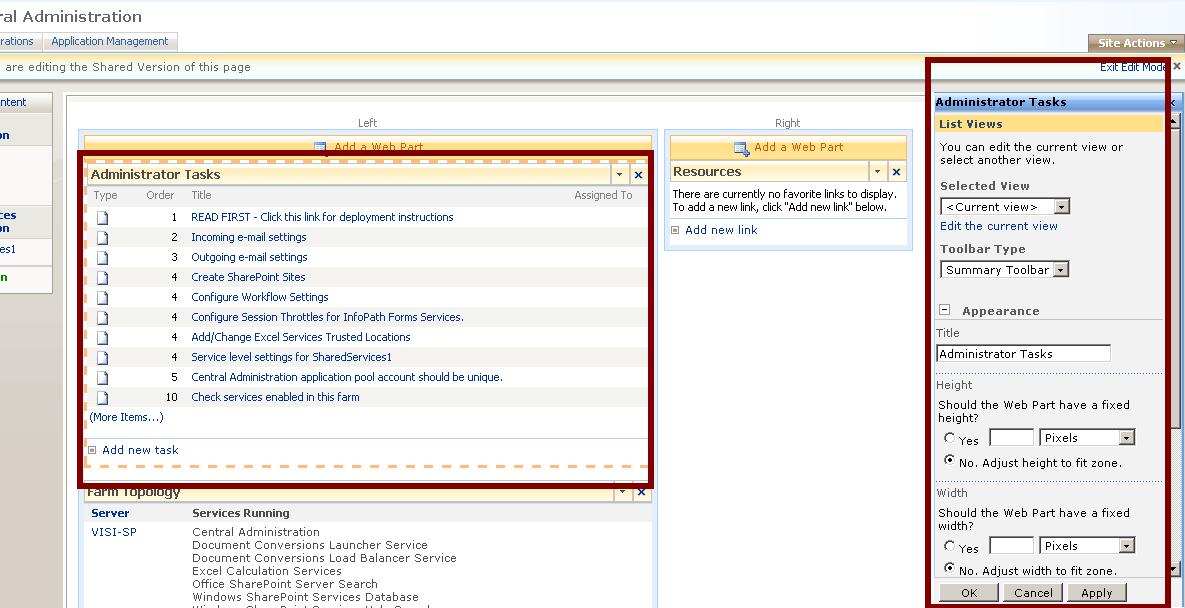
如果你对这篇内容有疑问,欢迎到本站社区发帖提问 参与讨论,获取更多帮助,或者扫码二维码加入 Web 技术交流群。

绑定邮箱获取回复消息
由于您还没有绑定你的真实邮箱,如果其他用户或者作者回复了您的评论,将不能在第一时间通知您!

发布评论
评论(1)
是的,找到了答案。
C# 代码
我从此 帖子
Yes found the answer.
C# Code
I took help from this post