Delphi:像工具栏中的渐变一样
我需要一个带有渐变的工具栏,但我想要没有热轨的普通按钮。我作为 TToolBar 类执行以下操作:
我的代码:
procedure TForm7.ToolBar1CustomDraw(Sender: TToolBar; const ARect: TRect;
var DefaultDraw: Boolean);
begin
GradientFillCanvas(sender.Canvas, clWindow, $00D6D6D6, ARect, gdVertical); //a GraphUtil unit
end;
ComCtrls 单元中的工具栏功能:
function TToolBar.GradientDrawToolBar(const ARect: TRect): Boolean;
begin
Result := True;
if gdoGradient in GradientDrawingOptions then
GradientFillCanvas(Canvas, FGradientStartColor, FGradientEndColor,
ARect, GradientDirection);
end;
为什么我有不同的结果?
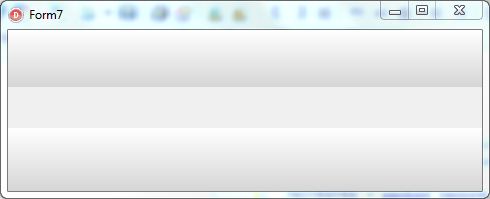
为我添加:
GetShadowColor(clBtnFace, -25) = $00D6D6D6
I need a tool bar with a gradient, but I want normal buttons without a hot track. I do as a TToolBar class do:
My code:
procedure TForm7.ToolBar1CustomDraw(Sender: TToolBar; const ARect: TRect;
var DefaultDraw: Boolean);
begin
GradientFillCanvas(sender.Canvas, clWindow, $00D6D6D6, ARect, gdVertical); //a GraphUtil unit
end;
Tool bar's function from a ComCtrls unit:
function TToolBar.GradientDrawToolBar(const ARect: TRect): Boolean;
begin
Result := True;
if gdoGradient in GradientDrawingOptions then
GradientFillCanvas(Canvas, FGradientStartColor, FGradientEndColor,
ARect, GradientDirection);
end;
Why do I have different results?
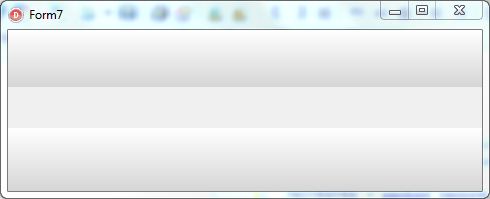
Added:
GetShadowColor(clBtnFace, -25) = $00D6D6D6 for me
如果你对这篇内容有疑问,欢迎到本站社区发帖提问 参与讨论,获取更多帮助,或者扫码二维码加入 Web 技术交流群。

绑定邮箱获取回复消息
由于您还没有绑定你的真实邮箱,如果其他用户或者作者回复了您的评论,将不能在第一时间通知您!

发布评论
评论(1)
如果检查 ComCtrls 的源,FGradientEndColor 的值是 GetShadowColor(clBtnFace, -25),该值基于系统颜色,并且可能会根据 Windows 外观设置而变化。尝试在自定义绘制代码中使用相同的值而不是 $00D6D6D6。
If you check the source for ComCtrls, the value for FGradientEndColor is GetShadowColor(clBtnFace, -25), which is based on a system color and may change depending on Windows appearance settings. Try using the same value in your custom draw code instead of $00D6D6D6.