如何使用纯色CSS渐变制作背景?
像这样的背景,红色和黄色的高度相同。
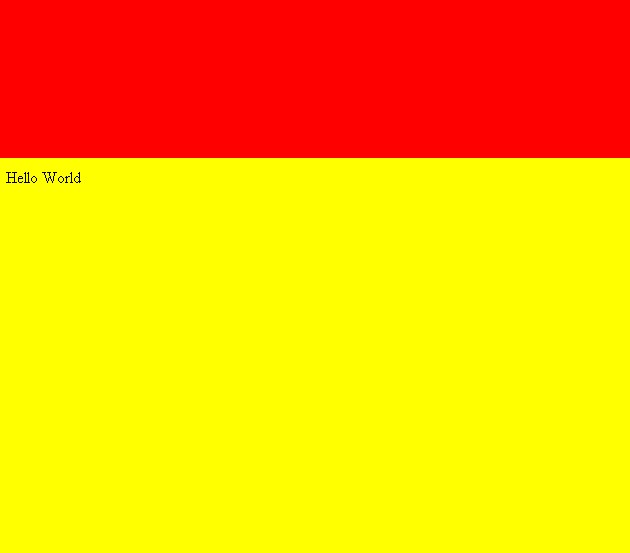
A backgrond like this with same height of red and yellow.
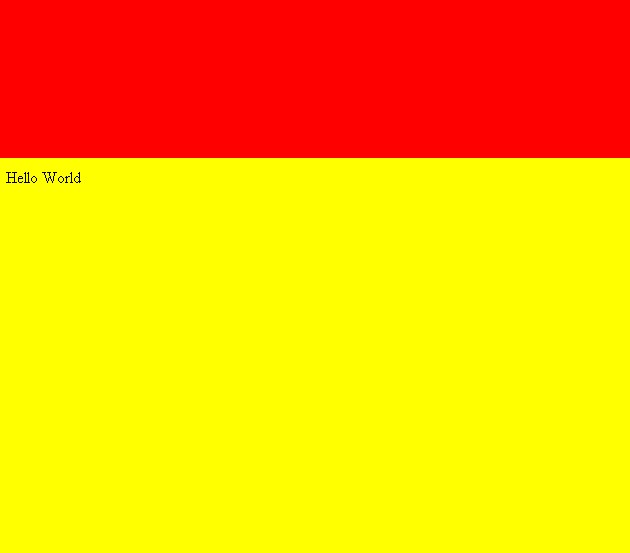
如果你对这篇内容有疑问,欢迎到本站社区发帖提问 参与讨论,获取更多帮助,或者扫码二维码加入 Web 技术交流群。

绑定邮箱获取回复消息
由于您还没有绑定你的真实邮箱,如果其他用户或者作者回复了您的评论,将不能在第一时间通知您!
像这样的背景,红色和黄色的高度相同。
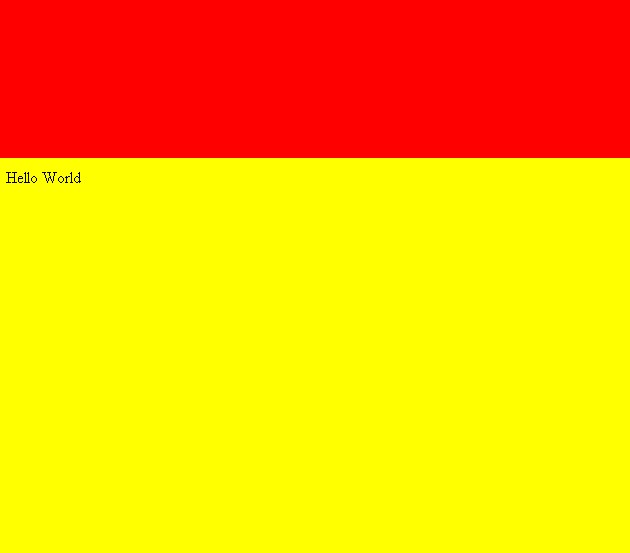
A backgrond like this with same height of red and yellow.
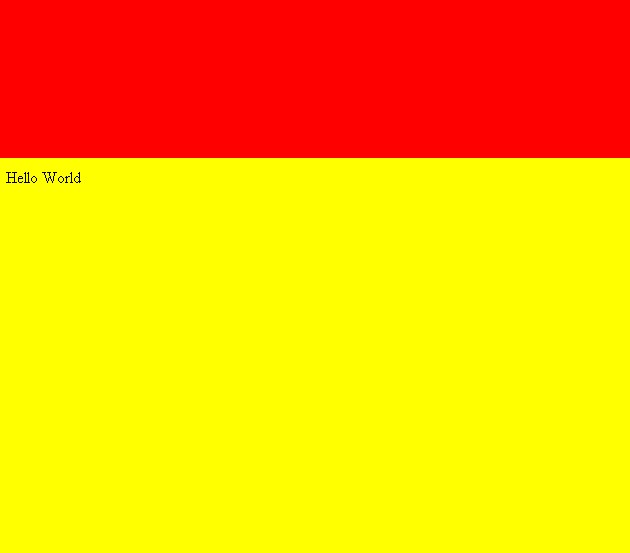

由于您还没有绑定你的真实邮箱,如果其他用户或者作者回复了您的评论,将不能在第一时间通知您!
接受 或继续使用网站,即表示您同意使用 Cookies 和您的相关数据。
发布评论
评论(2)
使用Colorzilla的渐变生成器,只需将两种颜色设置到相同的%位置,您将在两种颜色之间得到硬边。
Using Colorzilla's gradient generator, just set two colors to the same % location and you'll get a hard edge between the two colors.
Colorzilla 的渐变生成器是一个不错的开始,但我认为代码很糟糕。
您永远不会轻易看出颜色是否正确,没有像
#ff0这样的短十六进制代码的输出,并且 - 与上面的答案相比,最重要的是 - W3C 标准已更改为到。因此,在红色和黄色区域高度相同的平坦渐变之后给出您的问题,这是我的首选代码:
请参阅 CodePen 上的示例。
另请注意,在这种情况下,您可以省略 IE 已弃用的
filter属性,因为不包含颜色停止点。如果您知道框的确切高度,您还可以使用
px值而不是色标的%值。更新于 2016 年 1 月 16 日:
-o-供应商前缀不是必需的,-ms-也不是必需的(因为 IE 10 是第一个支持渐变的 IE,并且它确实支持 W3C 标准语法)。请参阅 http://caniuse.com/#feat=css-gradients2016 年 1 月 27 日更新:更喜欢小写十六进制颜色值以获得更好的 gzip 压缩,并且清楚状态
background-color和background-image而不是background。还删除了tobottom,因为它是默认值。Colorzilla's gradient generator is a nice start, but the code is awful in my opinion.
You'll never easily see if the colors are right, there's no output of short hex codes like
#ff0and – most important in comparison to the answer above – the W3C standard has changed toto <side-or-corner>.So given your question after a flat gradient with same height of red and yellow area this is my preferred code:
See example on CodePen.
Also note, that you can leave out the deprecated
filterproperty for IEs in this case, simply because there are no color stops included.If you know the exact height of the box, you could also work with
pxvalues instead of the%values for the color stops.Updated 2016-01-16: Neither
-o-vendor prefix is necessary, nor-ms-(as IE 10 is the first IE to support gradients and it does support the W3C standards syntax). See http://caniuse.com/#feat=css-gradientsUpdated 2016-01-27: Prefer lowercase hex color values for better gzipping, and clearly state
background-colorandbackground-imageinstead ofbackground. Also removedto bottomas it's the default value.