WebRequest 线程在两个请求处阻塞
我需要测试数据上下文并查看它在多个同时请求下的行为,为此我制作了一个简单的控制台应用程序,[理论上]将发送这些请求:
private static DateTime startTime = DateTime.Now.AddSeconds(5);
public static Random rand = new Random();
static void Main(string[] args)
{
const byte testThreads = 10;
ThreadStart[] threadStarts = new ThreadStart[testThreads];
Thread[] threads = new Thread[testThreads];
for (byte i = 0; i < testThreads; i++)
{
threadStarts[i] = new ThreadStart(ExecutePOST);
threads[i] = new Thread(threadStarts[i]);
}
for (byte i = 0; i < testThreads; i++){ threads[i].Start(); }
for (byte i = 0; i < testThreads; i++){ threads[i].Join(); }
}
被调用的函数是
private static void ExecutePOST()
{
while (DateTime.Now < startTime) { }
Console.WriteLine("{0} STARTING TEST", DateTime.Now.Millisecond);
WebRequest webRequest = WebRequest.Create(/*URL*/);
webRequest.ContentType = "application/x-www-form-urlencoded";
webRequest.Method = "POST";
string name = string.Format("Test {0}", Program.rand.Next(1000));
byte[] bytes = Encoding.ASCII.GetBytes(/*PARAMETERS*/);
Stream output = null;
try
{
webRequest.ContentLength = bytes.Length;
output = webRequest.GetRequestStream();
output.Write(bytes, 0, bytes.Length);
Console.WriteLine("{0}:{1}", DateTime.Now.Millisecond, name);
}
catch (WebException ex)
{
Console.WriteLine(ex.Message);
}
finally
{
if (output != null)
{
output.Close();
}
}
}
我得到的输出是: 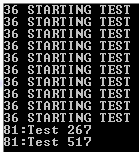
谁能解释一下这种行为吗?为什么两次请求后就停止了?
谢谢
I need to test a Data Context and see what behavior it has under multiple simultaneous requests, for that I made a simple console application that [in theory] would send these requests:
private static DateTime startTime = DateTime.Now.AddSeconds(5);
public static Random rand = new Random();
static void Main(string[] args)
{
const byte testThreads = 10;
ThreadStart[] threadStarts = new ThreadStart[testThreads];
Thread[] threads = new Thread[testThreads];
for (byte i = 0; i < testThreads; i++)
{
threadStarts[i] = new ThreadStart(ExecutePOST);
threads[i] = new Thread(threadStarts[i]);
}
for (byte i = 0; i < testThreads; i++){ threads[i].Start(); }
for (byte i = 0; i < testThreads; i++){ threads[i].Join(); }
}
The called function is
private static void ExecutePOST()
{
while (DateTime.Now < startTime) { }
Console.WriteLine("{0} STARTING TEST", DateTime.Now.Millisecond);
WebRequest webRequest = WebRequest.Create(/*URL*/);
webRequest.ContentType = "application/x-www-form-urlencoded";
webRequest.Method = "POST";
string name = string.Format("Test {0}", Program.rand.Next(1000));
byte[] bytes = Encoding.ASCII.GetBytes(/*PARAMETERS*/);
Stream output = null;
try
{
webRequest.ContentLength = bytes.Length;
output = webRequest.GetRequestStream();
output.Write(bytes, 0, bytes.Length);
Console.WriteLine("{0}:{1}", DateTime.Now.Millisecond, name);
}
catch (WebException ex)
{
Console.WriteLine(ex.Message);
}
finally
{
if (output != null)
{
output.Close();
}
}
}
The output I get is: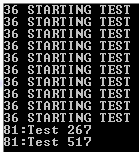
Can anyone please explain this behavior? Why is it stopping after two requests?
Thank you
如果你对这篇内容有疑问,欢迎到本站社区发帖提问 参与讨论,获取更多帮助,或者扫码二维码加入 Web 技术交流群。

绑定邮箱获取回复消息
由于您还没有绑定你的真实邮箱,如果其他用户或者作者回复了您的评论,将不能在第一时间通知您!

发布评论
评论(1)
是的,这是因为每个 URL 的连接数默认限制为 2 - 连接被池化。
您通过将数据写入请求流来占用连接,但从未获得响应。一个简单的:
在方法结束时很可能会解决它。这将完成请求并释放连接以供另一个请求使用。
另请注意,输出流的
using语句也会使您的代码更简单。Yes, this is because the number of connections per URL is limited to 2 by default - the connections are pooled.
You're hogging the connection by writing data to the request stream, but then never getting the response. A simple:
at the end of the method is likely to sort it out. That will finish the request and release the connection to be used by another request.
Also note that a
usingstatement for the output stream would make your code simpler too.