如何指定面板的 z-index
您好,我是 WPF 新手,我想在 StackPanel 上放置一个 Panel 并在窗口中显示和隐藏它,而不使用 Canvas 和更改其他控件或窗口的位置和大小。 就像下图所示,解决方案资源管理器在另一个面板上打开,正如我们所看到的,用户甚至可以更改面板的位置。
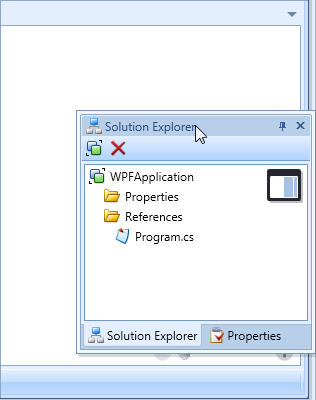
Hi I'm new to WPF and I want to place a Panel upon a StackPanel and show and hide it in my window without using Canvas and changing positions and size of other controls or the window.
Something like the fallowing image which the solution explorer is opened on another Panel, and as we see the user even can change the position of the Panel.
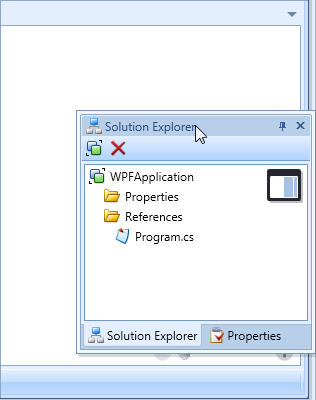
如果你对这篇内容有疑问,欢迎到本站社区发帖提问 参与讨论,获取更多帮助,或者扫码二维码加入 Web 技术交流群。

绑定邮箱获取回复消息
由于您还没有绑定你的真实邮箱,如果其他用户或者作者回复了您的评论,将不能在第一时间通知您!

发布评论
评论(1)
如果您有一个
Grid作为根布局,并在其上有一个StackPanel,您仍然可以使用Canvas。If you have a
Gridas the Root Layout and aStackPanelon that, you can still useCanvas.