将函数应用于范围内的每个元素
使用 Microsoft Excel 2010,如果有一个范围(在我的例子中,名称定义为 OFFSET(A!$A$10,0,1,1,B!$J$4))使用图表系列值,如何应用函数来转换此范围,将每个元素乘以 -1?
我想“翻转”图表上的范围值,而无需手动编写表格来逐一转换值:
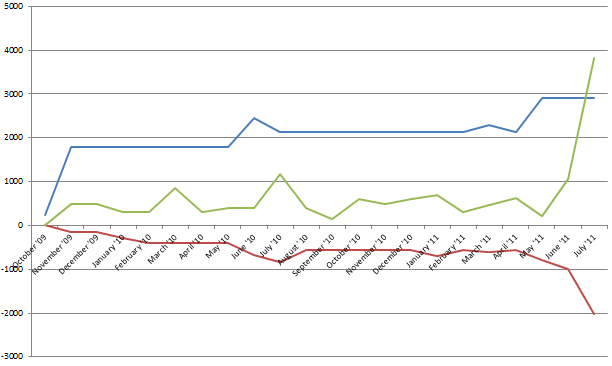
最终目标是在正区域显示红色系列以及蓝色和绿色系列,即使红色系列数据为负值。我想以最简单的方式做到这一点,最好是简单地将函数应用于该范围。
Using Microsoft Excel 2010, if have a range (in my case, a name defined as OFFSET(A!$A$10,0,1,1,B!$J$4)) that I'm using as chart series values, how can I apply a function to transform this range, multiplying each element by -1?
I would like to "flip" the range's values on my chart without having to manually write out a table to transform the values one by one:
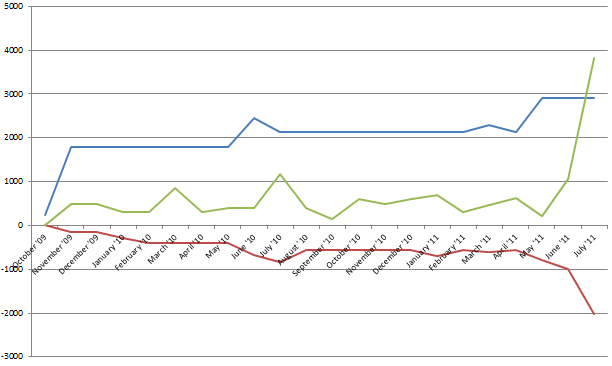
The ultimate goal is to display the red series in the positive area, along with the blue and green series, even though the red series data is negative. I would like to do this in the most simple way possible, preferably by simply applying a function to the range.
如果你对这篇内容有疑问,欢迎到本站社区发帖提问 参与讨论,获取更多帮助,或者扫码二维码加入 Web 技术交流群。

绑定邮箱获取回复消息
由于您还没有绑定你的真实邮箱,如果其他用户或者作者回复了您的评论,将不能在第一时间通知您!

发布评论
评论(1)
指定您的命名范围
Make your named range