如何将 UITextView 中的文本从两侧和上方向内引入?
我希望我的 UITextView 显示文本,但不让文本与屏幕一样宽。然而,我面临的问题是我希望滚动条位于现在的位置。我不确定该怎么做。这是我想要引入的文本图像,以便更清楚地向您展示我的意思:
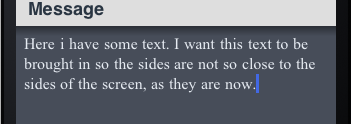
I want my UITextView to show text but not have the text be as wide as the screen. The problem I face with this, however, is that I want the scrollbar to be in the position it's in now. I'm unsure how to do this. Here's an image of the text i want bringing in, to show you what i mean a bit more clearly:
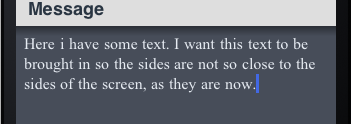
如果你对这篇内容有疑问,欢迎到本站社区发帖提问 参与讨论,获取更多帮助,或者扫码二维码加入 Web 技术交流群。

绑定邮箱获取回复消息
由于您还没有绑定你的真实邮箱,如果其他用户或者作者回复了您的评论,将不能在第一时间通知您!

发布评论
评论(1)
您可以使用
UIScrollView的contentInset、contentOffset和contentSize属性(这是UITextView的超类)。You can customize the position of the text using the
contentInset,contentOffsetandcontentSizeproperties ofUIScrollView(which is the superclass ofUITextView).