“应用程序要求安装程序集***”尝试安装我的 ClickOnce 应用程序时出错
这是当我尝试从发布位置安装应用程序时出现的错误:
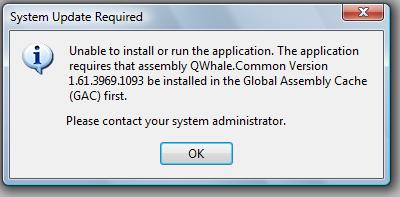
我有我的应用程序 (及其使用的 DLL)链接到 QWhale.Common 的版本 1.61.4111...,这是一个第三方 DLL。我从大约 4 次更新以来就一直使用这个版本,从来没有遇到过这个问题。我不知道我的应用程序或 DLL 的哪一部分可能试图链接到旧版本。我在此版本中所做的唯一不同之处是我将应用程序的项目文件夹移动到计算机中的新位置。
我应该从哪里开始尝试找出这个问题的根源?您以前遇到过这个问题吗?
Here's an error I get when I try to install my application from the publish location:
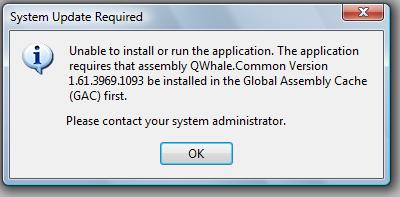
I have my application (and a DLL used by it) linked to version 1.61.4111... of QWhale.Common which is a 3rd party DLL. I have been used this version since about 4 updates ago and never had this problem. I have no idea which part of my application or DLL could be trying to link to the older version. The only thing I did different on this version is that I moved my application's project folders to a new location in my computer.
Where should I start trying to find where this problem is coming from? Did you ever have this problem before?
如果你对这篇内容有疑问,欢迎到本站社区发帖提问 参与讨论,获取更多帮助,或者扫码二维码加入 Web 技术交流群。

绑定邮箱获取回复消息
由于您还没有绑定你的真实邮箱,如果其他用户或者作者回复了您的评论,将不能在第一时间通知您!

发布评论
评论(1)
正如 Yahia 评论的那样,这可能是一个许可问题,但如果您已经使用此程序集一段时间并且已经使用您的应用程序对其进行编译,则与该文件关联的设置可能会随您的更改而更改。项目设置。
假设您使用的是 Visual Studio,我建议打开项目属性窗口并导航到“发布”选项卡并打开“应用程序文件”对话框。
从那里找到引用的第 3 方程序集,尝试将
发布状态设置为包含,将下载组设置为(必需)< /代码>。保存您的更改并重新发布您的应用程序。
As Yahia commented, this can be a licensing issue but if you've been using this assembly for a while and if you've been compiling it with your application, there is a chance that a setting associated with the file could have changed with your projects settings.
Assuming you are using Visual Studio, I recommend opening your Projects properties window and navigating to the Publish tab and opening the Application Files Dialog.
From there, find the referenced, 3rd party assemblies make try setting the
Publish StatustoIncludeand theDownloadGroupto(Required).Save your changes and republish your application.