Eclipse Indigo 的“新服务器”中没有类型窗户
我想在 Eclipse Indigo 中设置一个新的 JBoss 服务器。
但不幸的是,“新服务器”窗口中没有类型可供我选择。单击“下载其他服务器适配器”也没有帮助,因为在那里找不到 JBoss 服务器。
据我所知,Eclipse Helios 提供了一种设置 JBoss 服务器的方法。
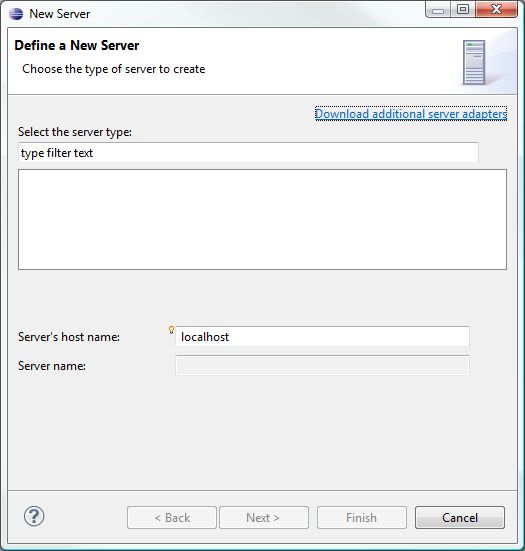
PS:我正在使用适用于 Java 的 Eclipse IDE开发商。
I want to set up a new JBoss Server in Eclipse Indigo.
But unfortunately there are no types in the "New server" window for me to choose from. Clicking "Download additional server adapters" also doesn't help, since the JBoss server can't be found there.
As far as I can remember, Eclipse Helios offered a way to set up a JBoss server.
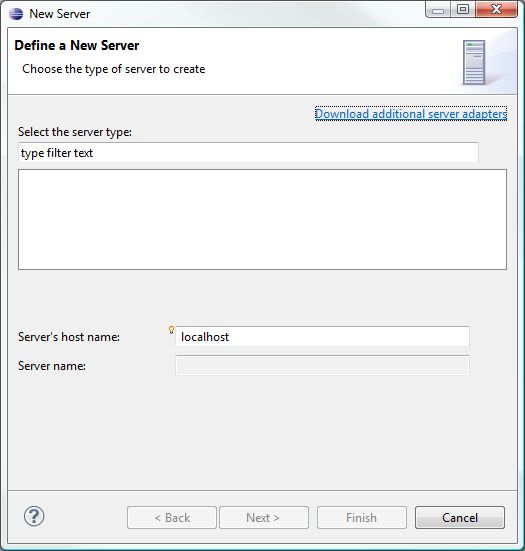
P. S.: I'm using the Eclipse IDE for Java Developers.
如果你对这篇内容有疑问,欢迎到本站社区发帖提问 参与讨论,获取更多帮助,或者扫码二维码加入 Web 技术交流群。

绑定邮箱获取回复消息
由于您还没有绑定你的真实邮箱,如果其他用户或者作者回复了您的评论,将不能在第一时间通知您!

发布评论
评论(2)
您也可以将 Java EE 开发工具添加到现有 IDE 中。
转到
You can add Java EE Development tools in to the existing IDE too.
Go to
该版本的 Eclipse 缺少您需要的大部分 Web 工具。请改用“Eclipse IDE for Java EE Developers”版本:http://eclipse.org /downloads/packages/eclipse-ide-java-ee-developers/indigor。
否则,您将需要自行安装 Web Tools Project (WTP) 模块。服务器也会在那里。
That version of Eclipse is missing most of the web tools you will want. Use the "Eclipse IDE for Java EE Developers" version instead: http://eclipse.org/downloads/packages/eclipse-ide-java-ee-developers/indigor.
Otherwise, you will need to install the Web Tools Project (WTP) modules yourself. The servers will be there, too.