使用 Java 从 PDF 中提取图像
我只需要从 PDF 中提取条形码(使用矩形),而不是将整个 PDF 转换为图像。
图片格式可以是jpg/png。
I need to extract bar-code from PDF only (using rectangle), not converting the whole PDF into image.
The image format can be jpg/png.
如果你对这篇内容有疑问,欢迎到本站社区发帖提问 参与讨论,获取更多帮助,或者扫码二维码加入 Web 技术交流群。

绑定邮箱获取回复消息
由于您还没有绑定你的真实邮箱,如果其他用户或者作者回复了您的评论,将不能在第一时间通知您!

发布评论
评论(5)
尝试 jpedal,会起作用的。它可以提取几乎任何类型的对象(图像、文本......)
jpedal-Java 开发人员库
Try jpedal, that will work. It can extract almost any type of objects (images, text..)
jpedal-Java developer library
JPedal 的 PDFDecoder API 将帮助您提取单词。
现在,迭代 PDF 中的单词列表。希望它有效。谢谢!
PDFDecoder API from JPedal will help you extract the words.
Now, iterate through the list for the words in PDF. Hope it works. Thanks!
可以使用Pdfbox
参考源码
You can use Pdfbox
Reference source code
使用 PDF Box,无需编码:
要进行批处理:
该实用程序可能与 GUI 相关联(法语本地化):
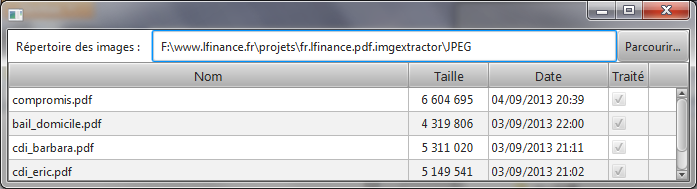
With PDF Box, without coding:
To do a batch processing:
This utility may be associated with a GUI (french localized):
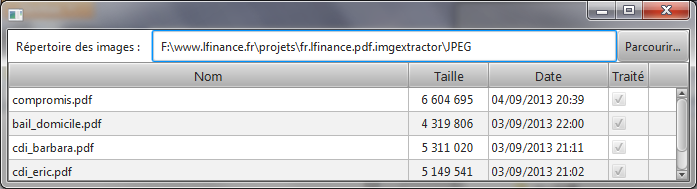
从 pdf 文件中提取图像
使用 PDFBox演示
Extract images from pdf file using PDFBox
Demo