VB.NET 和 Visual Studio Intellisense 中的多行 XML 注释
我正在尝试在 VB.Net 中的 XML 注释中添加换行符。我读过另外两篇关于 C# 的文章,
但建议的
''' <summary>
''' <para>Line one</para><br />
''' <para>Line two</para><br />
''' </summary>
''' <value></value>
''' <returns></returns>
''' <remarks></remarks>
Public Property Speed As Double
仍然看起来像这样:
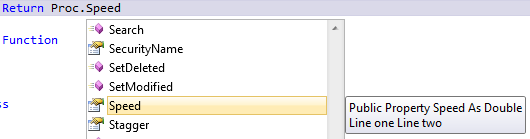
我怎样才能做到这一点?
I'm trying to put newlines in my XML Comments in VB.Net. I've read two other posts about C#,
XML multiline comments in C# - what am I doing wrong?
Adding line breaks to comments for Intellisense
But the suggested <para> or <br/> tags don't work. This,
''' <summary>
''' <para>Line one</para><br />
''' <para>Line two</para><br />
''' </summary>
''' <value></value>
''' <returns></returns>
''' <remarks></remarks>
Public Property Speed As Double
Still appears like this:
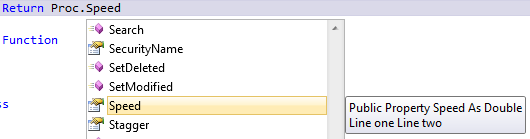
How can I make this work?
如果你对这篇内容有疑问,欢迎到本站社区发帖提问 参与讨论,获取更多帮助,或者扫码二维码加入 Web 技术交流群。

绑定邮箱获取回复消息
由于您还没有绑定你的真实邮箱,如果其他用户或者作者回复了您的评论,将不能在第一时间通知您!

发布评论
评论(2)
随着时间的推移,错误会得到修复。此功能现在适用于 Visual Studio 2015 Update 3:
(它也可能在早期版本中工作,但我不再安装它们。)
As time goes by, bugs get fixed. This works now in Visual Studio 2015 Update 3:
(It might work in earlier versions as well, but I don't have them installed anymore.)
现在最好使用 VS 2012,它将执行与 C# 中相同的操作
Now its better to use VS 2012 which will do the same as it does in C#