如何使智能感知停止生成冗余命名空间限定符?
我将 VS2010 与 Reshaper 5.1 一起使用,但我禁用了 Resharper intellisense,以便我使用库存的 VS2010 之一(Resharper>Options>Intellisense>General>Visual Studio)。现在,VS2010 在自动完成分配时会为 Enum 生成冗余命名空间限定符。
插图:
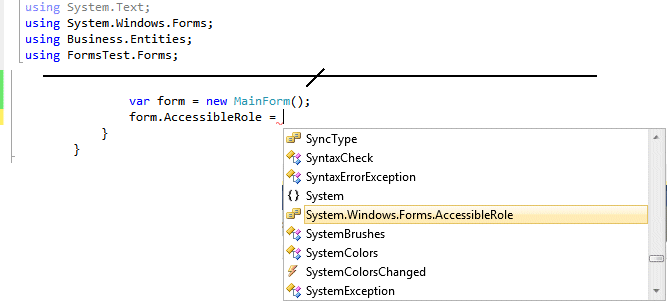
结果:
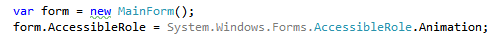
为什么? 我该如何修复它? VS Tools>Options 对话框是一个设置丛林。我迷路了。
I use VS2010 with Reshaper 5.1, but I have disabled Resharper intellisense so that I'm using the stock VS2010 one (Resharper>Options>Intellisense>General>Visual Studio). Now, VS2010 generates reduntant namespace qualifiers for Enums when it autocompletes assignment.
Illustration:
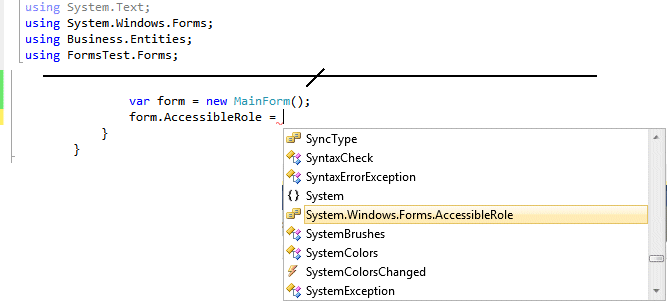
Result:
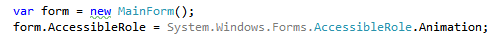
Why ?
How do I fix it ?
The VS Tools>Options dialog is a jungle of settings. I'm lost.
如果你对这篇内容有疑问,欢迎到本站社区发帖提问 参与讨论,获取更多帮助,或者扫码二维码加入 Web 技术交流群。

绑定邮箱获取回复消息
由于您还没有绑定你的真实邮箱,如果其他用户或者作者回复了您的评论,将不能在第一时间通知您!

发布评论
评论(2)
如果您处于表单上下文中,VS 智能感知会尝试消除:
和枚举之间的歧义。
作业工作正常,但智能感知很混乱。
If you are in a form context VS intellisense is attempting to disambiguate between:
and the enum.
The assignment works fine, but the intellisense is confused.
我知道没有办法关闭此功能,但对文件执行 resharper clean 命令将删除多余的限定符。
I know of no way to turn this off, but a resharper clean command on the file will remove the redundant qualifiers.