wpf中无法最大化子窗口
我正在重写一个用 FoxPro 构建的旧应用程序,我的客户不希望 GUI 发生任何更改,所以我必须使用 wpf 制作一个旧的 DOS 风格的 GUI 应用程序,这就是我的问题开始的地方。 旧的应用程序是全屏应用程序,所以在这里我也必须使其全屏,没有任务栏..什么都没有。现在我更改了属性,并且在我的第一个窗口中一切都工作得很好。但是一旦我使用 window2.showdialog() 调用我的第二个窗口,它也应该进入全屏 BOOM...尽管我使用相同的设置第二个窗口在bottem(虽然它是无边框的)现在我不知道这里出了什么问题......
这是我的第一个窗口,它工作完美:
<Window x:Class="WpfAppMT.MainWindow"
xmlns="http://schemas.microsoft.com/winfx/2006/xaml/presentation"
xmlns:x="http://schemas.microsoft.com/winfx/2006/xaml"
xmlns:sys="clr-namespace:System;assembly=mscorlib"
xmlns:mt="clr-namespace:WpfAppMT"
Title="MT" WindowStyle="None" WindowState="Maximized" ResizeMode="CanResize" SizeToContent="WidthAndHeight" Topmost="False" HorizontalContentAlignment="Stretch" VerticalContentAlignment="Stretch" mc:Ignorable="d" xmlns:d="http://schemas.microsoft.com/expression/blend/2008" xmlns:mc="http://schemas.openxmlformats.org/markup-compatibility/2006" d:DesignHeight="640" d:DesignWidth="480">
<Viewbox Stretch="Fill">.....</Viewbox></Window>
这是第一个窗口的屏幕截图,它非常好: 
这是我的第二个窗口的 xaml,当从第一个窗口的事件处理程序调用时,它总是被剪切底部短
<Window
x:Class="WpfAppMT.accountheads"
xmlns="http://schemas.microsoft.com/winfx/2006/xaml/presentation"
xmlns:x="http://schemas.microsoft.com/winfx/2006/xaml"
xmlns:sys="clr-namespace:System;assembly=mscorlib"
Title="accountheads" Background="#FF008284" WindowStyle="None" WindowState="Maximized" ResizeMode="CanResize" SizeToContent="WidthAndHeight" mc:Ignorable="d" xmlns:d="http://schemas.microsoft.com/expression/blend/2008" xmlns:mc="http://schemas.openxmlformats.org/markup-compatibility/2006" d:DesignHeight="640" d:DesignWidth="480" KeyDown="Window_KeyDown">
.....</Window>
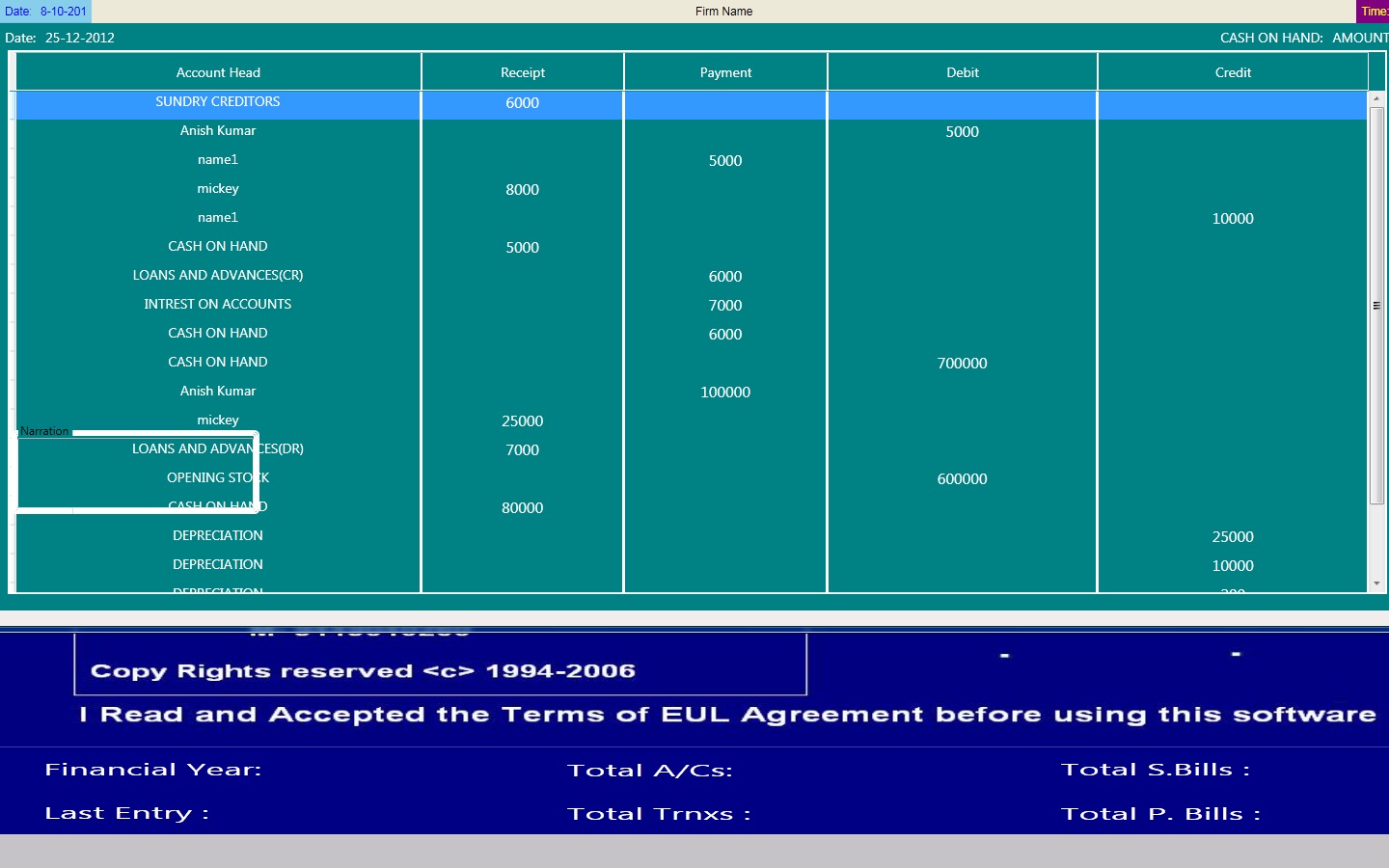
在这里您可以看到第二个窗口不是全屏的,而是在底部我不明白这种奇怪行为背后的原因...... 除此之外,我面临着一个特殊的问题,应用程序的 GUI 在不同的操作系统上看起来不同......我的意思是我在 XP 机器上对它进行了处理,它看起来不同(位置/长度/宽度),今天当我测试它时在 Windows 7 上,外观有很多差异。您可以看到在第二个窗口中,原本应该位于底部的文本框出现了
I am rewriting an old application built in FoxPro and my client doesnt want any change in GUI so I have to make an old DOS style GUI application using wpf, and here is where my problem starts.
The older application was a full screen application so here too I have to make it full screen no task bars..nothing. Now I changed the properties and everything was working very fine in my first window. but as soon as I use window2.showdialog() to invoke my second window, which too should go full screen BOOM...despite of the fact that I am using identical settings second window leaves some space at bottem (though it is border less and all) now I dont know whats going wrong here....
Here is my first window which works perfectly:
<Window x:Class="WpfAppMT.MainWindow"
xmlns="http://schemas.microsoft.com/winfx/2006/xaml/presentation"
xmlns:x="http://schemas.microsoft.com/winfx/2006/xaml"
xmlns:sys="clr-namespace:System;assembly=mscorlib"
xmlns:mt="clr-namespace:WpfAppMT"
Title="MT" WindowStyle="None" WindowState="Maximized" ResizeMode="CanResize" SizeToContent="WidthAndHeight" Topmost="False" HorizontalContentAlignment="Stretch" VerticalContentAlignment="Stretch" mc:Ignorable="d" xmlns:d="http://schemas.microsoft.com/expression/blend/2008" xmlns:mc="http://schemas.openxmlformats.org/markup-compatibility/2006" d:DesignHeight="640" d:DesignWidth="480">
<Viewbox Stretch="Fill">.....</Viewbox></Window>
here is the screens shot of the first window which is perfectly fine:
and this is the xaml of my second window, which when invoked from the first window's event handler is always cut short at bottom
<Window
x:Class="WpfAppMT.accountheads"
xmlns="http://schemas.microsoft.com/winfx/2006/xaml/presentation"
xmlns:x="http://schemas.microsoft.com/winfx/2006/xaml"
xmlns:sys="clr-namespace:System;assembly=mscorlib"
Title="accountheads" Background="#FF008284" WindowStyle="None" WindowState="Maximized" ResizeMode="CanResize" SizeToContent="WidthAndHeight" mc:Ignorable="d" xmlns:d="http://schemas.microsoft.com/expression/blend/2008" xmlns:mc="http://schemas.openxmlformats.org/markup-compatibility/2006" d:DesignHeight="640" d:DesignWidth="480" KeyDown="Window_KeyDown">
.....</Window>
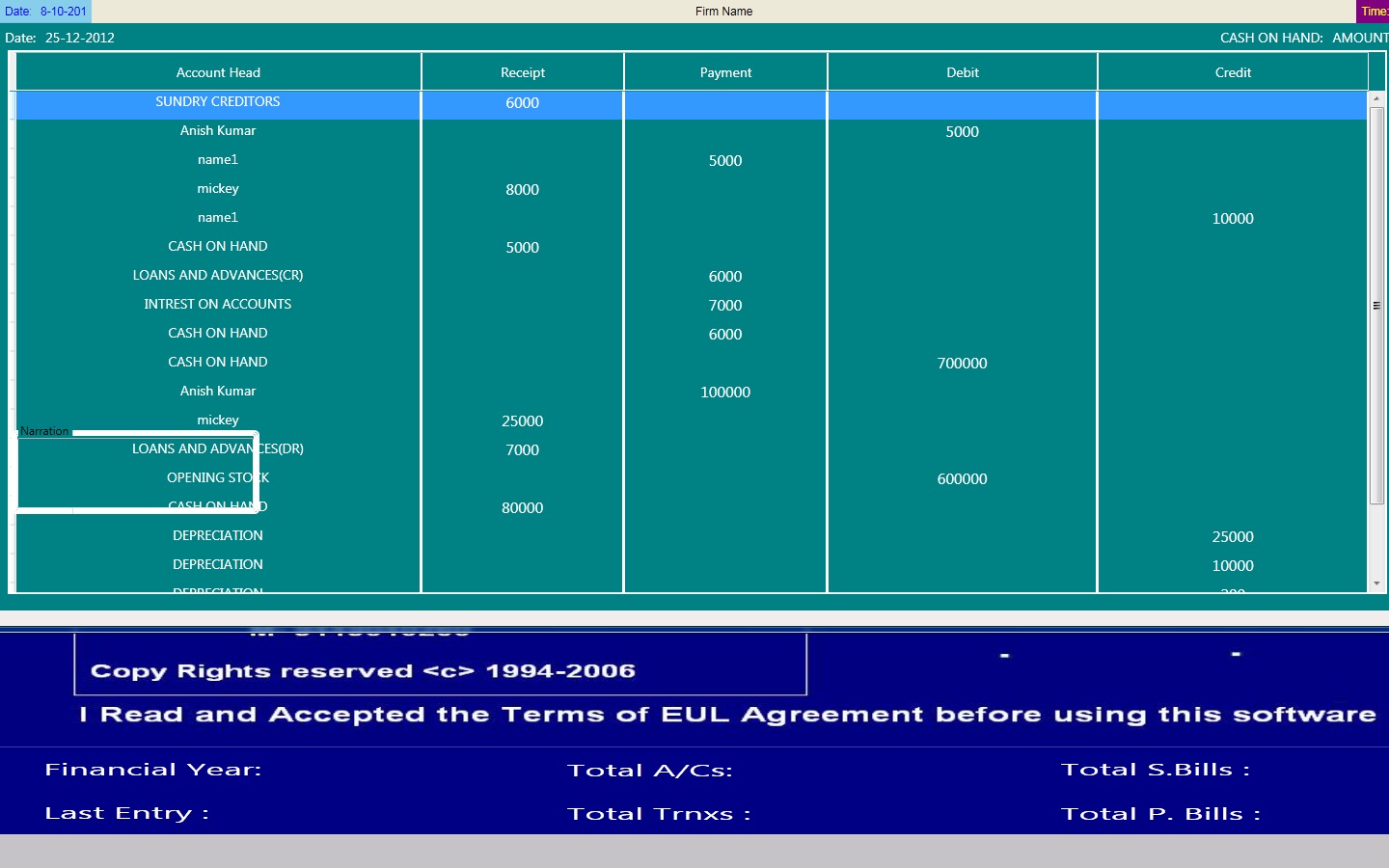
Here you can see that the second window is not full screen but leaves a lot of space at the bottom I dont understand the reason behind this peculiar behavior...
Apart from that I am facing a peculiar problem the GUI of application looks different on different OS's...I mean I am devolping it on an XP machine where it looks differently(the positions/length/widths), and today when I tested it on windows 7, there is lot of difference in look. You can see that in the second window text box which was supposed to be at the bottom has come up
如果你对这篇内容有疑问,欢迎到本站社区发帖提问 参与讨论,获取更多帮助,或者扫码二维码加入 Web 技术交流群。

绑定邮箱获取回复消息
由于您还没有绑定你的真实邮箱,如果其他用户或者作者回复了您的评论,将不能在第一时间通知您!

发布评论
评论(1)
好的..经过一番尝试和错误后,我找到了解决方案,在这种情况下,问题出在 SizeToContent 属性上,我已将其设置为 WidthandHeight 但应设置为 Manual,因此这回答了全屏问题但便携性问题仍然存在
OK..so after some trial and error I found the solution, In this case problem was with SizeToContent property I have set it to WidthandHeight but it should be set to Manual, so this answers the full screen question but still the prolem with portability persists