webOS/Ares :从 URL 读取 JSON,分配给标签
我使用 webOS Ares 工具创建了一个相对简单的应用程序。它显示一个图像,图像下方有两个标签。一个是静态的,另一个标签应通过点击图像来更新新信息。
当我点击图像时,我希望通过 URL 获取 JSON 对象 (http://jonathanstark.com /card/api/latest)。返回的典型 JSON 如下所示:
{"balance":{"amount":"0","amount_formatted":"$0.00","balance_id":"28087","created_at":"2011-08-09T12:17:02-0700","message":"My balance is $0.00 as of Aug 9th at 3:17pm EDT (America\/New_York)"}}
我想解析 JSON 的“amount_formatted”字段并将结果分配给动态标签(在 main-chrome.js 中称为 cardBalance)。我知道根据 API,JSON 应该返回一个对象。
如果进展顺利,我将创建一个附加标签并将“created_at”字段转换/分配给附加标签,但我想在跑步之前先走。
我在使用 AJAX 获取 JSON、解析 JSON 并将字符串分配给其中一个标签时遇到一些问题。
完成这项工作后,我计划看看是否可以将此结果加载到应用程序的负载上,而不是首先要求用户点击。
到目前为止,这是我在 main-assistant.js 文件中的代码。 jCard 是图像。 代码:
function MainAssistant(argFromPusher) {}
MainAssistant.prototype = {
setup: function() {
Ares.setupSceneAssistant(this);
},
cleanup: function() {
Ares.cleanupSceneAssistant(this);
},
giveCoffeeTap: function(inSender, event) {
window.location = "http://jonathanstark.com/card/#give-a-coffee";
},
jcardImageTap: function(inSender, event) {
//get "amount_formatted" in JSON from http://jonathanstark.com/card/api/latest
//and assign it to the "updatedBalance" label.
// I need to use Ajax.Request here.
Mojo.Log.info("Requesting latest card balance from Jonathan's Card");
var balanceRequest = new Ajax.Request("http://jonathanstark.com/card/api/latest", {
method: 'get',
evalJSON: 'false',
onSuccess: this.balanceRequestSuccess.bind(this),
onFailure: this.balanceRequestFailure.bind(this)
});
//After I can get the balance working, also get "created_at", parse it, and reformat it in the local time prefs.
},
//Test
balanceRequestSuccess: function(balanceResponse) {
//Chrome says that the page is returning X-JSON.
balanceJSON = balanceResponse.headerJSON;
var balanceAmtFromWeb = balanceJSON.getElementsByTagName("amount_formatted");
Mojo.Log.info(balanceAmtFromWeb[0]);
//The label I wish to update is named "updatedBalance" in main-chrome.js
updatedBalance.label = balanceAmtFromWeb[0];
},
balanceRequestFailure: function(balanceResponse) {
Mojo.Log.info("Failed to get the card balance: " + balanceResponse.getAllHeaders());
Mojo.Log.info(balanceResponse.responseText);
Mojo.Controller.errorDialog("Failed to load the latest card balance.");
},
//End test
btnGiveCoffeeTap: function(inSender, event) {
window.location = "http://jonathanstark.com/card/#give-a-coffee";
}
};
这是在 Chrome 浏览器中运行的应用程序的屏幕截图: 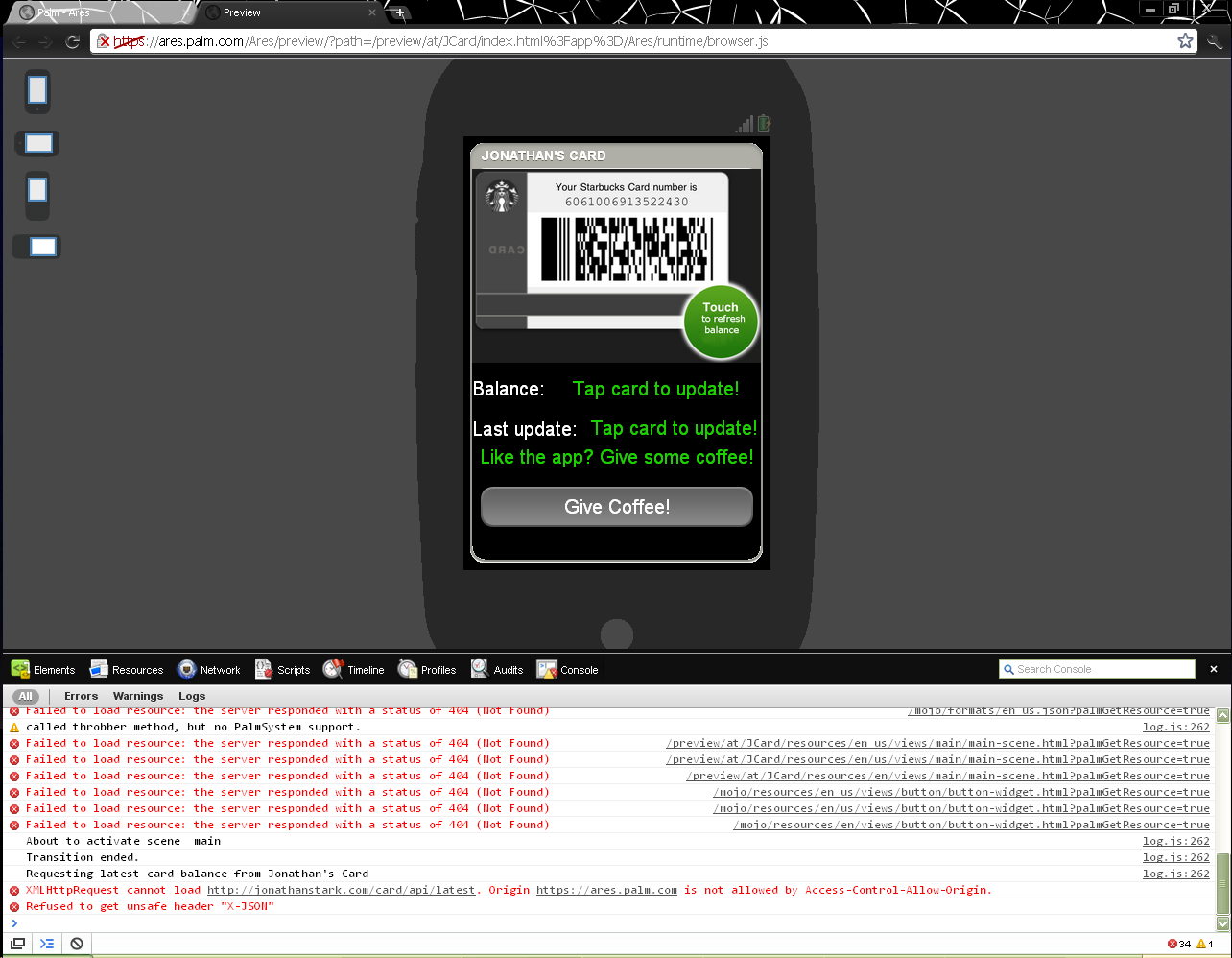
在浏览器中,我收到一些 Ares 日志查看器中不存在的其他错误:
XMLHttpRequest cannot load http://jonathanstark.com/card/api/latest. Origin https://ares.palm.com is not allowed by Access-Control-Allow-Origin.
并且
Refused to get unsafe header "X-JSON"
感谢任何帮助。
I've used the webOS Ares tool to create a relatively simple App. It displays an image and underneath the image are two labels. One is static, and the other label should be updated with new information by tapping the image.
When I tap the image, I wish to obtain a JSON object via a URL (http://jonathanstark.com/card/api/latest). The typcial JSON that is returned looks like this:
{"balance":{"amount":"0","amount_formatted":"$0.00","balance_id":"28087","created_at":"2011-08-09T12:17:02-0700","message":"My balance is $0.00 as of Aug 9th at 3:17pm EDT (America\/New_York)"}}
I want to parse the JSON's "amount_formatted" field and assign the result to the dynamic label (called cardBalance in main-chrome.js). I know that the JSON should return a single object, per the API.
If that goes well, I will create an additional label and convert/assign the "created_at" field to an additional label, but I want to walk before I run.
I'm having some trouble using AJAX to get the JSON, parse the JSON, and assign a string to one of the labels.
After I get this working, I plan to see if I can load this result on the application's load instead of first requiring the user to tap.
So far, this is my code in the main-assistant.js file. jCard is the image.
Code:
function MainAssistant(argFromPusher) {}
MainAssistant.prototype = {
setup: function() {
Ares.setupSceneAssistant(this);
},
cleanup: function() {
Ares.cleanupSceneAssistant(this);
},
giveCoffeeTap: function(inSender, event) {
window.location = "http://jonathanstark.com/card/#give-a-coffee";
},
jcardImageTap: function(inSender, event) {
//get "amount_formatted" in JSON from http://jonathanstark.com/card/api/latest
//and assign it to the "updatedBalance" label.
// I need to use Ajax.Request here.
Mojo.Log.info("Requesting latest card balance from Jonathan's Card");
var balanceRequest = new Ajax.Request("http://jonathanstark.com/card/api/latest", {
method: 'get',
evalJSON: 'false',
onSuccess: this.balanceRequestSuccess.bind(this),
onFailure: this.balanceRequestFailure.bind(this)
});
//After I can get the balance working, also get "created_at", parse it, and reformat it in the local time prefs.
},
//Test
balanceRequestSuccess: function(balanceResponse) {
//Chrome says that the page is returning X-JSON.
balanceJSON = balanceResponse.headerJSON;
var balanceAmtFromWeb = balanceJSON.getElementsByTagName("amount_formatted");
Mojo.Log.info(balanceAmtFromWeb[0]);
//The label I wish to update is named "updatedBalance" in main-chrome.js
updatedBalance.label = balanceAmtFromWeb[0];
},
balanceRequestFailure: function(balanceResponse) {
Mojo.Log.info("Failed to get the card balance: " + balanceResponse.getAllHeaders());
Mojo.Log.info(balanceResponse.responseText);
Mojo.Controller.errorDialog("Failed to load the latest card balance.");
},
//End test
btnGiveCoffeeTap: function(inSender, event) {
window.location = "http://jonathanstark.com/card/#give-a-coffee";
}
};
Here is a screenshot of the application running in the Chrome browser: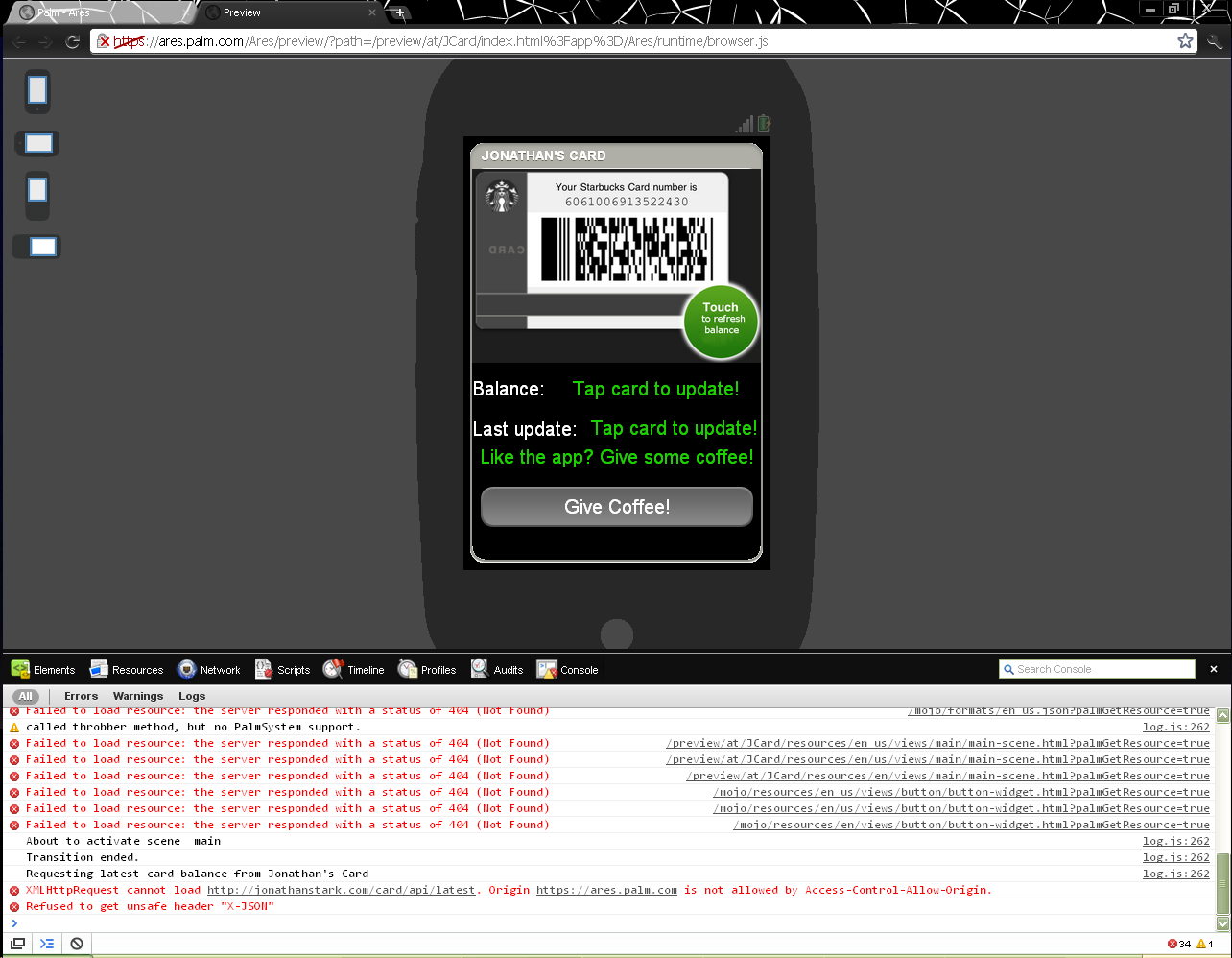
In the browser, I get some additional errors that weren't present in the Ares log viewer:
XMLHttpRequest cannot load http://jonathanstark.com/card/api/latest. Origin https://ares.palm.com is not allowed by Access-Control-Allow-Origin.
and
Refused to get unsafe header "X-JSON"
Any assistance is appreciated.
如果你对这篇内容有疑问,欢迎到本站社区发帖提问 参与讨论,获取更多帮助,或者扫码二维码加入 Web 技术交流群。

绑定邮箱获取回复消息
由于您还没有绑定你的真实邮箱,如果其他用户或者作者回复了您的评论,将不能在第一时间通知您!

发布评论
评论(1)
Ajax 是完成这项工作的正确工具。由于 webOS 附带了 Prototype 库,因此请尝试使用它的
Ajax.Request函数来完成这项工作。要查看一些示例,您可以查看我编写的 webOS 应用程序 Plogger 的源代码,该应用程序使用 Ajax 调用访问 webOS 上的 Blogger。特别是我的 的来源post-list-assistant 可能是最容易理解的。Ajax 几乎是您想要的获取数据的方式,即使它有时感觉有点大材小用,因为它是您在 JavaScript 中获得异步行为的少数方法之一。否则,您最终会得到在等待服务器响应时挂起界面的代码(JavaScript 是单线程的)。
Ajax is the right tool for the job. Since webOS comes packaged with the Prototype library, try using it's
Ajax.Requestfunction to do the job. To see some examples of it, you can check out the source code to a webOS app I wrote, Plogger, that accesses Blogger on webOS using Ajax calls. In particular, the source for my post-list-assistant is probably the cleanest to look at to get the idea.Ajax is pretty much the way you want to get data, even if it sometimes feels like overkill, since it's one of the few ways you can get asynchronous behavior in JavaScript. Otherwise you'd end up with code that hangs the interface while waiting on a response from a server (JavaScript is single threaded).