css 在 drupal6.20 中给出两个输出?
我的网站使用 bluemarine 主题,并在 style.css 中添加了 css 如下
#navlist li a {
/* GP - this will make the li tag take a 30px padding left and right*/
padding:3px 25px 3px 25px;
font-family: Arial Narrow;
}
一个输出(错误)如下
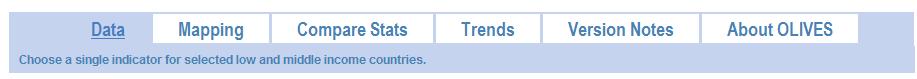
其他输出(正确)如下

请帮助我找到纠正此问题的正确方法。
同样在 IE 和 firefox 中给出不同的输出?我该如何解决这个问题请帮忙?
字体显示不同 - Firefox 要么没有从 style.css 获取,要么我必须在其他地方指定?
发生这种情况是因为浏览器的文本调整大小选项。我该如何解决这个问题?
I am using bluemarine theme for my site and I added a css in style.css
as follows
#navlist li a {
/* GP - this will make the li tag take a 30px padding left and right*/
padding:3px 25px 3px 25px;
font-family: Arial Narrow;
}
One output (wrong) is as follows
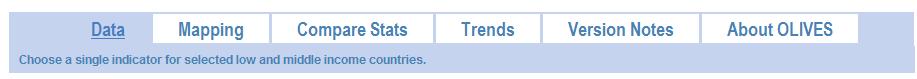
Other output (right) is like this

Please help me to find the correct way to correct this issue.
Also the same is giving different output in IE and firefox ? How can I fix this please help ?
Font showing different in - Firefox is either not taking from style.css or should I have to specify somewhere else ?
This happens because of the text resize option of browser . How can I fix this ?
如果你对这篇内容有疑问,欢迎到本站社区发帖提问 参与讨论,获取更多帮助,或者扫码二维码加入 Web 技术交流群。

绑定邮箱获取回复消息
由于您还没有绑定你的真实邮箱,如果其他用户或者作者回复了您的评论,将不能在第一时间通知您!

发布评论
评论(1)
我的猜测是,您从
#navlist li a类中获得了一个左 pad,该类添加到另一个左侧 pad 的顶部(也许是#navlist本身?)。仔细查看您的类,通过所有父级继承,看看是否可能是这种情况。 Chrome 的“检查元素”功能非常适合调试此类问题。My guess is that you are getting a left pad from your
#navlist li aclass that is adding on top of another pad left (perhaps#navlistitself?). Look closely at your classes, inheriting back through all of the parents, and see if that might be the case. Chrome's "Inspect Element" feature is excellent for debugging issues like this.