jQuery UI 图标麻烦 - 如何只显示图像
使用 jQuery UI 图标,我只想显示与其余图标一致的图标(“只显示图标,没有换行符等)。基本上,我想在使用 我的页面的 jQuery UI 主题。
这里有一些我尝试过的事情:
1: <div style="display:inline-block;width:20px;height:20px" class="ui-icon ui-icon-trash"/>
2: <input type="image" onclick=".." class="ui-icon ui-icon-search" alt="Look up" title="Look up (to address)" value="Reverse Lookup" />
1:完全搞乱了布局。 2:在图像周围给我一个额外的换行符
-- 作为请求更广泛的上下文 --
<tr class="ui-widget-content">
<td>...</td>
<td>
<input name="xy" id="xy" type="text" size="5" />
<input name="xz" id="xz" type="text" size="5" />
<input type="image" onclick="...;" class="ui-icon ui-icon-search" alt="Look up" title="Look up (to address)" value="Reverse Lookup" />
</td>
</tr>
-- span --
使用 span 导致与上面相同,图标显示但在它自己的行中。
<span class="ui-icon ui-icon-carat-1-n"></span>
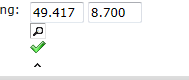
Using jQuery UI icons I just want to display the icon in line with the rest ("just display the icon, no line breaks etc.). Basically I want to get a row of clickable images, while I am using jQuery UI themes for my page.
Here some things I have tried:
1: <div style="display:inline-block;width:20px;height:20px" class="ui-icon ui-icon-trash"/>
2: <input type="image" onclick=".." class="ui-icon ui-icon-search" alt="Look up" title="Look up (to address)" value="Reverse Lookup" />
1: completely messing up the layout.
2: gives my an extra line break around the image
-- as request wider context --
<tr class="ui-widget-content">
<td>...</td>
<td>
<input name="xy" id="xy" type="text" size="5" />
<input name="xz" id="xz" type="text" size="5" />
<input type="image" onclick="...;" class="ui-icon ui-icon-search" alt="Look up" title="Look up (to address)" value="Reverse Lookup" />
</td>
</tr>
-- span --
Using span leads to the same as above, icon is displayed but in its own line.
<span class="ui-icon ui-icon-carat-1-n"></span>
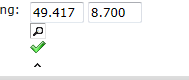
如果你对这篇内容有疑问,欢迎到本站社区发帖提问 参与讨论,获取更多帮助,或者扫码二维码加入 Web 技术交流群。

绑定邮箱获取回复消息
由于您还没有绑定你的真实邮箱,如果其他用户或者作者回复了您的评论,将不能在第一时间通知您!

发布评论
评论(2)
我认为关键是让图标容器
display: inline-block。请参阅此示例:http://jsfiddle.net/2U5TN/1/。
此外,您可能会发现此页面很有用:http://jquery- ui.googlecode.com/svn/trunk/tests/static/icons.html。它显示您可以与 jQuery UI CSS 一起使用的所有可能的图标。
I think the key is to make the icon containers
display: inline-block.See this example: http://jsfiddle.net/2U5TN/1/.
Also, you may find this page useful: http://jquery-ui.googlecode.com/svn/trunk/tests/static/icons.html. It displays all possible icons you can use with jQuery UI CSS.
使用 Jquery UI 站点上的工具栏示例 http://jqueryui.com/demos/button/#toolbar< /a>
将文本设置为 false 只会显示图标:
看起来他们还使用文本值来跟踪按钮的状态。检查示例中的播放/暂停和停止按钮。
Use the toolbar Example on the Jquery UI site http://jqueryui.com/demos/button/#toolbar
Setting text to false will just show the icon:
It also appears they use the text value to keep track of the state of the button. Check the play/pause and stop buttons in the example.