删除表格中的空白区域
我遇到了空白太多的问题。这是我的数据字段的图片,其中的占位符代表其中可能的最大位数。
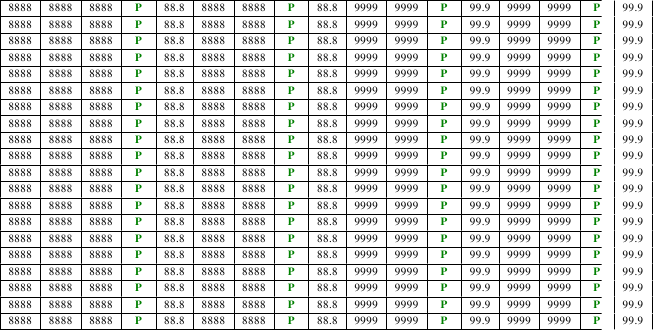
正如您所看到的,在最后一个“P”之后,值脱离了图表的范围。虽然我可以增加整个表格的大小(当前为文本宽度),但这对我来说是一个糟糕的设计选择。我的想法是利用所有浪费的空白。但我不知道该怎么办。
当我拥有所有单位数字值时,该表看起来很完美。我希望增加的数字大小可以在强制表格超出其定义的范围之前“消耗”空白。 我希望使用不带参数的 extracolsep 来删除空格,但遗憾的是并没有。
I am having an issue with too much white space. Here's a picture of my data fields with placeholders representing the largest digit count possible in them.
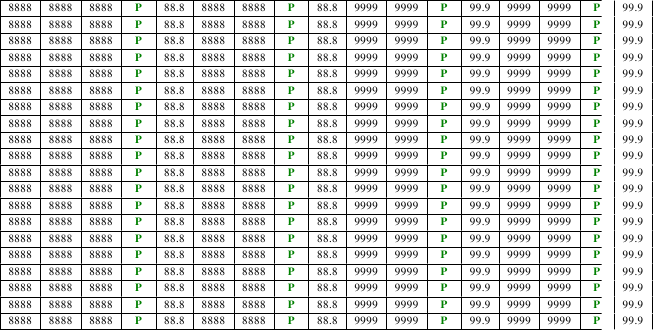
As you can see, after the last "P" the values escape the scope of the chart. While I could increase the size of the table as a whole (currently textwidth), that would be a poor design choice on my part. What I'm thinking is to utilize all of that wasted white space. I don't know what to do though.
When I have all single digit values, the table looks perfect. I want the increased number size to "consume" the white space before forcing the table out of it's defined bounds.
I was hoping using extracolsep with no arguments would remove whitespace, but it sadly does not.
如果你对这篇内容有疑问,欢迎到本站社区发帖提问 参与讨论,获取更多帮助,或者扫码二维码加入 Web 技术交流群。

绑定邮箱获取回复消息
由于您还没有绑定你的真实邮箱,如果其他用户或者作者回复了您的评论,将不能在第一时间通知您!


发布评论
评论(1)
尝试在表之前添加此命令;
\renewcommand{\tabcolsep}{1pt}
默认的列分隔符宽度是在列内容之前和之后插入 6pt,但这会改变这一点。将 1pt 替换为您需要的任何内容。
try adding this command before your table;
\renewcommand{\tabcolsep}{1pt}
the default column separator width is 6pt inserted before and after column contents, but this will change that. Replace 1pt with whatever you need.