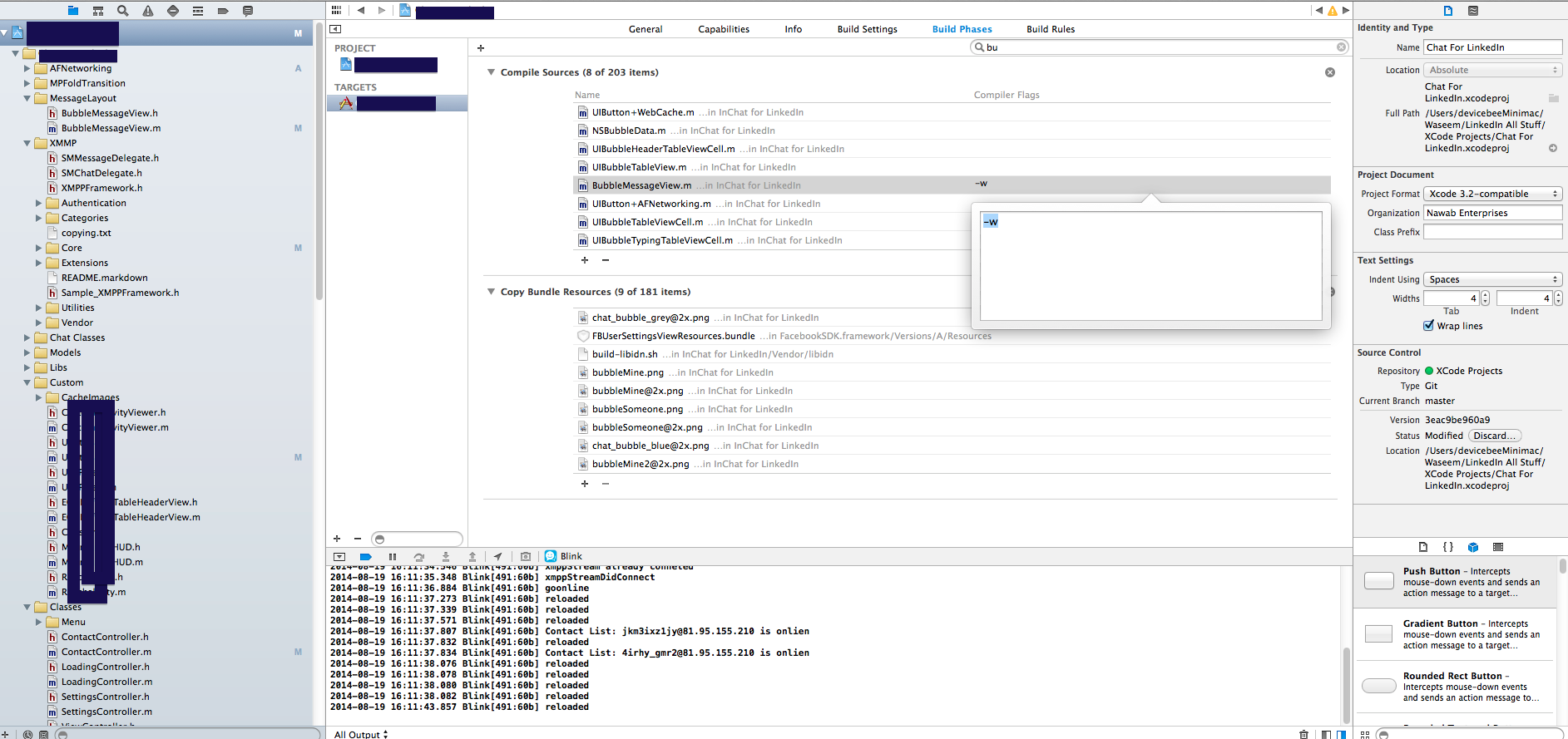在Xcode中,如何抑制特定源文件中的所有警告?
在我的应用程序中,我使用触发一些警告的第三方代码。我查看了它们,可以安全地忽略它们。
现在我想以某种方式“标记”一个文件,这样 Xcode 就不会对该文件中的代码显示任何警告。
我该怎么做呢?
In my application I use 3rd party code that triggers some warnings. I reviewed them and they can be safely ignored.
Now I want to "mark" a file somehow, so Xcode won't show any warnings for the code in that file.
How should I do that?
如果你对这篇内容有疑问,欢迎到本站社区发帖提问 参与讨论,获取更多帮助,或者扫码二维码加入 Web 技术交流群。

绑定邮箱获取回复消息
由于您还没有绑定你的真实邮箱,如果其他用户或者作者回复了您的评论,将不能在第一时间通知您!

发布评论
评论(3)
选择您的目标并显示构建阶段。然后在搜索框中输入文件名,您应该会看到它列在“编译源”阶段。双击该文件的“编译器标志”列,然后输入
-w以关闭该文件的所有警告。Select your target and show Build Phases. Then enter the name of the file in the search box, and you should see it listed in the Compile Sources phase. Double-click in the Compiler Flags column for that file and enter
-wto turn off all warnings for that file.这适用于 Xcode 10.2+ 和 Swift 5
手动修复:
将
-w -Xanalyzer -analyzer-disable-all-checks添加到有问题的文件中来自 Xcode >项目>>目标>编译源>双击要关闭警告的文件。Cocoapods 修复:
如果您尝试抑制来自有问题 pod 的警告,您可以使用 podfile:
This works for Xcode 10.2+ and Swift 5
Manual fix:
Add
-w -Xanalyzer -analyzer-disable-all-checksto the problematic file from Xcode > Project > Targets > Compile Sources > Double click the file where you want to turn off warnings.Cocoapods Fix:
If you're trying to suppress warnings from a problematic pod, you can automatically suppress all warnings from the dependency with the
inhibit_warningsflag in your podfile:在左侧导航器中选择“项目”,然后选择“目标转到构建阶段”并将 -w 放入目标文件的“构建阶段”。它将隐藏所有编译器警告
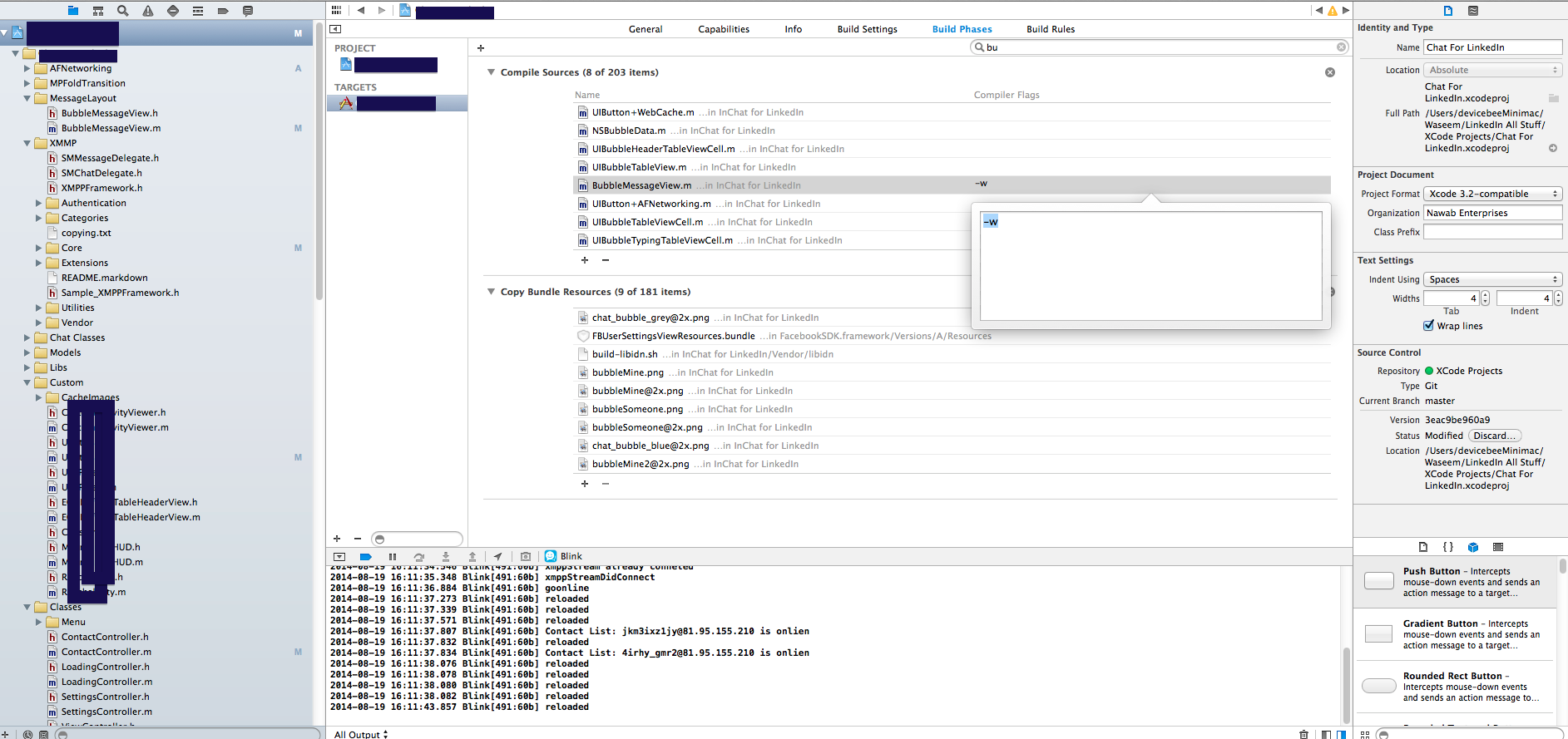
Select Project in left navigator and select target go to build phase and Put -w in Build Phase of target file. It will hide all compiler warnings