web.config 超时和 IIS 超时有什么区别?
web.config 中的以下条目有何区别:
<sessionState timeout="30"/>
与 IIS 7.5 中的此设置(默认网站 > 高级设置 > 连接限制):
我知道 web.config 应该适用于 ASP.NET 会话保持活动状态的时间,但是 IIS 设置的用途是什么?
What is the difference between the following entry in web.config:
<sessionState timeout="30"/>
And this setting in IIS 7.5 (Default web site > Advanced Settings > Connection Limits) :
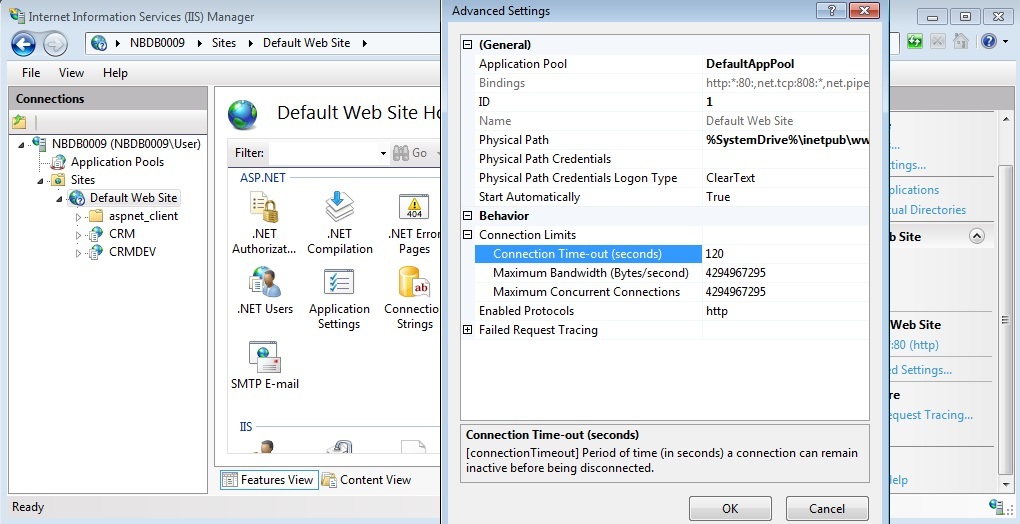
I know that the web.config is supposed to apply to the time that the ASP.NET session is kept alive, but what is the IIS setting for?
如果你对这篇内容有疑问,欢迎到本站社区发帖提问 参与讨论,获取更多帮助,或者扫码二维码加入 Web 技术交流群。

绑定邮箱获取回复消息
由于您还没有绑定你的真实邮箱,如果其他用户或者作者回复了您的评论,将不能在第一时间通知您!

发布评论
评论(2)
连接超时是指从浏览器到服务器的连接超时所需的时间。因此,当浏览器请求页面/图像/资源时,IIS 应该等待多长时间才能终止连接。以秒为单位。
也可以在
web.config中设置(例如 2 分钟 120 秒):会话超时是会话的时长可以住。这是跨多个连接的,以分钟为单位。
它们是控制不同事物的两种不同设置。
The connection timeout is how long a connection from a browser to the server should take till it times out. So, when the browser requests a page/image/resource, how long should IIS wait till it terminates the connection. It is stated in seconds.
It can also be set in the
web.config(example is for 2 minutes, 120 seconds):The session timeout is how long the session can live. This is across multiple connections and is stated in minutes.
They are two different settings that control different things.
我认为 IIS 是默认设置,如果您想覆盖它们,请使用 web.config:
http://technet.microsoft.com/en-us/library/cc754617%28WS.10%29.aspx
http://en.wikipedia.org/wiki/Web.config
I think IIS is the default and if you want to override them, you use web.config:
http://technet.microsoft.com/en-us/library/cc754617%28WS.10%29.aspx
http://en.wikipedia.org/wiki/Web.config