用ggplot2画一个圆
也许这是一个愚蠢的问题,但我无法在 ggplot2 手册中找到答案,也无法在“阿姨”谷歌中找到答案...
如果我有一个中点和一个直径,如何用 ggplot2 作为附加层绘制一个圆? 感谢您的帮助。
Maybe it is a silly question, but I couldn't find the answer in the handbook of ggplot2 nor with "aunt" google...
How do I plot a circle with ggplot2 as an additional layer if I have a middle point and a diameter?
Thanks for your help.
如果你对这篇内容有疑问,欢迎到本站社区发帖提问 参与讨论,获取更多帮助,或者扫码二维码加入 Web 技术交流群。

绑定邮箱获取回复消息
由于您还没有绑定你的真实邮箱,如果其他用户或者作者回复了您的评论,将不能在第一时间通知您!

发布评论
评论(6)
更新、更好的选项利用名为 ggforce 的扩展包,它定义了明确的
geom_circle。但为了后代的缘故,这里有一个简单的圆形函数:
以及它的使用演示:
A newer, better option leverages an extension package called ggforce that defines an explicity
geom_circle.But for posterity's sake, here's a simple circle function:
And a demonstration of it's use:
如果目的只是注释一个圆,您可以简单地使用带有几何“路径”的注释。无需创建数据框或函数:
If the purpose is only to annotate a circle, you can simply use annotate with geometry "path". No need to create a data frame or function:
您好,来自 ggplot2 Google 小组的以下代码可能有用:
生成:
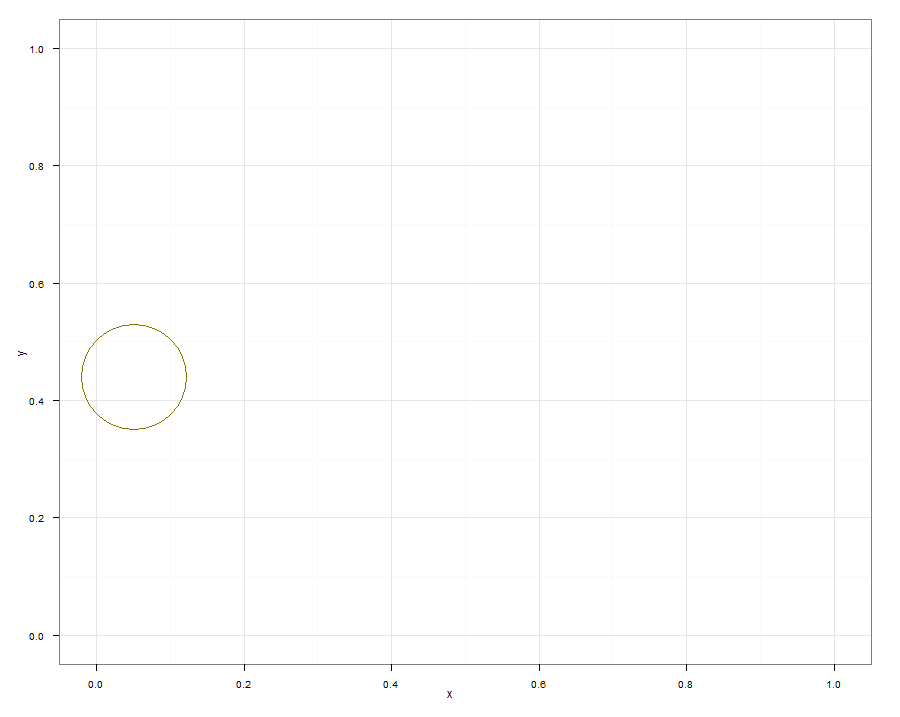
我希望它可以帮助您开始根据自己的目的编写自定义示例。
Hi the following code from ggplot2 Google group may be useful:
Which Produces:
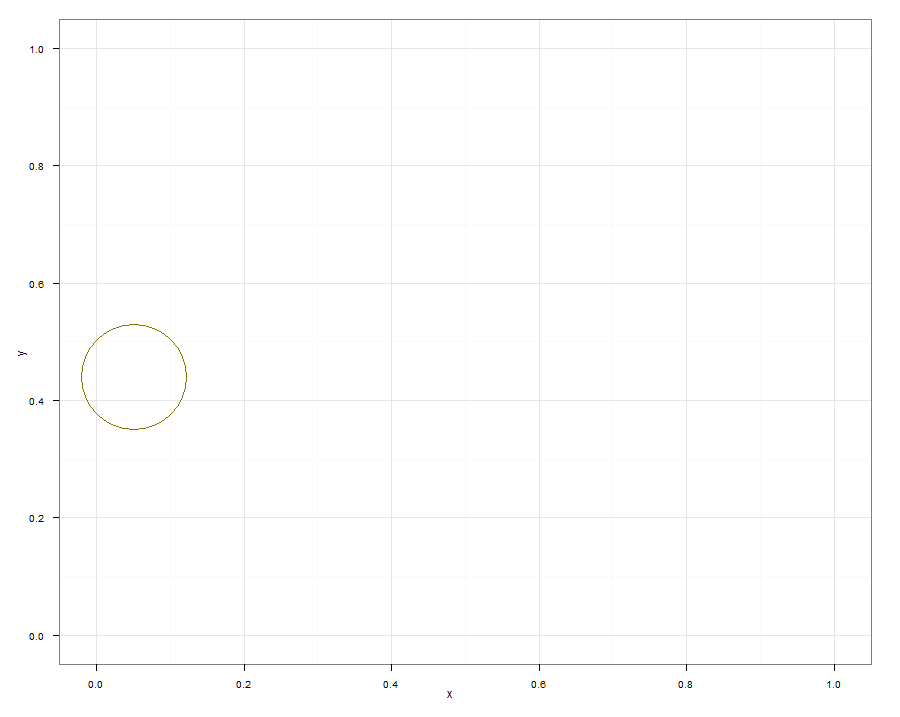
I hope it gets you started in hacking up custom examples for your purpose.
使用 ggplot2 >= 0.9 你也可以这样做
with
ggplot2 >= 0.9you can also do为了后代,这里有一个更灵活的圆形解决方案,使用 annotate 和 geom_ribbon,支持填充、颜色、alpha 和大小。
For posterity's sake here is a more flexible circle solution using annotate and geom_ribbon that supports fill, color, alpha, and size.
也试试这个,
重点是,某些坐标系中的圆通常不是其他坐标系中的圆,除非您使用 geom_point。您可能希望确保笛卡尔坐标的纵横比为 1。
Also try this,
The point being, a circle in some coordinates system is often not a circle in others, unless you use geom_point. You might want to ensure an aspect ratio of 1 with cartesian coordinates.