Excel 2003 如何将两张表送入数据透视表?
如果我有两张具有相同列结构的工作表 - 有没有办法将它们用作同一工作簿中的数据透视表的数据源?
类似于: select * fromsheet1 union all select * fromsheet2 ?
If I had two sheets with same column structure - is there a way to use them as data source for a pivot table within the same workbook?
Something like: select * from sheet1 union all select * from sheet2 ?
如果你对这篇内容有疑问,欢迎到本站社区发帖提问 参与讨论,获取更多帮助,或者扫码二维码加入 Web 技术交流群。

绑定邮箱获取回复消息
由于您还没有绑定你的真实邮箱,如果其他用户或者作者回复了您的评论,将不能在第一时间通知您!

发布评论
评论(1)
我不知道这是否合适,但我正在重新提交新答案
您可以执行您想要的操作,并在 Excel 中的 MSQuery 中创建数据查询。

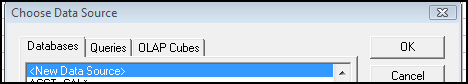
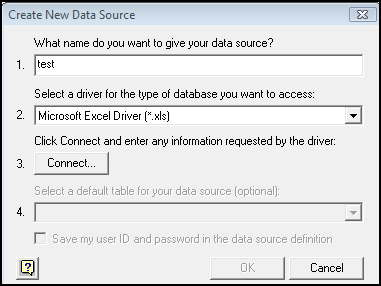
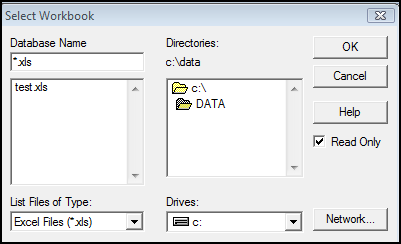
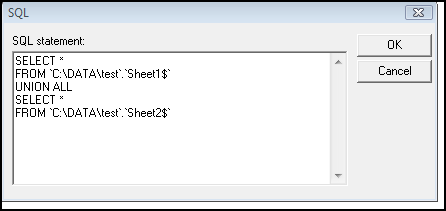
将查询保存为数据源,然后将该数据源用于数据透视表。
需要注意的是尝试将工作表合并到您想要旋转的同一工作簿中。 MSQUERY 尝试将文件作为您已打开的数据源打开。
这可能并不完全是您希望实现的目标,但可能会让您更接近目标。
这里您应该将查询保存为数据源
I don't know if this is appropriate but I am resubmitting a new answer
You can do what you want and create a data query in MSQuery from Excel.

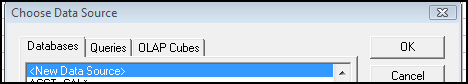
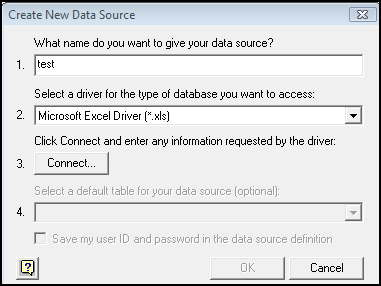
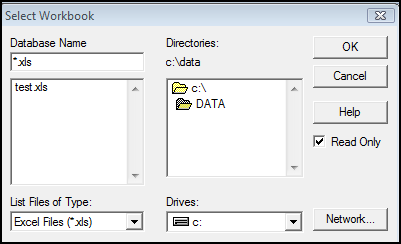
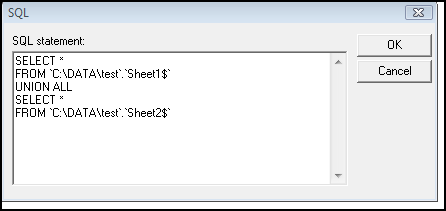
Save the query as a datasource and then use that datasource for your pivot table.
The caveat is trying to consolidate sheets in the same workbook you are wanting to pivot. MSQUERY tries to open the file as a datasource which is already open by you.
This may not be exactly what you hope to achieve, but may get you closer.
Here you should just save the query as a datasource