前台属性行为混乱
我有一个像这样的自定义控件:
public class CustomControl1 : Control
{
private StackPanel panel;
static CustomControl1()
{
DefaultStyleKeyProperty.OverrideMetadata(typeof(CustomControl1), new FrameworkPropertyMetadata(typeof(CustomControl1)));
}
public override void OnApplyTemplate()
{
panel = (StackPanel)GetTemplateChild("root");
panel.Children.Add(new TextBlock { Text = "TextBlock added in the OnApplyTemplate method" });
base.OnApplyTemplate();
}
}
其控件模板是这样的:
<Style TargetType="{x:Type local:CustomControl1}">
<Setter Property="Template">
<Setter.Value>
<ControlTemplate TargetType="{x:Type local:CustomControl1}">
<StackPanel Name="root">
<TextBlock>TextBlock added in ControlTemplate</TextBlock>
</StackPanel>
</ControlTemplate>
</Setter.Value>
</Setter>
</Style>
然后我在主窗口中使用它:
<Window x:Class="WpfApplication1.MainWindow"
xmlns="http://schemas.microsoft.com/winfx/2006/xaml/presentation"
xmlns:x="http://schemas.microsoft.com/winfx/2006/xaml"
Title="MainWindow" Height="350" Width="525"
xmlns:app1="clr-namespace:WpfApplication1">
<Grid>
<Grid.Resources>
<Style TargetType="TextBlock">
<Setter Property="Foreground" Value="Green"></Setter>
</Style>
</Grid.Resources>
<app1:CustomControl1 Foreground="Red">
</app1:CustomControl1>
</Grid>
如果我运行它,它会像这样:
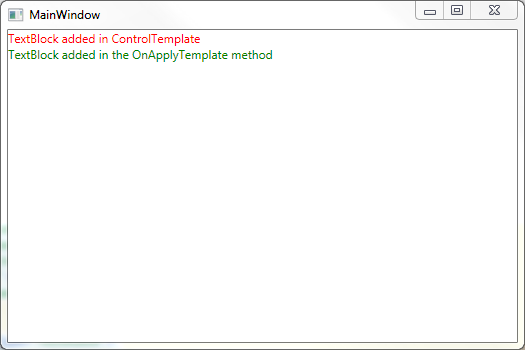
所以我的困惑是 ControlTemplate 中的 TextBlock 如下前景的局部值。但是 OnApplyTemplate 方法中添加的 TextBlock 遵循样式中的值。
但我想要的是一个仅在不存在本地值时遵循样式的 TextBlock。
那么为什么两个 TextBlock 的行为不同,如何在不存在本地值的情况下获得仅遵循样式的 TextBlock?
注意:如何使自定义控件内的 TextBlocks 不 受网格资源中隐式样式的影响(其中 包含自定义控件)。
I have a custom control like this:
public class CustomControl1 : Control
{
private StackPanel panel;
static CustomControl1()
{
DefaultStyleKeyProperty.OverrideMetadata(typeof(CustomControl1), new FrameworkPropertyMetadata(typeof(CustomControl1)));
}
public override void OnApplyTemplate()
{
panel = (StackPanel)GetTemplateChild("root");
panel.Children.Add(new TextBlock { Text = "TextBlock added in the OnApplyTemplate method" });
base.OnApplyTemplate();
}
}
and its control template is like this:
<Style TargetType="{x:Type local:CustomControl1}">
<Setter Property="Template">
<Setter.Value>
<ControlTemplate TargetType="{x:Type local:CustomControl1}">
<StackPanel Name="root">
<TextBlock>TextBlock added in ControlTemplate</TextBlock>
</StackPanel>
</ControlTemplate>
</Setter.Value>
</Setter>
</Style>
then I use it in the main window:
<Window x:Class="WpfApplication1.MainWindow"
xmlns="http://schemas.microsoft.com/winfx/2006/xaml/presentation"
xmlns:x="http://schemas.microsoft.com/winfx/2006/xaml"
Title="MainWindow" Height="350" Width="525"
xmlns:app1="clr-namespace:WpfApplication1">
<Grid>
<Grid.Resources>
<Style TargetType="TextBlock">
<Setter Property="Foreground" Value="Green"></Setter>
</Style>
</Grid.Resources>
<app1:CustomControl1 Foreground="Red">
</app1:CustomControl1>
</Grid>
if I run it, it'll be like this:
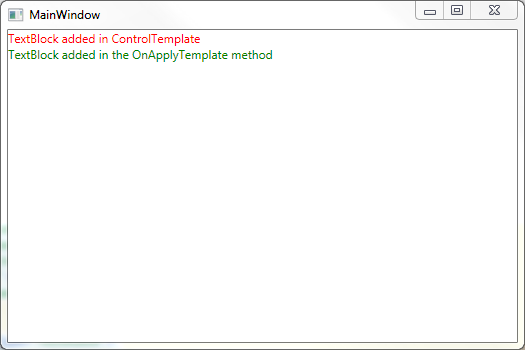
So my confusion is that the TextBlock in ControlTemplate follows the local value of Foreground. But the TextBlock added in the OnApplyTemplate method follows the value from the style.
But what I want is a TextBlock that only follows the style when no local value is present.
So why do the two TextBlocks behave differently and how can I get a TextBlock that only follows the style when no local value is present?
Note: How can I make the TextBlocks inside of the custom control not
affected by an implicit style in the Resources of the Grid(which
contains the custom control).
如果你对这篇内容有疑问,欢迎到本站社区发帖提问 参与讨论,获取更多帮助,或者扫码二维码加入 Web 技术交流群。

绑定邮箱获取回复消息
由于您还没有绑定你的真实邮箱,如果其他用户或者作者回复了您的评论,将不能在第一时间通知您!

发布评论
评论(1)
当您将本地值应用于
Foreground时,您将应用于CustomControl,而在样式中,您仅应用于TextBlock,这会产生很大的差异。摆脱 Grid.Resources 并将样式设置器直接移到 ControlTemplate 中,它将按预期工作。When you apply local value for
Foregroundyou are applying to theCustomControl, whereas in the style you are applying only toTextBlockthat makes lot of difference. Get rid ofGrid.Resourcesand move your style setter directly inControlTemplateand it will work as expected.