在 XUL 窗口上添加加一按钮时出现问题
我正在尝试在 XUL 窗口上添加加一按钮,但收到此错误:
Error: Permission denied for <https://plusone.google.com> to call method ChromeWindow.postMessage
Source file: https://ssl.gstatic.com/webclient/js/gc/22431124-0a127465/googleapis.client__plusone.js
Line: 14
我正在将 iframe 添加到 https://plusone.google.com/u/0/_/+1/fastbutton?url = ...
有没有办法在 XUL 窗口上添加 +1 按钮并使其接受 postMessage ?
我正在尝试开发的插件如下图所示。唯一的问题是它没有注册由于许可而产生的点击。
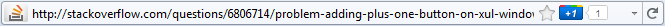
bootstrap.js (bootstrap-vsdoc.js)
/// <reference path="bootstrap-vsdoc.js" />
/// <summary>
/// Made by Bruno Leonardo Michels
/// </summary>
var watcher = Components.classes["@mozilla.org/embedcomp/window-watcher;1"]
.getService(Components.interfaces.nsIWindowWatcher);
var listenOpen = {
observe : function(cWindow, cEvent) {
if (cEvent != "domwindowopened") return;
cWindow.addEventListener("load", start, false);
}
};
function startup(data, reason) {
watcher.registerNotification(listenOpen);
var mWindows = watcher.getWindowEnumerator();
while (mWindows.hasMoreElements()) {
start(mWindows.getNext());
}
}
function shutdown(data, reason) {
watcher.unregisterNotification(listenOpen);
var mWindows = watcher.getWindowEnumerator();
while (mWindows.hasMoreElements()) {
end(mWindows.getNext());
}
}
function install(data, reason) {
}
function uninstall(data, reason) {
}
/// #region Methods
function getWindow(cWindow)
{
try
{
if (cWindow instanceof Components.interfaces.nsIDOMEvent)
{
cWindow = cWindow.currentTarget;
}
if (cWindow.document.documentElement.getAttribute("windowtype") != "navigator:browser")
return;
}
catch(ex) { }
return cWindow;
}
function ajaxGet(cWindow, url, cb)
{
var xmlhttp;
xmlhttp = new cWindow.XMLHttpRequest();
xmlhttp.open("GET", url, true);
xmlhttp.onreadystatechange=function()
{
if (xmlhttp.readyState == 4 && xmlhttp.status == 200)
{
cb(xmlhttp);
}
};
xmlhttp.send();
}
var eventList = [];
function bind(gBrowser, cWindow, target, eventName, fn)
{
var ev = function(e) { fn(gBrowser, cWindow, e); };
eventList.push(ev);
target.addEventListener(eventName, eventList[eventList.length-1], false);
}
function unbind(target, eventName, fn)
{
var b = target.removeEventListener ?
function( elem, type, handle ) {
if ( elem.removeEventListener ) {
elem.removeEventListener( type, handle, false );
}
} :
function( elem, type, handle ) {
if ( elem.detachEvent ) {
elem.detachEvent( "on" + type, handle );
}
};
b(target, eventName, fn);
}
function unbindAll(target, eventName)
{
for (var i in eventList)
{
unbind(target, eventName, eventList[i]);
}
}
/// #endregion
/// #region Events
function start(cWindow) {
cWindow = getWindow(cWindow);
if (!cWindow) return;
with (cWindow)
{
bind(gBrowser, cWindow, gBrowser.tabContainer, "TabAttrModified", tabChange);
var window = cWindow;
var document = cWindow.document;
var url = window.location.href;
if (!/^http/i.test(url))url="http://www.orkutmanager.net/";
var urlE= window.encodeURIComponent(url);
var iconsBar = document.getElementById("urlbar-icons");
function insScript(w)
{
var sc = document.createElement("script");
sc.src = "https://apis.google.com/js/plusone.js";
sc.type= "text/javascript";
sc.setAttribute("extension", "plusoneany");
(document.lastChild).appendChild(sc);
}
insScript(this);
insScript(this.parent);
insScript(this.top);
var button = document.createElement("iframe");
button.id = "extensions.plusoneany.button";
button.setAttribute("src", "https://plusone.google.com/u/0/_/+1/fastbutton?url=" + urlE +
"&size=small&count=true&hl=en-US&_methods=onPlusOne%2C_ready%2C_close%2C_open%2C_resizeMe");
button.setAttribute("class", "urlbar-icon extensions-plusoneany");
button.setAttribute("style", "border:0;padding:0;margin:0;width:70px;height:16px;");
iconsBar.insertBefore(button, iconsBar.lastChild);
}
}
function end(cWindow) {
try
{
unbindAll(gBrowser.tabContainer, "TabAttrModified");
}
catch(ex){}
try
{
var elements = cWindow.document.getElementsByClassName("extensions-plusoneany");
for (var i in elements)
{
elements[i].parentNode.removeChild(elements[i]);
}
}
catch(ex){}
}
function tabChange(gBrowser, cWindow, e) {
var win = gBrowser.selectedBrowser.contentWindow;
var uns = gBrowser.selectedBrowser.contentWindow.wrappedJSObject;
uns.clearTimeout(uns.PlusOneAnyTimeout);
uns.PlusOneAnyTimeout = uns.setTimeout(function() {
var url = win.location.href;
if (!/^http/i.test(url))url="http://www.orkutmanager.net/";
var urlE= uns.encodeURIComponent(url);
try {
var ifr = cWindow.document.getElementById("extensions.plusoneany.button");
ifr.setAttribute("src", "https://plusone.google.com/u/0/_/+1/fastbutton?url=" + urlE +
"&size=small&count=true&hl=en-US&_methods=onPlusOne%2C_ready%2C_close%2C_open%2C_resizeMe");
}catch(ex){}
}, 500);
}
/// #endregion
I am trying to add plus one button on a XUL window, but I get this error:
Error: Permission denied for <https://plusone.google.com> to call method ChromeWindow.postMessage
Source file: https://ssl.gstatic.com/webclient/js/gc/22431124-0a127465/googleapis.client__plusone.js
Line: 14
I am adding an iframe to https://plusone.google.com/u/0/_/+1/fastbutton?url= ...
Is there a way to add the +1 button on a XUL window and make it accept the postMessage?
The addon I am trying to develop is in the image bellow. The only problem is that it does not register the click due the permission.
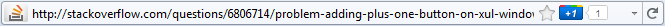
bootstrap.js (bootstrap-vsdoc.js)
/// <reference path="bootstrap-vsdoc.js" />
/// <summary>
/// Made by Bruno Leonardo Michels
/// </summary>
var watcher = Components.classes["@mozilla.org/embedcomp/window-watcher;1"]
.getService(Components.interfaces.nsIWindowWatcher);
var listenOpen = {
observe : function(cWindow, cEvent) {
if (cEvent != "domwindowopened") return;
cWindow.addEventListener("load", start, false);
}
};
function startup(data, reason) {
watcher.registerNotification(listenOpen);
var mWindows = watcher.getWindowEnumerator();
while (mWindows.hasMoreElements()) {
start(mWindows.getNext());
}
}
function shutdown(data, reason) {
watcher.unregisterNotification(listenOpen);
var mWindows = watcher.getWindowEnumerator();
while (mWindows.hasMoreElements()) {
end(mWindows.getNext());
}
}
function install(data, reason) {
}
function uninstall(data, reason) {
}
/// #region Methods
function getWindow(cWindow)
{
try
{
if (cWindow instanceof Components.interfaces.nsIDOMEvent)
{
cWindow = cWindow.currentTarget;
}
if (cWindow.document.documentElement.getAttribute("windowtype") != "navigator:browser")
return;
}
catch(ex) { }
return cWindow;
}
function ajaxGet(cWindow, url, cb)
{
var xmlhttp;
xmlhttp = new cWindow.XMLHttpRequest();
xmlhttp.open("GET", url, true);
xmlhttp.onreadystatechange=function()
{
if (xmlhttp.readyState == 4 && xmlhttp.status == 200)
{
cb(xmlhttp);
}
};
xmlhttp.send();
}
var eventList = [];
function bind(gBrowser, cWindow, target, eventName, fn)
{
var ev = function(e) { fn(gBrowser, cWindow, e); };
eventList.push(ev);
target.addEventListener(eventName, eventList[eventList.length-1], false);
}
function unbind(target, eventName, fn)
{
var b = target.removeEventListener ?
function( elem, type, handle ) {
if ( elem.removeEventListener ) {
elem.removeEventListener( type, handle, false );
}
} :
function( elem, type, handle ) {
if ( elem.detachEvent ) {
elem.detachEvent( "on" + type, handle );
}
};
b(target, eventName, fn);
}
function unbindAll(target, eventName)
{
for (var i in eventList)
{
unbind(target, eventName, eventList[i]);
}
}
/// #endregion
/// #region Events
function start(cWindow) {
cWindow = getWindow(cWindow);
if (!cWindow) return;
with (cWindow)
{
bind(gBrowser, cWindow, gBrowser.tabContainer, "TabAttrModified", tabChange);
var window = cWindow;
var document = cWindow.document;
var url = window.location.href;
if (!/^http/i.test(url))url="http://www.orkutmanager.net/";
var urlE= window.encodeURIComponent(url);
var iconsBar = document.getElementById("urlbar-icons");
function insScript(w)
{
var sc = document.createElement("script");
sc.src = "https://apis.google.com/js/plusone.js";
sc.type= "text/javascript";
sc.setAttribute("extension", "plusoneany");
(document.lastChild).appendChild(sc);
}
insScript(this);
insScript(this.parent);
insScript(this.top);
var button = document.createElement("iframe");
button.id = "extensions.plusoneany.button";
button.setAttribute("src", "https://plusone.google.com/u/0/_/+1/fastbutton?url=" + urlE +
"&size=small&count=true&hl=en-US&_methods=onPlusOne%2C_ready%2C_close%2C_open%2C_resizeMe");
button.setAttribute("class", "urlbar-icon extensions-plusoneany");
button.setAttribute("style", "border:0;padding:0;margin:0;width:70px;height:16px;");
iconsBar.insertBefore(button, iconsBar.lastChild);
}
}
function end(cWindow) {
try
{
unbindAll(gBrowser.tabContainer, "TabAttrModified");
}
catch(ex){}
try
{
var elements = cWindow.document.getElementsByClassName("extensions-plusoneany");
for (var i in elements)
{
elements[i].parentNode.removeChild(elements[i]);
}
}
catch(ex){}
}
function tabChange(gBrowser, cWindow, e) {
var win = gBrowser.selectedBrowser.contentWindow;
var uns = gBrowser.selectedBrowser.contentWindow.wrappedJSObject;
uns.clearTimeout(uns.PlusOneAnyTimeout);
uns.PlusOneAnyTimeout = uns.setTimeout(function() {
var url = win.location.href;
if (!/^http/i.test(url))url="http://www.orkutmanager.net/";
var urlE= uns.encodeURIComponent(url);
try {
var ifr = cWindow.document.getElementById("extensions.plusoneany.button");
ifr.setAttribute("src", "https://plusone.google.com/u/0/_/+1/fastbutton?url=" + urlE +
"&size=small&count=true&hl=en-US&_methods=onPlusOne%2C_ready%2C_close%2C_open%2C_resizeMe");
}catch(ex){}
}, 500);
}
/// #endregion
如果你对这篇内容有疑问,欢迎到本站社区发帖提问 参与讨论,获取更多帮助,或者扫码二维码加入 Web 技术交流群。

绑定邮箱获取回复消息
由于您还没有绑定你的真实邮箱,如果其他用户或者作者回复了您的评论,将不能在第一时间通知您!


发布评论
评论(4)
@systempuntoout 是对的,从理论上讲,将 iframe 类型属性设置为“内容”应该可以解决此问题。然而,我过去曾遇到过这方面的问题。它可能有效,但我认为 XUL 在这方面有点问题。如果是我,我会嵌入一个 XUL <浏览器>元素而不是 XUL
您可以将 HTML 页面写入磁盘(因为 iframe 源的一部分是动态生成的),然后使用 file:// URL 引用它。由于本例中的代码非常短,您甚至可以尝试使用数据 URI,这样您就不必将临时文件写入磁盘。
换句话说,您将创建一个 HTML 文件(在内存中或在磁盘上)
:就像现在对 iframe 所做的那样,将其插入 XUL 文档并对其调用 loadURI(),引用 HTML 文件(通过 file: 或 data: URI)。
@systempuntoout is right that, theoretically, setting the iframe type attribute to "content" should fix this. I've had problems with this in the past, however. It might work, but I think XUL is a bit buggy in this respect. If it were me I'd embed a XUL <browser> element instead of a XUL <iframe> and load a static HTML page into the browser (i.e. by calling browser.loadURI) which contains the code I want to run (in this case the iframe with src set to "https://plusone.google.com..."). That way your code will run as real content, just like it would in the main browser content window.
You can write the HTML page to disk (since part of the iframe source is generated dynamically) and then reference it with a file:// URL. Since the code will be pretty short in this case, you can even try using a data URI, which would save you from having to write the temporary file to disk.
In other words you'd create an HTML file (in memory or on disk) with:
Then you'd create a <browser> element just like you do now for the iframe, insert it into your XUL document and call loadURI() on it, referencing the HTML file (via file: or data: URI).
我会尝试指定 type 添加此行:
I would try to specify the type adding this line:
我认为这可能会有所帮助,这可能是您遇到的问题。
如何跨域使用 window.postMessage?
I think this might be helpful, it could be the issue you are having.
How do you use window.postMessage across domains?
极其邪恶的答案,但你不能只获取
https://apis.google.com/js/plusone.js的内容然后对其进行评估吗?这是 Google,可能会出什么问题;]Extremely evil answer, but cant you just get the content of
https://apis.google.com/js/plusone.jsand then eval it? It's Google, what could go wrong ;]