地理处理服务 - 调用后清空内存
我正在关注 ADF 库的此示例
我实际上是在画一个圆圈具有地理处理服务的点。半径约为20公里。
该代码工作正常,但“清除”例程却不然。每次我从以前的数据中清除地图时,缓冲服务的内存也不会被清除,我得到这个
清除”例程的代码与示例相同,但不起作用:
// Clears features from all graphics layers in the resource specified by _graphicsResourceName
protected void ClearGraphics()
{
// Retrieve the resource and clear its graphics dataset
ESRI.ArcGIS.ADF.Web.DataSources.Graphics.MapResource graphicsMapResource =
Map1.GetFunctionality(_graphicsResourceName).Resource as
ESRI.ArcGIS.ADF.Web.DataSources.Graphics.MapResource;
graphicsMapResource.Graphics.Clear();
// This won't work too
GeoprocessingResourceManager1.GetResource(0).ClearState();
// Refresh the resource and copy the map's callback results to the callback results collection so
// the graphics are removed from the map
Map1.RefreshResource(graphicsMapResource.Name);
_callbackResultCollection.CopyFrom(Map1.CallbackResults);
}
这应该很简单,但我不知道如何解决这个问题..我找到的唯一解决方案是重新启动IIS 服务器显然非常糟糕,
有人可以吗?帮帮我吗?
I'm following this sample for ADF libraries
I'm practically drawing a circle around a point with a geoprocessing service. The radius is about 20 km.
The code is working fine, but the "Clear" routine isn't. Every time I clear the map from the previous data, the memory of the buffer service isn't cleared too and I get this
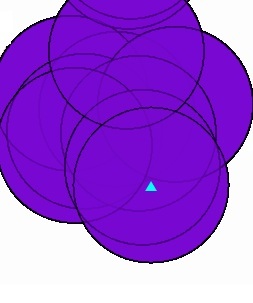
The code of the "Clear" routine is the same of the sample, but isn't working:
// Clears features from all graphics layers in the resource specified by _graphicsResourceName
protected void ClearGraphics()
{
// Retrieve the resource and clear its graphics dataset
ESRI.ArcGIS.ADF.Web.DataSources.Graphics.MapResource graphicsMapResource =
Map1.GetFunctionality(_graphicsResourceName).Resource as
ESRI.ArcGIS.ADF.Web.DataSources.Graphics.MapResource;
graphicsMapResource.Graphics.Clear();
// This won't work too
GeoprocessingResourceManager1.GetResource(0).ClearState();
// Refresh the resource and copy the map's callback results to the callback results collection so
// the graphics are removed from the map
Map1.RefreshResource(graphicsMapResource.Name);
_callbackResultCollection.CopyFrom(Map1.CallbackResults);
}
This should be simple but I can't figure out how to solve this.. the only solution I found is to restart the IIS server which is obviously very bad
Can someone please help me out?
如果你对这篇内容有疑问,欢迎到本站社区发帖提问 参与讨论,获取更多帮助,或者扫码二维码加入 Web 技术交流群。

绑定邮箱获取回复消息
由于您还没有绑定你的真实邮箱,如果其他用户或者作者回复了您的评论,将不能在第一时间通知您!

发布评论
评论(2)
通过清除作业队列解决
Solved by clearing the jobs' queue
我通常使用 GraphicsLayerFunctionality.GraphicsDataSet.Tables.Clear();
或
ESRI.ArcGIS.ADF.Web.DataSources.Graphics.MapResource myMapResource
myMapResource.Graphics.Tables.Remove(图形元素);
您实际上正在处理 .NET 数据集
I usually use GraphicsLayerFunctionality.GraphicsDataSet.Tables.Clear();
or
ESRI.ArcGIS.ADF.Web.DataSources.Graphics.MapResource myMapResource
myMapResource.Graphics.Tables.Remove(graphics element);
You are actually dealing with a .NET DataSet