部署目标低于4.3的iPhone应用程序应包含armv6架构
我遇到问题:-( 当我构建要发布的应用程序时,XCode 显示一条警告:
iPhone apps with a deployment target lower than 4.3 should include an armv6 architecture (current IPHONEOS_DEPLOYMENT_TARGET = "3.0", ARCHS = "armv7").
但是如何在构建设置中设置 armv6?我正在使用 XCode 4.2 这是我的构建设置:
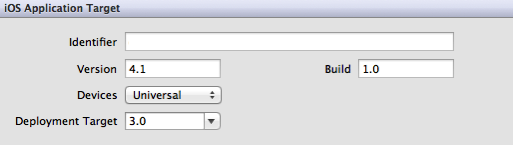
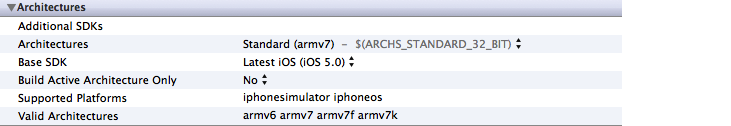
谢谢!
I have a problem :-( When I build my application for release XCode shows a warning saying:
iPhone apps with a deployment target lower than 4.3 should include an armv6 architecture (current IPHONEOS_DEPLOYMENT_TARGET = "3.0", ARCHS = "armv7").
But how can I set armv6 in my build settings? I'm using XCode 4.2 and here's my build settings:
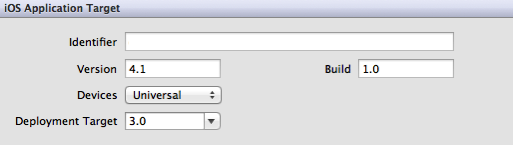
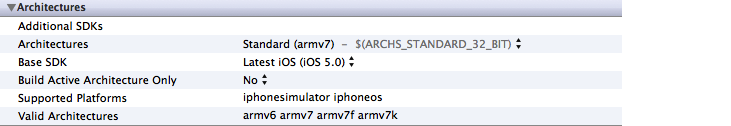
Thanks!
如果你对这篇内容有疑问,欢迎到本站社区发帖提问 参与讨论,获取更多帮助,或者扫码二维码加入 Web 技术交流群。

绑定邮箱获取回复消息
由于您还没有绑定你的真实邮箱,如果其他用户或者作者回复了您的评论,将不能在第一时间通知您!

发布评论
评论(1)
我没有使用过该版本,但是当前的 Xcode 不支持 iOS 2.0 的签名,所以当 iOS 5 出来时,3.0 可能也会出现同样的不支持的问题
这是来自 http://www.weston-fl.com/blog/?p=3050 (该网站帮助我解决了这么多错误,所以支持 Mike D。)
I haven't used the version, but the current Xcode won't support signing for iOS 2.0 , so when iOS 5 comes out, 3.0 might have the same issue of not being supported
This is from http://www.weston-fl.com/blog/?p=3050 (This site has helped me resolve so many errors, so props to Mike D.)