如何给这个右键菜单设置图标?
我可以使用注册表为文件夹右键菜单添加一个新项目:
HKEY_CLASSES_ROOT\folder\shell\您的项目名称
但我不知道如何为创建的项目设置图标,如下所示:
有人可以帮助我吗?
I can add a new item for the folders right click menu using registry:
HKEY_CLASSES_ROOT\folder\shell\Your item name
But i don't know how to set a icon for created item like this :
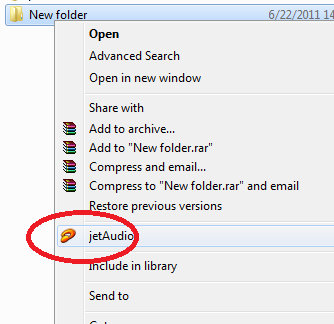
May somebody help me?
如果你对这篇内容有疑问,欢迎到本站社区发帖提问 参与讨论,获取更多帮助,或者扫码二维码加入 Web 技术交流群。

绑定邮箱获取回复消息
由于您还没有绑定你的真实邮箱,如果其他用户或者作者回复了您的评论,将不能在第一时间通知您!

发布评论
评论(2)
要在单击文件夹时创建带有图标的自定义上下文菜单,请按照下列步骤操作:
有一个很好的工具,名为 iconviewer,您可以使用它来检查 dll 中的图标。安装后,您可以右键单击一个 dll,打开它的属性,一个带有其图标的额外选项卡将添加到属性页面
To create a custom context menu with an icon when clicking on a folder follow these steps:
There is a nice tool called iconviewer that you can use to examine icons in dlls. After you install it you can right click a dll, open it's properties and an extra tab with it's icons will be added to the propery pages
您应该在此键中添加 iconpath 以显示用户何时单击右键。
尝试编写键 OpenWithProgIds,然后使用应用程序的名称(路径)创建值。
回收示例:
You should to add iconpath in this key for showing when the user clicked right button.
Try to write key OpenWithProgIds, and then create value with name (path) of your application.
Example for recycle: