文本框中的新行 (JavaFX 2.0)
我正在尝试使用 JavaFX 2.0 创建 TextBox。 我的来源如下:
TextBox textBox = new TextBox();
textBox.setPrefSize(150, 600);
textBox.setText("Hello\n world!");
结果是:
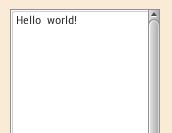
如何在 TextBox?
I'm trying to create TextBox with JavaFX 2.0.
My source is following:
TextBox textBox = new TextBox();
textBox.setPrefSize(150, 600);
textBox.setText("Hello\n world!");
Result is:
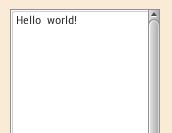
How could I create new line in TextBox?
如果你对这篇内容有疑问,欢迎到本站社区发帖提问 参与讨论,获取更多帮助,或者扫码二维码加入 Web 技术交流群。

绑定邮箱获取回复消息
由于您还没有绑定你的真实邮箱,如果其他用户或者作者回复了您的评论,将不能在第一时间通知您!

发布评论
评论(1)
创建多行文本框是 JavaFX 1.3 的一项功能。在 JavaFX 2.0 中,您必须使用 TextArea。
JavaFX UI 控件教程没有提及 TextArea 控件。也许他们错过了什么。正如您在 JavaFX 1.3 TextBox 教程中看到的,TextBox 具有'multiline' 和 'lines' 属性。 JavaFX 1.3 没有 TextArea。
Creating a multilined TextBox is a JavaFX 1.3 feature. In JavaFX 2.0 you have to use a TextArea.
The JavaFX UI Controls tutorial does not mention the TextArea control. Maybe they missed something. As you can see in this JavaFX 1.3 TextBox tutorial the TextBox had a 'multiline' and a 'lines' property. JavaFX 1.3 did not have a TextArea.