OS X 下调整 QWizard 大小(重新样式)
Mac 向导(以及 QWizard 的扩展)的默认外观是这样的:
此处输入图像描述">
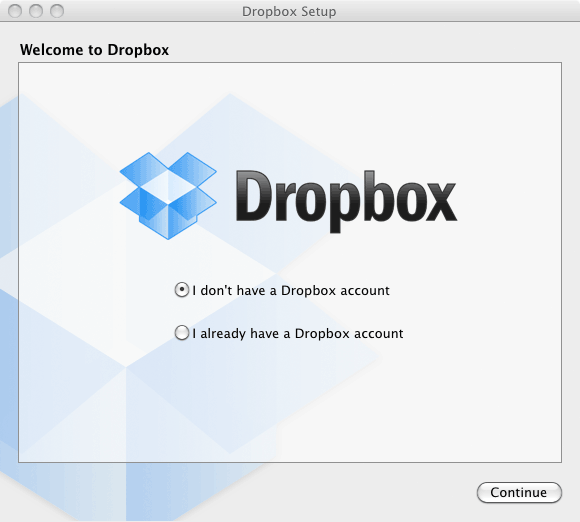
如何在 Qt 中实现这种效果?
(这里使用 PySide 包装器,但我将采用我能得到的任何代码!)
我尝试使用样式表在 QFrame、QWidget 等上设置各种填充和边距等,但仍然无法摆脱该空间左边。我需要破解 MacStyle 吗?我该怎么做呢?
The default look of a Mac wizard (and by extension of QWizard) is this:
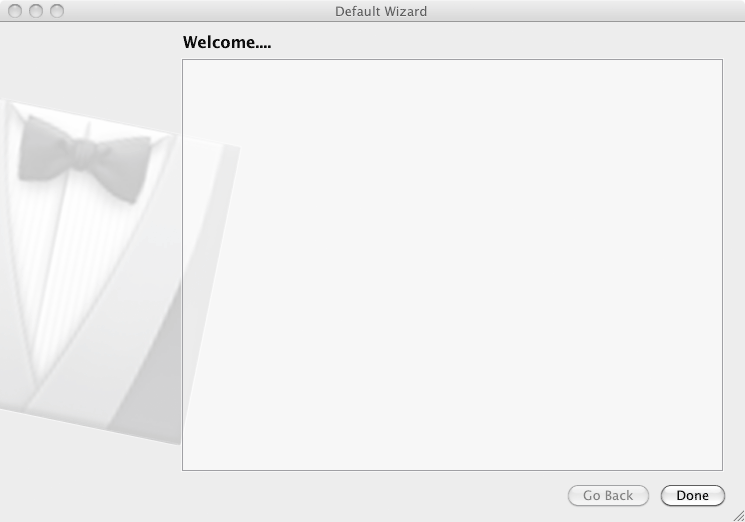
All this space on the left, where the bowtie image is, is completely useless and wasted.
Instead I like what the Dropbox guys have done:
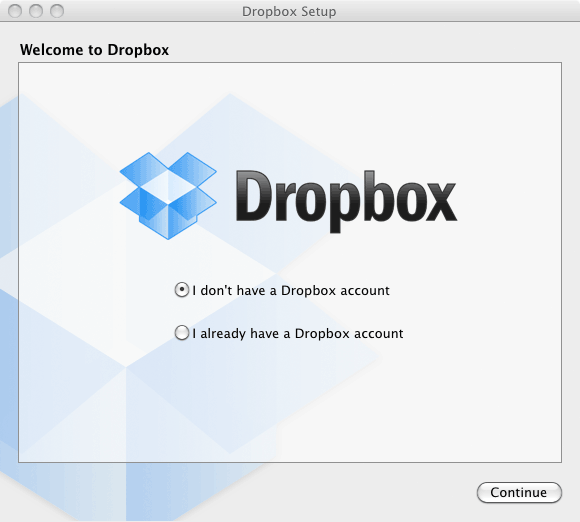
How do I achieve this effect in Qt?
(Using PySide wrapper here, but I'll take any code that I can get!)
I tried settings all kinds of paddings and margins and whatnot on QFrame, QWidget, etc. using a stylesheet and still cannot get rid of this space on the left. Do I need to hack MacStyle? How would I go about doing this?
如果你对这篇内容有疑问,欢迎到本站社区发帖提问 参与讨论,获取更多帮助,或者扫码二维码加入 Web 技术交流群。

绑定邮箱获取回复消息
由于您还没有绑定你的真实邮箱,如果其他用户或者作者回复了您的评论,将不能在第一时间通知您!

发布评论
评论(1)
将向导样式更改为经典:
Change the Wizard Style to Classic: