如何设置TTTabBar列数
我像这样实现了 TTTabBar:
_tabBar = [[TTTabGrid alloc] initWithFrame:CGRectMake(0, 0, TTApplicationFrame().size.width-80, TT_ROW_HEIGHT) ];
_tabBar.backgroundColor = [UIColor clearColor];
_tabBar.tabItems = [NSArray arrayWithObjects:
[[[TTTabItem alloc] initWithTitle:@"aaa"] autorelease],
[[[TTTabItem alloc] initWithTitle:@"bbb"] autorelease],
nil];
//_tabBar.selectedTabIndex = 1;
[_tabBar sizeToFit];
self.navigationItem.titleView = _tabBar;
_tabBar 是 TTTabBar 但出现三列按钮: 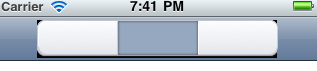
如何设置列号,因为我这里只需要两个按钮。 而且,正如您在我的代码中看到的,我设置了 initWithTitle:@"aaa" 但按钮上没有任何标题。有什么问题吗? 如果我只需要这样怎么办: 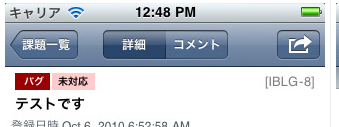
两个网格按钮
I implemented TTTabBar like this:
_tabBar = [[TTTabGrid alloc] initWithFrame:CGRectMake(0, 0, TTApplicationFrame().size.width-80, TT_ROW_HEIGHT) ];
_tabBar.backgroundColor = [UIColor clearColor];
_tabBar.tabItems = [NSArray arrayWithObjects:
[[[TTTabItem alloc] initWithTitle:@"aaa"] autorelease],
[[[TTTabItem alloc] initWithTitle:@"bbb"] autorelease],
nil];
//_tabBar.selectedTabIndex = 1;
[_tabBar sizeToFit];
self.navigationItem.titleView = _tabBar;
_tabBar is TTTabBar
but appears three column buttons: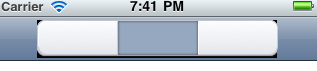
How to set the column number, coz I just need two buttons here.
And, as you see in my code, I've set initWithTitle:@"aaa" but there is no any title on button. Anything wrong?
WHAT IF I JUST NEED LIKE THIS: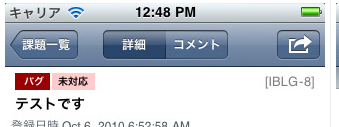
Two grid buttons
如果你对这篇内容有疑问,欢迎到本站社区发帖提问 参与讨论,获取更多帮助,或者扫码二维码加入 Web 技术交流群。

绑定邮箱获取回复消息
由于您还没有绑定你的真实邮箱,如果其他用户或者作者回复了您的评论,将不能在第一时间通知您!

发布评论
评论(1)
您是否尝试将 _tabBar.columnCount 设置为 2?
但您正在寻找样式设置为 BarStyle 的 UISegmentedControl。
Did you try to set _tabBar.columnCount to 2?
But you are looking for UISegmentedControl with style set to BarStyle.