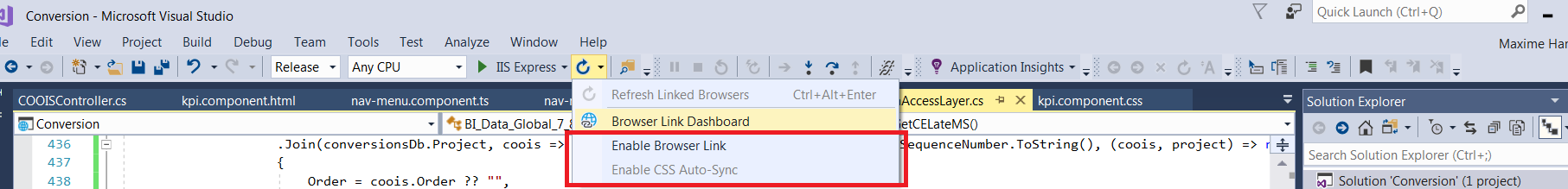"An ETag is an opaque identifier assigned by a web server to a specific version of a resource found at a URL". This means it can be pretty much anything.
如果您是因为下面的堆栈跟踪而到达这里,请确保在 Visual Studio 中取消选中导致此错误的“启用浏览器链接”选项:
Conversion> [13:31:10 ERR] Connection id "0HLJ153E20LDJ", Request id "0HLJ153E20LDJ:00000003": An unhandled exception was thrown by the application.
Conversion> System.ObjectDisposedException: The response has been aborted due to an unhandled application exception. ---> System.FormatException: Invalid ETag name
Conversion> at Microsoft.Net.Http.Headers.EntityTagHeaderValue..ctor(StringSegment tag, Boolean isWeak)
Conversion> at Microsoft.Net.Http.Headers.EntityTagHeaderValue..ctor(StringSegment tag)
Conversion> at Microsoft.VisualStudio.Web.BrowserLink.BrowserLinkMiddleWareUtil.AddToETag(ResponseHeaders responseHeader, Int32 port)
Conversion> at Microsoft.VisualStudio.Web.BrowserLink.BrowserLinkMiddleware.<>c__DisplayClass7_0.<ExecuteWithFilter>b__0()
Conversion> at Microsoft.AspNetCore.Http.HttpResponse.<>c.<.cctor>b__30_0(Object callback)
Conversion> at Microsoft.AspNetCore.Server.Kestrel.Core.Internal.Http.HttpProtocol.FireOnStartingMayAwait(Stack`1 onStarting)
Conversion> --- End of inner exception stack trace ---
Conversion> at Microsoft.AspNetCore.Server.Kestrel.Core.Internal.Http.HttpProtocol.ThrowResponseAbortedException()
Conversion> at Microsoft.AspNetCore.Server.Kestrel.Core.Internal.Http.HttpProtocol.InitializeResponseAsync(Int32 firstWriteByteCount)
Conversion> at Microsoft.AspNetCore.Server.Kestrel.Core.Internal.Http.HttpProtocol.WriteAsync(ReadOnlyMemory`1 data, CancellationToken cancellationToken)
Conversion> at Microsoft.AspNetCore.Server.Kestrel.Core.Internal.Http.HttpResponseStream.WriteAsync(Byte[] buffer, Int32 offset, Int32 count, CancellationToken cancellationToken)
Conversion> at System.IO.Stream.WriteAsync(Byte[] buffer, Int32 offset, Int32 count)
Conversion> at Microsoft.VisualStudio.Web.BrowserLink.ScriptInjectionFilterStream.<>c__DisplayClass37_0.<<CreateResponseHandler>b__0>d.MoveNext()
Conversion> --- End of stack trace from previous location where exception was thrown ---
Conversion> at Microsoft.VisualStudio.Web.BrowserLink.SocketReader.ReadBytesIntoResponseHandler(Int64 totalBytesToRead, ResponseHandler handler, CancellationToken cancellationToken)
Conversion> at Microsoft.VisualStudio.Web.BrowserLink.HttpSocketAdapter.ResponseReader.ReadBytesIntoResponse(Int64 bytesToRead)
Conversion> at Microsoft.VisualStudio.Web.BrowserLink.HttpSocketAdapter.ResponseReader.ReadChunkedContent()
Conversion> at Microsoft.VisualStudio.Web.BrowserLink.HttpSocketAdapter.ResponseReader.ReadResponse()
Conversion> at Microsoft.VisualStudio.Web.BrowserLink.DelayConnectingHttpSocketAdapter.Microsoft.VisualStudio.Web.BrowserLink.IHttpSocketAdapter.WaitForResponseComplete()
Conversion> at Microsoft.VisualStudio.Web.BrowserLink.ScriptInjectionFilterStream.WaitForFilterComplete()
Conversion> at Microsoft.VisualStudio.Web.BrowserLink.BrowserLinkMiddleware.ExecuteWithFilter(IHttpSocketAdapter injectScriptSocket, String requestId, HttpContext httpContext)
Conversion> at Microsoft.AspNetCore.Diagnostics.DeveloperExceptionPageMiddleware.Invoke(HttpContext context)
Conversion> at Microsoft.AspNetCore.Diagnostics.DeveloperExceptionPageMiddleware.Invoke(HttpContext context)
Conversion> at Microsoft.AspNetCore.Server.IISIntegration.IISMiddleware.Invoke(HttpContext httpContext)
Conversion> at Microsoft.AspNetCore.Server.Kestrel.Core.Internal.Http.HttpProtocol.ProcessRequests[TContext](IHttpApplication`1 application)
If you got here because of the stack trace below, make sure you uncheck the "Enable Browser Link" option in Visual Studio that causes this error :
Conversion> [13:31:10 ERR] Connection id "0HLJ153E20LDJ", Request id "0HLJ153E20LDJ:00000003": An unhandled exception was thrown by the application.
Conversion> System.ObjectDisposedException: The response has been aborted due to an unhandled application exception. ---> System.FormatException: Invalid ETag name
Conversion> at Microsoft.Net.Http.Headers.EntityTagHeaderValue..ctor(StringSegment tag, Boolean isWeak)
Conversion> at Microsoft.Net.Http.Headers.EntityTagHeaderValue..ctor(StringSegment tag)
Conversion> at Microsoft.VisualStudio.Web.BrowserLink.BrowserLinkMiddleWareUtil.AddToETag(ResponseHeaders responseHeader, Int32 port)
Conversion> at Microsoft.VisualStudio.Web.BrowserLink.BrowserLinkMiddleware.<>c__DisplayClass7_0.<ExecuteWithFilter>b__0()
Conversion> at Microsoft.AspNetCore.Http.HttpResponse.<>c.<.cctor>b__30_0(Object callback)
Conversion> at Microsoft.AspNetCore.Server.Kestrel.Core.Internal.Http.HttpProtocol.FireOnStartingMayAwait(Stack`1 onStarting)
Conversion> --- End of inner exception stack trace ---
Conversion> at Microsoft.AspNetCore.Server.Kestrel.Core.Internal.Http.HttpProtocol.ThrowResponseAbortedException()
Conversion> at Microsoft.AspNetCore.Server.Kestrel.Core.Internal.Http.HttpProtocol.InitializeResponseAsync(Int32 firstWriteByteCount)
Conversion> at Microsoft.AspNetCore.Server.Kestrel.Core.Internal.Http.HttpProtocol.WriteAsync(ReadOnlyMemory`1 data, CancellationToken cancellationToken)
Conversion> at Microsoft.AspNetCore.Server.Kestrel.Core.Internal.Http.HttpResponseStream.WriteAsync(Byte[] buffer, Int32 offset, Int32 count, CancellationToken cancellationToken)
Conversion> at System.IO.Stream.WriteAsync(Byte[] buffer, Int32 offset, Int32 count)
Conversion> at Microsoft.VisualStudio.Web.BrowserLink.ScriptInjectionFilterStream.<>c__DisplayClass37_0.<<CreateResponseHandler>b__0>d.MoveNext()
Conversion> --- End of stack trace from previous location where exception was thrown ---
Conversion> at Microsoft.VisualStudio.Web.BrowserLink.SocketReader.ReadBytesIntoResponseHandler(Int64 totalBytesToRead, ResponseHandler handler, CancellationToken cancellationToken)
Conversion> at Microsoft.VisualStudio.Web.BrowserLink.HttpSocketAdapter.ResponseReader.ReadBytesIntoResponse(Int64 bytesToRead)
Conversion> at Microsoft.VisualStudio.Web.BrowserLink.HttpSocketAdapter.ResponseReader.ReadChunkedContent()
Conversion> at Microsoft.VisualStudio.Web.BrowserLink.HttpSocketAdapter.ResponseReader.ReadResponse()
Conversion> at Microsoft.VisualStudio.Web.BrowserLink.DelayConnectingHttpSocketAdapter.Microsoft.VisualStudio.Web.BrowserLink.IHttpSocketAdapter.WaitForResponseComplete()
Conversion> at Microsoft.VisualStudio.Web.BrowserLink.ScriptInjectionFilterStream.WaitForFilterComplete()
Conversion> at Microsoft.VisualStudio.Web.BrowserLink.BrowserLinkMiddleware.ExecuteWithFilter(IHttpSocketAdapter injectScriptSocket, String requestId, HttpContext httpContext)
Conversion> at Microsoft.AspNetCore.Diagnostics.DeveloperExceptionPageMiddleware.Invoke(HttpContext context)
Conversion> at Microsoft.AspNetCore.Diagnostics.DeveloperExceptionPageMiddleware.Invoke(HttpContext context)
Conversion> at Microsoft.AspNetCore.Server.IISIntegration.IISMiddleware.Invoke(HttpContext httpContext)
Conversion> at Microsoft.AspNetCore.Server.Kestrel.Core.Internal.Http.HttpProtocol.ProcessRequests[TContext](IHttpApplication`1 application)
发布评论
评论(4)
尝试
ETag:“4ae413bd”。ETag 的值必须遵循 ABNF 形式:
,这基本上是
([wW]/)?"([^"]|\\")*"在常规正则表达式中。请注意,
"\"和"/"都是 etag 的有效值。参考文献:section-14.19,第 3.11 节,部分-2.2。
Try
ETag: "4ae413bd".The value of an ETag must follow the ABNF form:
, which is basically
([wW]/)?"([^"]|\\")*"in regular regex.Note that both
"\"and"/"are valid values for etags.References: section-14.19, section-3.11, section-2.2.
正如阿诺提到的,请确保您引用了该值。
替换
为
As Arnaud mentioned, make sure that you have quoted the value.
replace
with
“ETag 是一个不透明标识符,由网络服务器分配给在 URL 上找到的资源的特定版本”。这意味着它几乎可以是任何东西。
问题可能是语法,使用:
"An ETag is an opaque identifier assigned by a web server to a specific version of a resource found at a URL". This means it can be pretty much anything.
The problem is probably the syntax, use:
如果您是因为下面的堆栈跟踪而到达这里,请确保在 Visual Studio 中取消选中导致此错误的“启用浏览器链接”选项: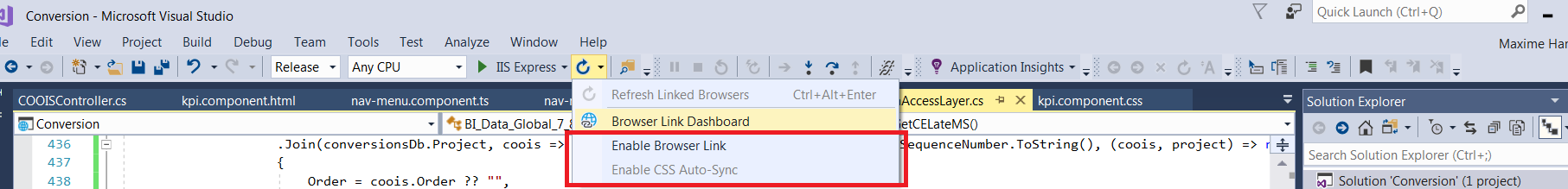
If you got here because of the stack trace below, make sure you uncheck the "Enable Browser Link" option in Visual Studio that causes this error :