Eclipse 不复制我的本机库
我正在尝试构建一个包含一些本机库的插件。 该项目具有标准的 Maven 布局,但当前尚未配置为 m2e 的 Maven 项目。 (我将在 Eclipse 可以构建我的插件后执行此操作)
我将本机库放在 src/main/resources 下,并按以下方式配置 Eclipse:
build.properties:
source.. = src/main/java/
output.. = target/classes/
bin.includes = META-INF/,\
src/main/resources/libdb_java-5.0.so,\
src/main/resources/libdb-5.0.so,\
.
BuildPath: 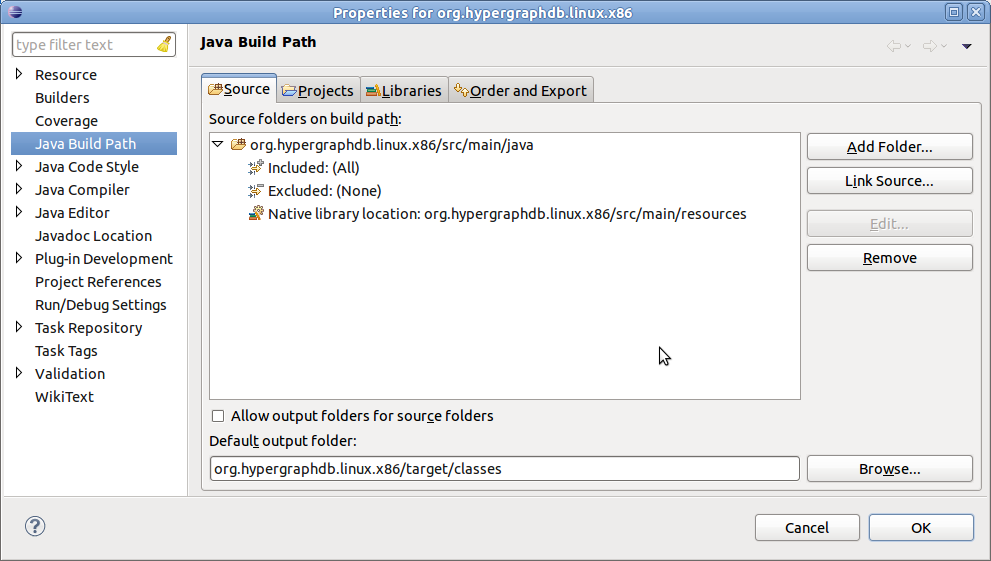
但 Eclipse 不会将我的本机库从 src/main/resources 复制到 < em>目标/类。 有谁知道我错过了什么?
此致
I'm trying to build a plugin that contains some native libraries.
The project has the standard maven layout but is currently not configured as a maven project for m2e. (I will do this after eclipse can build my plugin)
I put my native libs under src/main/resources and configured eclipse the following way:
build.properties:
source.. = src/main/java/
output.. = target/classes/
bin.includes = META-INF/,\
src/main/resources/libdb_java-5.0.so,\
src/main/resources/libdb-5.0.so,\
.
BuildPath: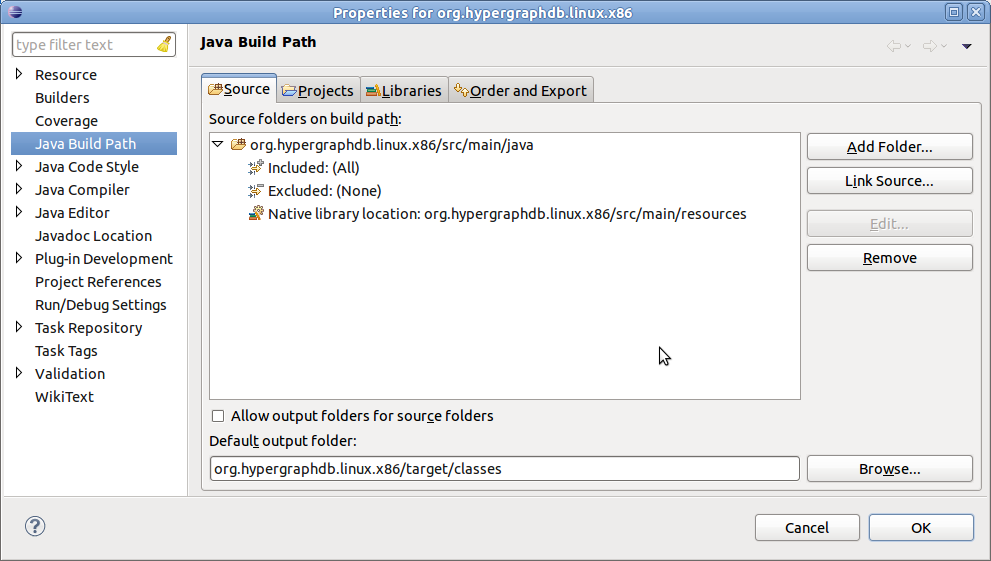
But eclipse doesn't copy my native libs from src/main/resources to target/classes.
Does anyone know what I'm missing?
Best regards
如果你对这篇内容有疑问,欢迎到本站社区发帖提问 参与讨论,获取更多帮助,或者扫码二维码加入 Web 技术交流群。

绑定邮箱获取回复消息
由于您还没有绑定你的真实邮箱,如果其他用户或者作者回复了您的评论,将不能在第一时间通知您!

发布评论
评论(1)
我认为您必须在 Libraries 选项卡下手动将 src/main/resources 文件夹作为类文件夹添加到项目中,才能在运行时使用本机库。
对于生成的插件,您应该检查导出的插件,但我认为它们应该包含在那里。
I think you have to manually add the src/main/resources folder as a class folder to your project under the Libraries tab to have the native libs available at runtime.
For the resulting plugin you should check the exported plugin but i think they should be contained there.