Qt QLabel HTML 字体大小严重失败
在我的 Qt 应用程序(使用 Ubuntu 10.10 Linux 存储库中的 Qt 4.7.0)中,我尝试使用以下 HTML 使用 Qt::RichText QLabels:
label_1->setText("<font size=64>size=64</font>");
label_2->setText("<font color=red size=10>size=10</font>");
label_3->setText("<font color=blue size=14>size=14</font>");
由于某种原因,字体大小设置不正确。所有小部件都具有相同的字体大小,比默认字体大,但仍然是错误的字体。为第一个小部件设置的字体大小似乎会影响以下小部件将使用的大小。仅设置颜色属性会使标签文本保持标准大小。
我还尝试在 QtDesigner 中重现此问题,并且那里发生了同样的问题。
将文本格式设置为 Qt::Richtext 没有任何效果。在 HTML 属性值周围使用引号也不会改变任何内容。
我缺少什么?
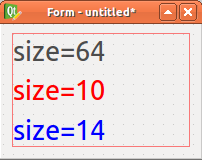
In my Qt application (uses Qt 4.7.0 from Ubuntu 10.10 Linux repository) i tried to use Qt::RichText QLabels using the following HTML:
label_1->setText("<font size=64>size=64</font>");
label_2->setText("<font color=red size=10>size=10</font>");
label_3->setText("<font color=blue size=14>size=14</font>");
For some reason the font sizes are not set properly. All the widgets get the same font size, one that is larger than the default one but still the wrong one. The font size set for the first widget seems to influence the size that the following widgets will use. Setting only the color attribute leaves the label text in its standard size.
I also tried to reproduce this in the QtDesigner and the same problem happens there.
Setting the text format to Qt::Richtext does not have any effect. And using quotes around the HTML attribute values does not change anything either.
What am I missing?
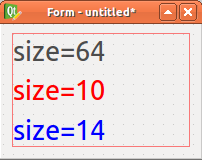
如果你对这篇内容有疑问,欢迎到本站社区发帖提问 参与讨论,获取更多帮助,或者扫码二维码加入 Web 技术交流群。

绑定邮箱获取回复消息
由于您还没有绑定你的真实邮箱,如果其他用户或者作者回复了您的评论,将不能在第一时间通知您!

发布评论
评论(1)
好的,所以支持字体大小但是你尝试过吗CSS 样式
font-size:64pt? CSS 更好,因为尺寸有明确的单位。Okay, so font size is supported but have you tried CSS-style
font-size:64pt? CSS is better because the size has explicit units.