我在 eclipse 中看不到 run-as server 选项
我正在 Eclipse 版本:3.5.2 中处理一个项目,
我和我的同事都从 svn 签出了相同的 Maven 项目。我正在尝试通过在 Tomcat 中运行它来调试它。
当他右键单击该项目时,他可以看到运行为服务器选项,但我看不到。
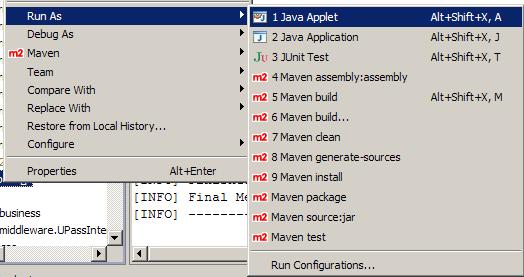
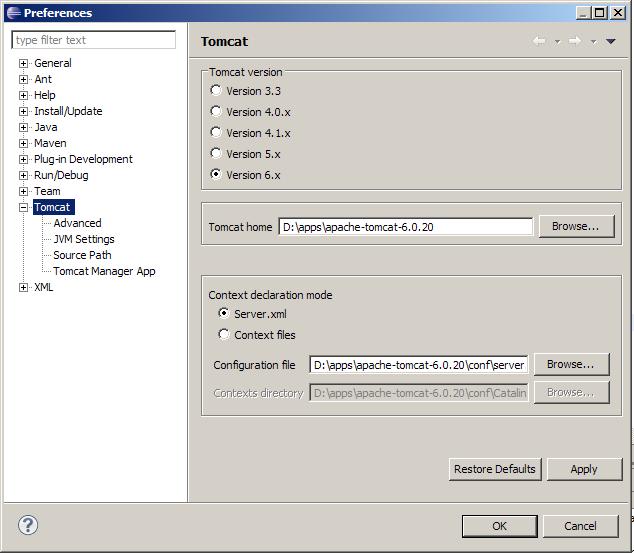 我忘记做什么了?
我忘记做什么了?
我什至看不到“窗口”->“显示视图”->“其他”下的服务器选项 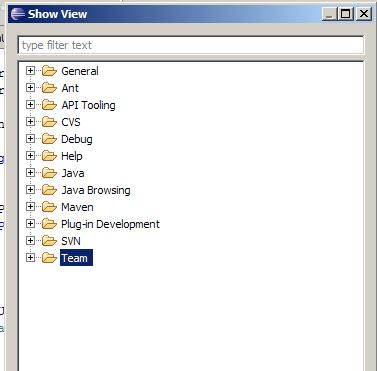 谢谢
谢谢
I'm working on a project in Eclipse Version: 3.5.2
My colleague and I both checked out the same maven project from svn. I'm trying to debug it by running it in Tomcat.
He can see the run-as server option when he right-clicks the project, but I can't.
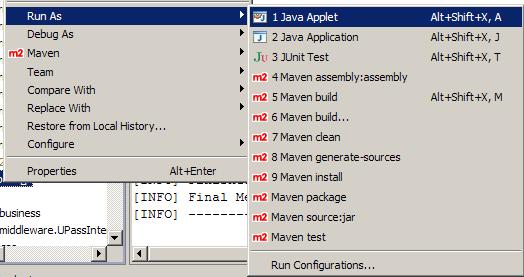
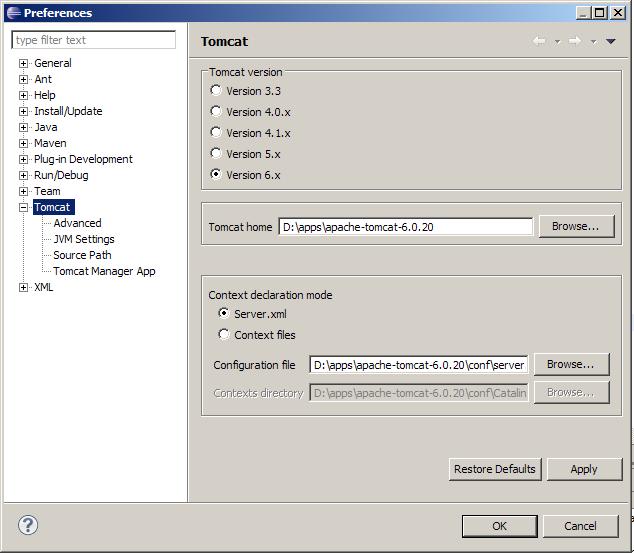
What did I forget to do?
I can't even see the server option under Window->Show View->Other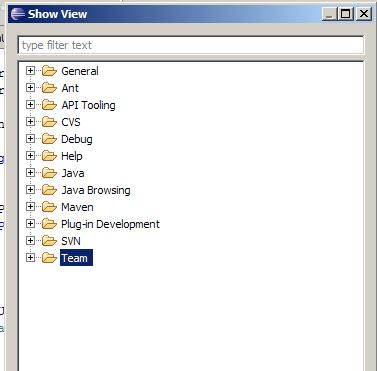
Thanks
如果你对这篇内容有疑问,欢迎到本站社区发帖提问 参与讨论,获取更多帮助,或者扫码二维码加入 Web 技术交流群。

绑定邮箱获取回复消息
由于您还没有绑定你的真实邮箱,如果其他用户或者作者回复了您的评论,将不能在第一时间通知您!

发布评论
评论(5)
仅当安装了 WTP 时,才可以在 Java EE 应用程序服务器或容器上部署应用程序。从发布的屏幕截图中,我可以推断 WTP 不可用或者尚未被 Eclipse 加载(由于某些不幸的原因)。
您应该执行以下操作之一:
.metadata\.log文件的内容工作区。这将提示您为何未加载插件。使用-clean标志启动 Eclipse,以使 Eclipse 检测该插件(如果以前没有这样做)。注意:如果已安装 WTP,您应该能够通过查看已加载功能列表来确认这一点,如下所示。
Deployment of applications on Java EE Application Servers or containers is possible only when you have WTP installed. From the screenshots posted, I can infer that either WTP is unavailable or it hasn't been loaded by Eclipse (for some unfortunate reason).
You ought to perform one of the following:
.metadata\.logfile in your workspace. This would give you a hint as to why the plug-in was not loaded. Start Eclipse with the-cleanflag, to get Eclipse to detect the plug-in if it hasn't done so previously.Note: If WTP has been installed, you should be able to confirm this by view the list of loaded features, as shown below.
以下是我在配置 Eclipse 以与 Tomcat 一起使用时编写的一些说明。希望它能帮助你。
打开服务器窗口
打开服务器视图。
如果服务器视图未打开,请选择菜单项“窗口/显示视图/其他...”
选择服务器在“服务器”部分下。
添加新服务器
在服务器视图中右键单击选择新建/服务器
展开 Apache 并选择 Tomcat v5.5 服务器< /p>
单击“下一步”。
选择 Tomcat 安装目录。 (即 c:\tomcat)
单击“完成”
Here's are some instructions I wrote up when I configured my Eclipse to work with Tomcat. Hopefully it'll help you.
Open Servers Window
Open the Servers view.
If servers view is not open, select menu item Window/Show View/Other...
Select Servers under the Server section.
Add New Server
Right Click in the Servers View select New/Server
Expand Apache and select Tomcat v5.5 Server
Click Next.
Select the directory of your Tomcat installation. (ie c:\tomcat)
Click Finish
这将是您所有问题的解决方案。必须阅读
pdf。This will be the solution for all your questions. A must read
pdf.您创建了一个网络项目吗?如果右键单击该项目并转到“属性”>“项目 Facets 被选择为动态 Web 模块。这对我有用。
Did you create a Web Project? If you right click on the project and go to Properties > Project Facets is Dynamic Web Module selected. This works for me.
对于我的Web应用程序3.0,我已经获取了项目的war文件,并从eclipse中删除了现有的应用程序,并将其替换为对我有用的war
In case of web application 3.0 in my case i have taken war file of project and deleted existing app from eclipse and replaced it with war it worked for me