应用程序崩溃时 Windows 没有生成调试窗口
当我的应用程序崩溃时,Windows XP 没有生成下面给出的窗口 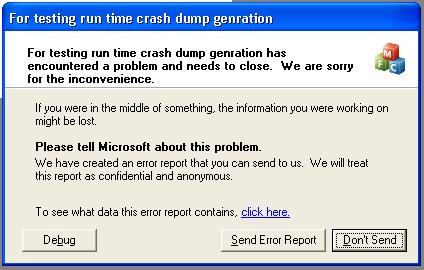
我配置了即时 (JIT) 调试器,如下所示。当其他一些窗口出现时,Windows 生成了上述窗口应用程序崩溃了。
可能出现什么问题?
是否有任何机制可以知道应用程序是正常退出还是崩溃?
[HKEY_LOCAL_MACHINE\SOFTWARE\Microsoft\Windows NT\CurrentVersion\AeDebug]
"Auto"="0"
"Debugger"="C:\NeST\DebuggingTools\Debugging Tools for Windows (x86)\ntsd.exe -p %ld -e %ld -g -noio -c ".dump /ma /u c:\dumps\jit.dmp; q"
"UserDebuggerHotKey"=dword:00000000
When my application crashed, Windows XP did not generate the window given below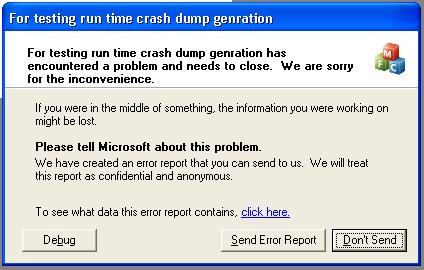
I configured the Just In Time (JIT) debugger as given below.Windows generated the above window when some other applications crashed.
What could be the problems?
Is there any mechanisms to know whether an application exited normally or crashed?
[HKEY_LOCAL_MACHINE\SOFTWARE\Microsoft\Windows NT\CurrentVersion\AeDebug]
"Auto"="0"
"Debugger"="C:\NeST\DebuggingTools\Debugging Tools for Windows (x86)\ntsd.exe -p %ld -e %ld -g -noio -c ".dump /ma /u c:\dumps\jit.dmp; q"
"UserDebuggerHotKey"=dword:00000000
如果你对这篇内容有疑问,欢迎到本站社区发帖提问 参与讨论,获取更多帮助,或者扫码二维码加入 Web 技术交流群。

绑定邮箱获取回复消息
由于您还没有绑定你的真实邮箱,如果其他用户或者作者回复了您的评论,将不能在第一时间通知您!

发布评论
评论(1)
我不知道为什么这对您不起作用,但您可以使用 adPlus。这样您就不再依赖某些全局注册表设置,并且可以更好地控制监控。
I don't know why this hasn't worked for you, but you can launch your app using adPlus. You're then not dependent on some global registry settings, and have more control about the monitoring.