Android应用程序中图像按钮UI的问题
在我的应用程序中,我在页面底部放置了 4 个图像按钮。但根据我的布局,图像在每个设备中看起来都不同。我希望所有设备上的图像都相同。
以下是我的图像按钮的布局
<LinearLayout android:layout_height="wrap_content" android:id="@+id/tabLayout" android:layout_width="match_parent"
android:background="@drawable/tab_bar" android:orientation="horizontal" android:layout_weight="0.1">
<RelativeLayout android:id="@+id/relativeLayout1" android:layout_height="match_parent" android:layout_width="match_parent">
<ImageButton android:layout_marginLeft="35dip" android:layout_height="wrap_content" android:id="@+id/homeBtn" android:background="@drawable/home" android:layout_width="wrap_content" android:layout_gravity="center"></ImageButton>
<ImageButton android:layout_marginLeft="35dip" android:layout_toRightOf="@+id/homeBtn" android:layout_height="wrap_content" android:id="@+id/addBtn" android:background="@drawable/add" android:layout_width="wrap_content" android:layout_gravity="center"></ImageButton>
<ImageButton android:layout_marginLeft="35dip" android:layout_toRightOf="@+id/addBtn" android:layout_height="wrap_content" android:id="@+id/srchBtn" android:background="@drawable/search" android:layout_width="wrap_content" android:layout_gravity="center"></ImageButton>
<ImageButton android:layout_marginLeft="35dip" android:layout_toRightOf="@+id/srchBtn" android:layout_height="wrap_content" android:id="@+id/helpBtn" android:background="@drawable/help" android:layout_width="wrap_content" android:layout_gravity="center"></ImageButton>
</RelativeLayout>
以下是我的布局的图像。我希望我的布局与 image1 一样,而 image2 当前是我得到的图像。
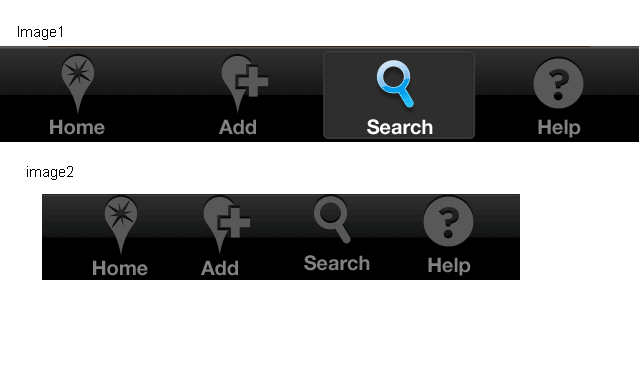
如何在所有 Android 设备中获得像图像 1 一样的效果。请朋友们帮助我
in my app i am placing 4 image buttons at the botton of the page. But according to my layout the image looks different in each device. I want the image to be the same in all devices.
Following is the layout of my image buttons
<LinearLayout android:layout_height="wrap_content" android:id="@+id/tabLayout" android:layout_width="match_parent"
android:background="@drawable/tab_bar" android:orientation="horizontal" android:layout_weight="0.1">
<RelativeLayout android:id="@+id/relativeLayout1" android:layout_height="match_parent" android:layout_width="match_parent">
<ImageButton android:layout_marginLeft="35dip" android:layout_height="wrap_content" android:id="@+id/homeBtn" android:background="@drawable/home" android:layout_width="wrap_content" android:layout_gravity="center"></ImageButton>
<ImageButton android:layout_marginLeft="35dip" android:layout_toRightOf="@+id/homeBtn" android:layout_height="wrap_content" android:id="@+id/addBtn" android:background="@drawable/add" android:layout_width="wrap_content" android:layout_gravity="center"></ImageButton>
<ImageButton android:layout_marginLeft="35dip" android:layout_toRightOf="@+id/addBtn" android:layout_height="wrap_content" android:id="@+id/srchBtn" android:background="@drawable/search" android:layout_width="wrap_content" android:layout_gravity="center"></ImageButton>
<ImageButton android:layout_marginLeft="35dip" android:layout_toRightOf="@+id/srchBtn" android:layout_height="wrap_content" android:id="@+id/helpBtn" android:background="@drawable/help" android:layout_width="wrap_content" android:layout_gravity="center"></ImageButton>
</RelativeLayout>
Following are the images of my layout. I want my layout to be as in image1 and image2 is currently the image i am getting.
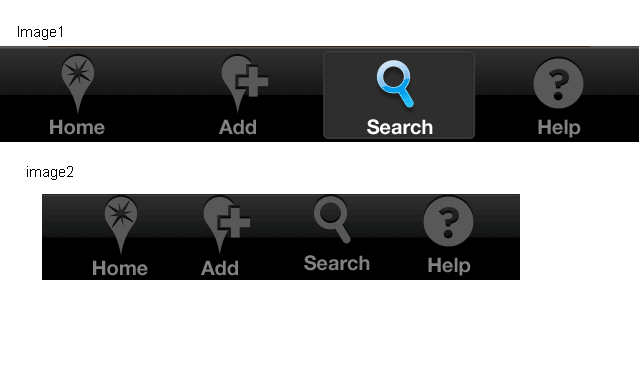
How to get as like the image 1 in all android devices. Please help me friends
如果你对这篇内容有疑问,欢迎到本站社区发帖提问 参与讨论,获取更多帮助,或者扫码二维码加入 Web 技术交流群。

绑定邮箱获取回复消息
由于您还没有绑定你的真实邮箱,如果其他用户或者作者回复了您的评论,将不能在第一时间通知您!

发布评论
评论(2)
正如其他人提到的,最好使用线性布局,但您还需要做的是为线性布局提供填充,我猜 5dp 应该看起来不错。
它可能是这样的:
这是相同的代码
As the others have mentioned its best you use a linear layout , but what you also need to do is provide a padding to linear layout, i am guessing 5dp should look good.
Here is how it might look :
And here is the code for the same
我建议你使用 LinearLayout。使用它可以更轻松地水平对齐按钮。只需将其
android:layout_width属性设置为fill_parent并将android:layout_weight设置为1即可。希望这有帮助。I'd reccomend you to use LinearLayout. It's much easier to align your buttons horizontally using it. Just set their
android:layout_widthproperty tofill_parentandandroid:layout_weightto1. Hope this helps.