如何在 GVim 中禁用突出显示括号
我试图通过 GVim 在 C++ 中突出显示我自己的类名和函数名。 我阅读并关注了 stackoverflow 中的链接。另请查看结果 链接
我在我的 cpp 中复制了以下设置。 vim 位于语法目录下。
" Highlight Class and Function names
syn match cCustomParen "(" contains=cParen,cCppParen
syn match cCustomFunc "\w\+\s*(" contains=cCustomParen
syn match cCustomScope "::"
syn match cCustomClass "\w\+\s*::" contains=cCustomScope
hi def link cCustomFunc Function
hi def link cCustomClass Function
它有效,但用红色突出显示我的括号。如何禁用括号的突出显示? 我删除了 .vimrc 文件并再次打开我的 cpp 文件,它仍然是一样的。所以我认为这是上面的代码问题。
-------------------- 已解决 [解决方案] --------------------
syn match customFunc "\<[a-zA-Z_][a-zA-Z_0-9]*\>[^()]*)("me=e-2
syn match customFunc "\<[a-zA-Z_][a-zA-Z_0-9]*\>\s*("me=e-1
hi def customFunc gui=NONE guifg=#E54023
syn match cCustomScope "::"
syn match cCustomClass "\w\+\s*::" contains=cCustomScope
hi def link cCustomClass Function
------ --------------------- EOF ---------------------------------------- --
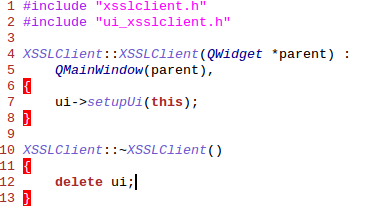
I am trying to highlight my own class name and function name in C++ via GVim.
I read and followed the link from stackoverflow. Please also check out the result link
I copied the following settting in my cpp.vim where is under syntax directory.
" Highlight Class and Function names
syn match cCustomParen "(" contains=cParen,cCppParen
syn match cCustomFunc "\w\+\s*(" contains=cCustomParen
syn match cCustomScope "::"
syn match cCustomClass "\w\+\s*::" contains=cCustomScope
hi def link cCustomFunc Function
hi def link cCustomClass Function
It worked, but highlight my brackets in red. How do I disable the highlight of the brackets?
I deleted .vimrc file and open my cpp file again, it's still same. So I think it's the above code issue.
-------------------- Resolved [Solution] --------------------
syn match customFunc "\<[a-zA-Z_][a-zA-Z_0-9]*\>[^()]*)("me=e-2
syn match customFunc "\<[a-zA-Z_][a-zA-Z_0-9]*\>\s*("me=e-1
hi def customFunc gui=NONE guifg=#E54023
syn match cCustomScope "::"
syn match cCustomClass "\w\+\s*::" contains=cCustomScope
hi def link cCustomClass Function
--------------------------- EOF ------------------------------
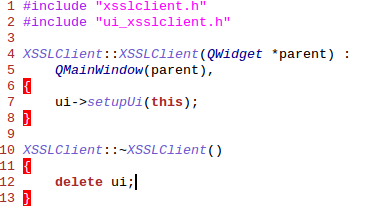
如果你对这篇内容有疑问,欢迎到本站社区发帖提问 参与讨论,获取更多帮助,或者扫码二维码加入 Web 技术交流群。

绑定邮箱获取回复消息
由于您还没有绑定你的真实邮箱,如果其他用户或者作者回复了您的评论,将不能在第一时间通知您!

发布评论
评论(2)
您应该编辑
.vimrc文件。只需将此行添加到文件中:You should edit your
.vimrcfile. Simply add this line to the file:您没有在更改中引入数学括号。这是 vim 的默认行为。
因此,只需添加
到您的 .vimrc 文件中即可。
You didn't introduce the mathcing brakcets with your changes. It's vim default behaviour.
So, just add
to your .vimrc file.