将 zxing 添加到 XCode 4
我正在将 zxing 添加到我的项目中。
我首先将iphone文件夹复制到 我的项目目录。
然后将cpp文件夹复制到我的 项目目录。
拖动ZXingWidget.xcodeproj 拖入 XCode。
添加了依赖项。
链接了库。
现在对于标题搜索路径,我不知道 知道该放什么。这是我的 设置如下:
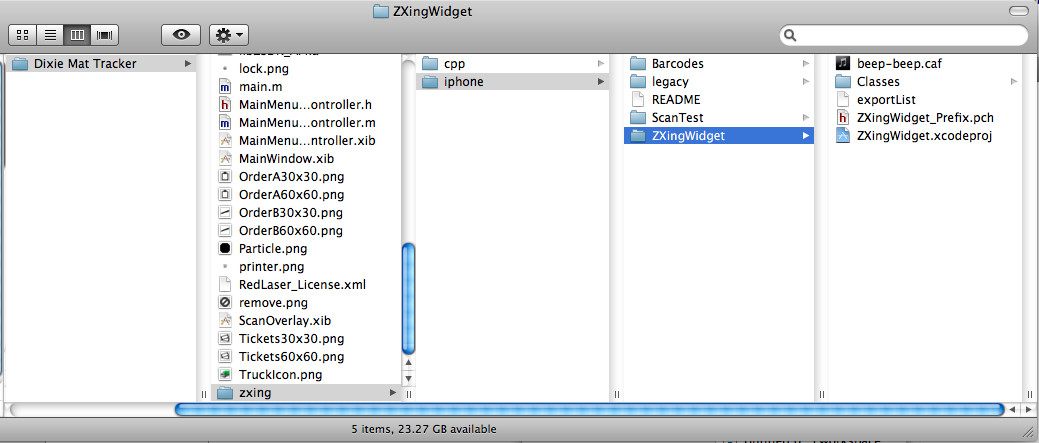
对于标题搜索路径,我输入:
- “zxing/iphone/ZXingWidget/Classes”
- “zxing/cpp/ core/src/”
但是当我尝试导入 QRCodeReader.h 时,它告诉我没有找到它,所以我猜测它与标题搜索路径有关。有人可以确认我输入的路径是正确的吗?如果不是,可能出什么问题了? 谢谢。
I am adding zxing to my project.
I first copied the iphone folder to
my project directory.Then copied the cpp folder to my
project directory.Dragged the ZXingWidget.xcodeproj
into XCode.Added the dependency.
Linked the library.
Now for header search paths, I don't
know what to put. Here's what my
setup looks like: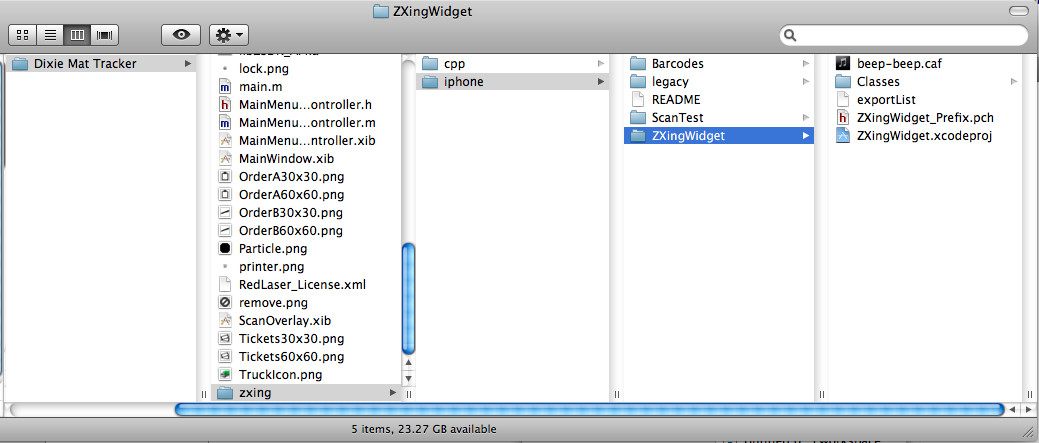
For header search paths, I entered:
- “zxing/iphone/ZXingWidget/Classes"
- “zxing/cpp/core/src/”
But when I try to import QRCodeReader.h it's telling me it's not found. So I am guessing it has something to do with header search paths. Can someone firm that the paths I entered are correct? If not, what could be wrong?
Thanks.
如果你对这篇内容有疑问,欢迎到本站社区发帖提问 参与讨论,获取更多帮助,或者扫码二维码加入 Web 技术交流群。

绑定邮箱获取回复消息
由于您还没有绑定你的真实邮箱,如果其他用户或者作者回复了您的评论,将不能在第一时间通知您!

发布评论
评论(1)
确保在“构建设置”中选中“递归”复选框,其中 ZXingWidget/类已添加到标头搜索路径。
Be sure that Recursive check box has been checked in Build Settings where ZXingWidget/Classes are added to the Header Search Paths.