核心图 - 图形的起始原点为 (0,0)
如果您看到下图,我想要的是图表在 y 轴上从 0 开始,在 x 轴上从 6/28 开始。我如何使用核心数据来做到这一点?我到处都找不到办法。
每个轴的这两个值都是 0,那么为什么图表不从 0 开始呢?
另外我不想要负值或日期。
我希望它像普通图表一样从一个角落开始。 |_
感谢您的帮助。
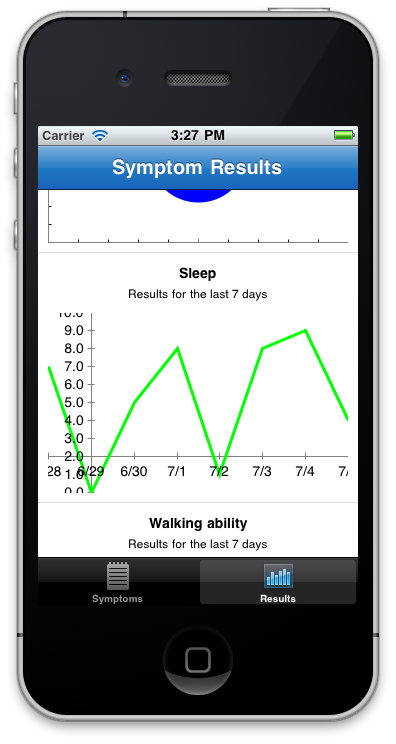
If you see the picture below, what I want is for the graph to start at 0 on the y axis and 6/28 on the x axis. How can I do this using core data? I can't find a way anywhere.
Both these values are 0 for each axis, so why doesn't the graph start at 0?
Plus I don't want negative values or dates.
I want it to start from a corner, like normal graphs. |_
Thanks for your help.
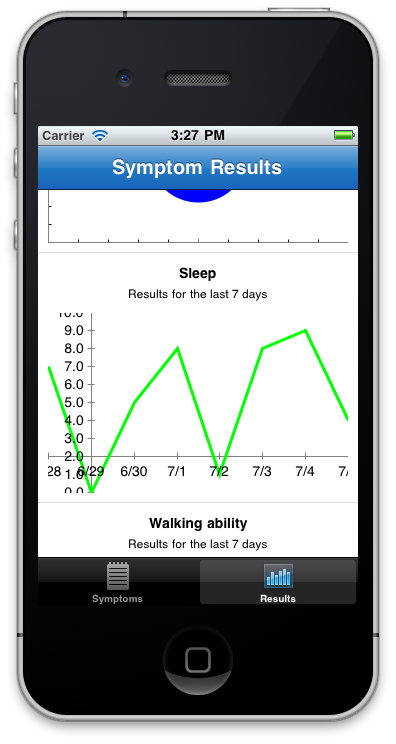
如果你对这篇内容有疑问,欢迎到本站社区发帖提问 参与讨论,获取更多帮助,或者扫码二维码加入 Web 技术交流群。

绑定邮箱获取回复消息
由于您还没有绑定你的真实邮箱,如果其他用户或者作者回复了您的评论,将不能在第一时间通知您!

发布评论
评论(3)
我不是 CorePlot 方面的专家,但尝试在 x 和 y CPXYAxis 上设置visibleRange 和 gridLinesRange。像这样的东西:
I am not an expert in CorePlot but try setting the visibleRange and gridLinesRange on the x and y CPXYAxis. Something like this:
啊!找到了
你必须设置:
:)
Ah! found it
You have to set:
:)
当我正在寻找类似问题的解决方案时。我意识到“CPDecimalFromFloat”是无效的。后来发现 CPDecimalFromFloat 不再存在,但我可以使用“CPTDecimalFromFloat”。
While I am searching for the solution of similar problem. I realise "CPDecimalFromFloat" is invalid . Later on Found out that CPDecimalFromFloat no longer there but I can use "CPTDecimalFromFloat".