从文件读取文本时出现问题
我正在尝试从 .txt 文件中读取一些文本,这是我的代码:
String filePath = bundle.getString("filepath");
StringBuilder st = new StringBuilder();
try {
File sd = Environment.getExternalStorageDirectory();
File f = new File(sd, filePath);
FileInputStream fileis = new FileInputStream(f);
BufferedReader buf = new BufferedReader(new InputStreamReader(
fileis));
String line = new String();
while ((line = buf.readLine()) != null) {
st.append(line);
st.append('\n');
}
Log.i("egor", "reading finished, line is " + line);
} catch (FileNotFoundException e) {
Log.i("egor", "file not found");
} catch (IOException e) {
Log.i("egor", "io exception");
}
reader.setText(st.toString());
文本如下所示:
这是要测试的示例文本
。.txt 文件是在 Windows 记事本中创建的。
这是我得到的:
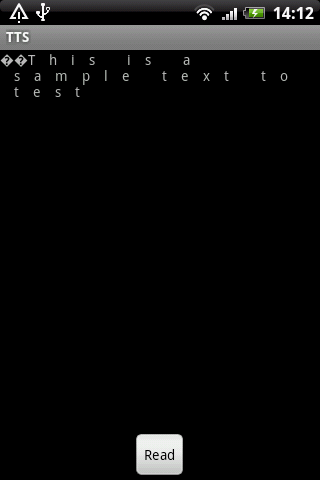
我的代码有什么问题?提前致谢。
I'm trying to read some text from a .txt file, here's my code:
String filePath = bundle.getString("filepath");
StringBuilder st = new StringBuilder();
try {
File sd = Environment.getExternalStorageDirectory();
File f = new File(sd, filePath);
FileInputStream fileis = new FileInputStream(f);
BufferedReader buf = new BufferedReader(new InputStreamReader(
fileis));
String line = new String();
while ((line = buf.readLine()) != null) {
st.append(line);
st.append('\n');
}
Log.i("egor", "reading finished, line is " + line);
} catch (FileNotFoundException e) {
Log.i("egor", "file not found");
} catch (IOException e) {
Log.i("egor", "io exception");
}
reader.setText(st.toString());
The text looks like this:
This is a sample text to test
The .txt file is created in Windows notepad.
And here's what I'm getting:
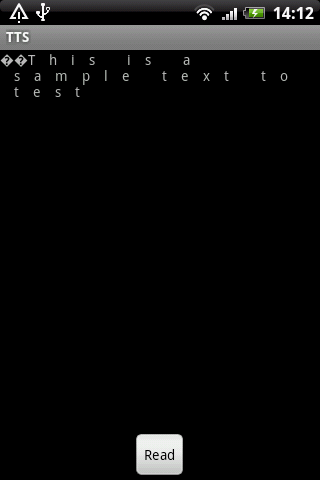
What's wrong with my code? Thanks in advance.
如果你对这篇内容有疑问,欢迎到本站社区发帖提问 参与讨论,获取更多帮助,或者扫码二维码加入 Web 技术交流群。

绑定邮箱获取回复消息
由于您还没有绑定你的真实邮箱,如果其他用户或者作者回复了您的评论,将不能在第一时间通知您!

发布评论
评论(3)
文件是 utf-8 (unicode) 格式吗?由于某种原因,记事本总是向 unicode 文件添加字节顺序标记,即使字节顺序无关。当解释为 ASCII 或 ANSI 时,BOM 将被视为多个字符。这可能就是导致您出现问题的原因。
如果是这样,解决方案是使用比记事本更强大的文本编辑器,或者编写首先在所有 unicode 文件中检查 BOM 的代码。
如果这些对您来说都没有意义,请尝试谷歌搜索“unicode”和“字节顺序标记”。
Is the file in utf-8 (unicode) format? For some reason, Notepad always adds a byte-order mark to unicode files, even when the byte-order is irrelevant. When interpreted as ASCII or ANSI, the BOM will be seen as several characters. It's possible this is what's causing your problem.
If so, the solution is to use a more competent text editor than Notepad, or write code that checks for a BOM first in all unicode files.
If none of this makes sense to you, try googling 'unicode' and 'byte-order mark'.
将 FileReader 对象包装在 BufferedReader 对象中。
http://download.oracle.com/javase /1.4.2/docs/api/java/io/FileReader.html
Wrap a FileReader object in the BufferedReader object instead.
http://download.oracle.com/javase/1.4.2/docs/api/java/io/FileReader.html
尝试使用以下代码
Try with the folowing code