MS 2007 应用程序中的 Java 屏幕捕获和粘贴问题
我编写了一个 java 程序来使用 Robot 类截取屏幕截图,并使用 Transferable 对象将其复制到剪贴板。现在,如果我将其粘贴到 MS 2007 应用程序中,它看起来会很模糊。
如果粘贴到 Paint 中并重新复制并粘贴到 MS 2007 应用程序中,相同的图像是清晰的图像。为什么会发生这种情况?
更新:
该图像是 BufferedImage 的实例。如何在传输到剪贴板之前转换图像格式。
单个粘贴的 DPI
从绘画粘贴的图像具有 96dpi,来自剪贴板(直接来自我的程序)的图像是 72dpi。屏幕截图不知何故为 72dpi。
而且图像的分辨率很小:300 X 300 px。
粘贴到 MS Word 后,图像大小调整为 110% 左右,并且变得模糊。如果我将其重置为 100%,图像仍然模糊。
更新: 这是图像 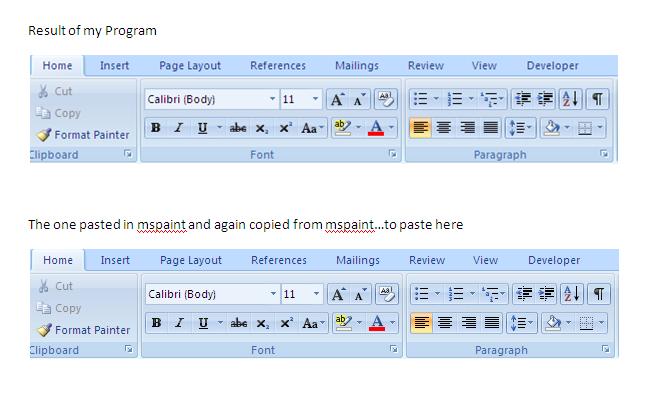
I have written a java program to take screenshot using Robot class and copy it to clipboard using a Transferable object. Now, if I paste it in MS 2007 applications, it appears to be blurry.
Same image if pasted to paint and recopied and pasted to MS 2007 apps is clear image .Why is this happening?
Update:
That image is an instance of BufferedImage. How to convert the image format before transferring to clipboard.
The DPI for individual pastes
The image that is pasted from paint has 96dpi and image which is from clipboard (direct from my program) is 72dpi. The screen shot is somehow in 72dpi.
And the resolution of the image is small: 300 X 300 px.
After pasting in MS Word the image gets resized to some 110% and is blurry. If I reset it to 100%, the image is still blurry.
Update:
Here is the image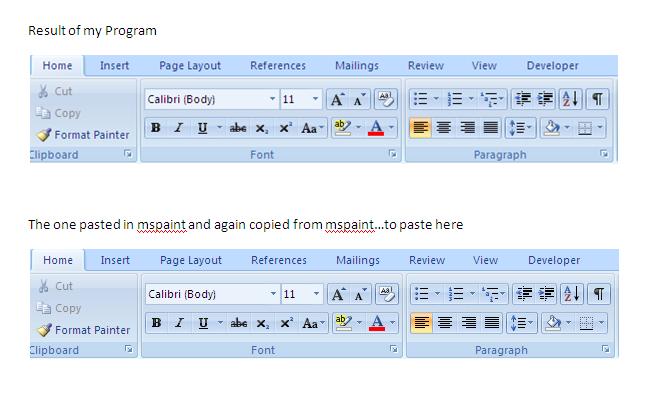
如果你对这篇内容有疑问,欢迎到本站社区发帖提问 参与讨论,获取更多帮助,或者扫码二维码加入 Web 技术交流群。

绑定邮箱获取回复消息
由于您还没有绑定你的真实邮箱,如果其他用户或者作者回复了您的评论,将不能在第一时间通知您!

发布评论
评论(1)
由于某种原因,Office 正在缩放您的图像(或者它认为必须缩放图像)。
需要注意的事项:
For some reason, Office is scaling your image (or it thinks that it has to scale the image).
Things to look into: