UITextView 滚动文本的问题
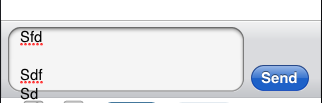
我在上面的屏幕截图中使用 UITextView。但问题是,当我尝试滚动文本时,它会超出 UITextView 的屏幕。我尝试过减少 TextView 框架,但这样做会减少 UITextVIew 框架...
我如何保持相同的 UITextView 高度并且我的文本也不会超出框架?
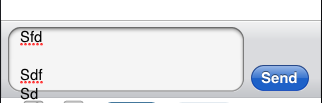
I am using UITextView in above screenshot. But problem is when I am trying to scroll text its getting out of screen of UITextView. I have tried by reducing TextView frame but doing that its reducing UITextVIew Frame...
How can i maintain same UITextView height and my text also not go out of the frame ?
如果你对这篇内容有疑问,欢迎到本站社区发帖提问 参与讨论,获取更多帮助,或者扫码二维码加入 Web 技术交流群。

绑定邮箱获取回复消息
由于您还没有绑定你的真实邮箱,如果其他用户或者作者回复了您的评论,将不能在第一时间通知您!


发布评论
评论(2)
我会尝试更改表视图内容大小:
设置宽度和高度,以便整个文本视图适合该文本视图。
还要检查文本视图内是否启用了滚动;如果不是,则设置它:
希望有帮助! ;D
I would try to change the table view content size:
Set width and height so that the whole text view fits inside that text view.
Also check that the scroll is enabled inside of the text view; if it is not then set it:
Hope it helps! ;D
您是否尝试将 UITextView 的 isScrollEnabled 设置为 TRUE ?
Did you try setting isScrollEnabled of UITextView to TRUE?