为什么在 php 中使用 TCPDF 的单元格中有左侧和顶部填充?
我正在使用 TCPDF 打印单元格(http://www.tcdf.org/ ) php 中的类。该单元格应放置在左上角。
除了在单元格内添加左侧和顶部填充之外,一切都运行良好。
这是我的代码:
require_once('../config/lang/eng.php');
require_once('../tcpdf.php');
$pdf = new TCPDF(PDF_PAGE_ORIENTATION, PDF_UNIT, PDF_PAGE_FORMAT, true, 'UTF-8', false);
$pdf->SetMargins(0,0,0);
$pdf->SetAutoPageBreak(0,0);
$pdf->SetFont('dejavusans', '', 8.5, '', true);
$pdf->AddPage('L', array(50.8,88.9));
$pdf->SetDisplayMode(100,'default');
$pdf->SetXY(0, 0);
$pdf->Cell(0,2.98740833, "Your Name", '1', 2, 'L', false); //Name
$pdf->Output('example.pdf', 'I');
这是使用 TCPDF 输出的 PDF 的屏幕截图:
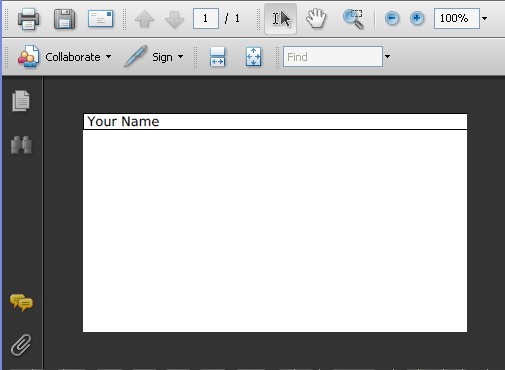
这是同一单元格放大 300% 的屏幕截图:
如何删除不需要的填充?
///编辑///
我设法使用 setCellPaddings() 函数删除左侧填充:
$pdf->setCellPaddings(0,0,0,0);
但是,我仍然在单元格内的文本上方和下方进行填充:
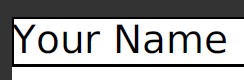
我可以增加单元格的大小,但是当我尝试减小单元格的高度时尝试将其关闭文本,单元格不会变得比当前大小更小。如何降低单元格的高度或删除单元格不需要的顶部和底部填充?
I am printing a cell using the TCPDF(http://www.tcdf.org/) class in php. The cell should be placed into the top left corner.
Everything works great, except that a left and top padding is added inside the cell.
Here is my code:
require_once('../config/lang/eng.php');
require_once('../tcpdf.php');
$pdf = new TCPDF(PDF_PAGE_ORIENTATION, PDF_UNIT, PDF_PAGE_FORMAT, true, 'UTF-8', false);
$pdf->SetMargins(0,0,0);
$pdf->SetAutoPageBreak(0,0);
$pdf->SetFont('dejavusans', '', 8.5, '', true);
$pdf->AddPage('L', array(50.8,88.9));
$pdf->SetDisplayMode(100,'default');
$pdf->SetXY(0, 0);
$pdf->Cell(0,2.98740833, "Your Name", '1', 2, 'L', false); //Name
$pdf->Output('example.pdf', 'I');
Here's a screenshot of the PDF that is outputting with TCPDF:
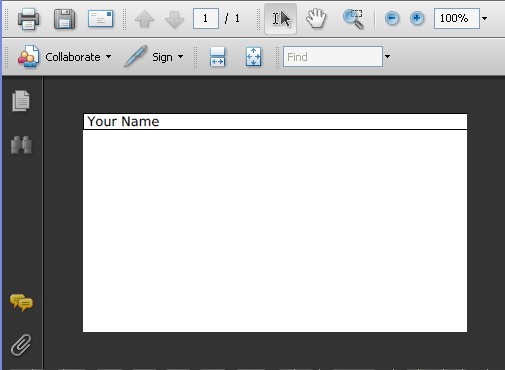
Here's a screenshot of the same cell at 300% magnification:
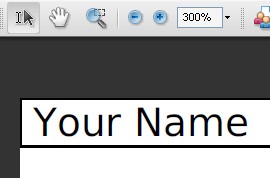
How can I remove the unwanted padding?
///EDIT///
I managed to remove the left padding by using the setCellPaddings() function:
$pdf->setCellPaddings(0,0,0,0);
I am however still getting padding above and below the text within the cell:
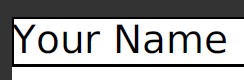
I can increase the size of the cell, but when I try to make the height of the cell smaller to try and close it in on the text, the cell won't get any smaller than the current size. How can I decrease the height of the cell or remove the unwanted top and bottom padding of the cell?
如果你对这篇内容有疑问,欢迎到本站社区发帖提问 参与讨论,获取更多帮助,或者扫码二维码加入 Web 技术交流群。

绑定邮箱获取回复消息
由于您还没有绑定你的真实邮箱,如果其他用户或者作者回复了您的评论,将不能在第一时间通知您!


发布评论
评论(2)
如果我没记错的话,它不是填充,而是延伸到基线以下的字母(例如“g”)、重音符号、下标和上标的空间。
我尝试了你的代码,并在文本中添加了一些重音字母。这是结果:

相关:
- 基线(排版)
- 下标 &上标
If I'm not mistaken, that it is not padding, but space for letters which extend below the baseline (e.g. "g"), accents, subscripts and superscripts.
I tried your code with some accented letters in the text. This is the result:

Relevant:
- Baseline (typography)
- Subscript & Superscript
另外需要注意的是,您可以通过为 Cell 函数中的ignoreMinHeight 参数传递 TRUE 来减小单元格的高度。
On an additional note, you can decrease the height of the cell by passing TRUE for the ignoreMinHeight parameter in the Cell function.