添加 UITextview 作为工具栏项
我正在为 iPhone 创建一个消息应用程序。 我希望用户能够在按回车键时输入换行符。 但我在将 UITextview 放入工具栏项时遇到问题。 我在 UITextView 中也看到过同样的情况。 当按下返回键时,我想在 UITextField 中获取新行。这可能吗。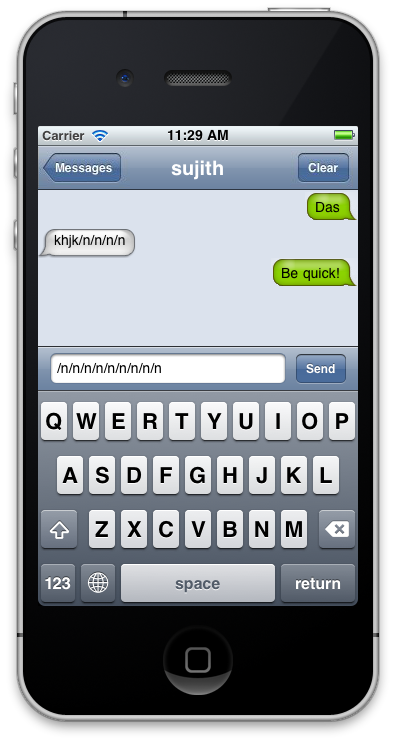
请帮忙 提前致谢。
I am creating a messaging app for iPhone.
I want the user to have the capability of entering a newline while pressing return.
But I am having trouble putting a UITextview inside the toolbar item.
I have seen the same with UITextView.
When return key is pressed i want to get the new line in UITextField.Is this possible.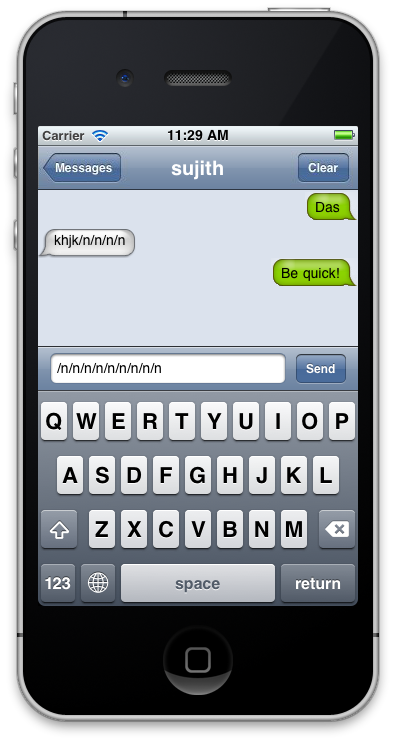
Please help
Thanks in advance.
如果你对这篇内容有疑问,欢迎到本站社区发帖提问 参与讨论,获取更多帮助,或者扫码二维码加入 Web 技术交流群。

绑定邮箱获取回复消息
由于您还没有绑定你的真实邮箱,如果其他用户或者作者回复了您的评论,将不能在第一时间通知您!

发布评论
评论(1)
您无法使用 IB 添加它,但可以通过编程方式进行添加。您需要设置其
contentInset,以便文本内容在编辑时不会被推高,因为由于文本视图的大小受限,内容将变得不可见。我已在下面的示例代码中添加了该内容。示例代码
You can't add it using IB but you can do it programmatically. You will need to set its
contentInsetso that the text content is not pushed up on editing because the content will become invisible due to the text view's constrained size. I have added that in the example code below.Example Code