C# - 窗口上的透明模式窗体
我想在我的应用程序中使用完全透明的模态表单,并且能够用部分透明的图像填充它;为此,我曾经从表单中删除所有可见元素并获得下面的代码。
class WinScreenshotWindow : Form
{
public WinScreenshotWindow()
{
// Create from without erasing background with a color
// Going not to use transparent form instead, it will produce context menu bugs in textboxes for child form
this.SuspendLayout();
this.MaximizeBox = false;
this.MinimizeBox = false;
this.ShowIcon = false;
this.ShowInTaskbar = false;
this.FormBorderStyle = FormBorderStyle.None;
this.StartPosition = FormStartPosition.Manual;
this.ControlBox = false;
this.Visible = false;
this.Size = new Size(100, 100);
this.Location = new Point(200, 200);
this.ResumeLayout();
}
protected override void OnPaintBackground(PaintEventArgs e)
{
// Erase Background Windows message:
}
protected override void OnPaint(PaintEventArgs e)
{
Rectangle clientRect = e.ClipRectangle;
e.Graphics.FillRectangle(Brushes.Transparent, clientRect);
}
}
static void Main()
{
Form form = new Form();
form.Size = new Size(400, 400);
form.Show();
var ww = new WinScreenshotWindow();
ww.ShowDialog(form);
}
但结果很奇怪:
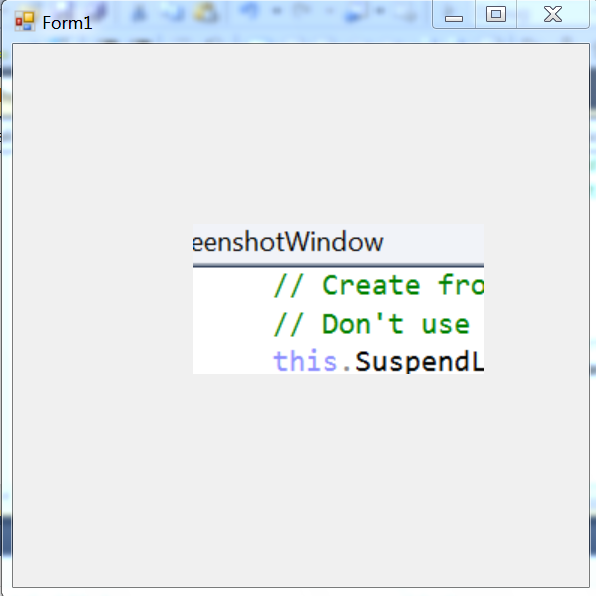
当我删除 OnPaint() 中的填充时,它根本不可见。 问题是——为什么会发生这种情况?如果背景是透明的,为什么它会以这种方式显示表格?在这种情况下可以做什么?
任何帮助表示赞赏。
I want to use fully transparent Modal form in my application, with being able to fill it with partially-transparent image; For this, I used to remove all visible elements from the form and got the code below.
class WinScreenshotWindow : Form
{
public WinScreenshotWindow()
{
// Create from without erasing background with a color
// Going not to use transparent form instead, it will produce context menu bugs in textboxes for child form
this.SuspendLayout();
this.MaximizeBox = false;
this.MinimizeBox = false;
this.ShowIcon = false;
this.ShowInTaskbar = false;
this.FormBorderStyle = FormBorderStyle.None;
this.StartPosition = FormStartPosition.Manual;
this.ControlBox = false;
this.Visible = false;
this.Size = new Size(100, 100);
this.Location = new Point(200, 200);
this.ResumeLayout();
}
protected override void OnPaintBackground(PaintEventArgs e)
{
// Erase Background Windows message:
}
protected override void OnPaint(PaintEventArgs e)
{
Rectangle clientRect = e.ClipRectangle;
e.Graphics.FillRectangle(Brushes.Transparent, clientRect);
}
}
static void Main()
{
Form form = new Form();
form.Size = new Size(400, 400);
form.Show();
var ww = new WinScreenshotWindow();
ww.ShowDialog(form);
}
But the result is something strange:
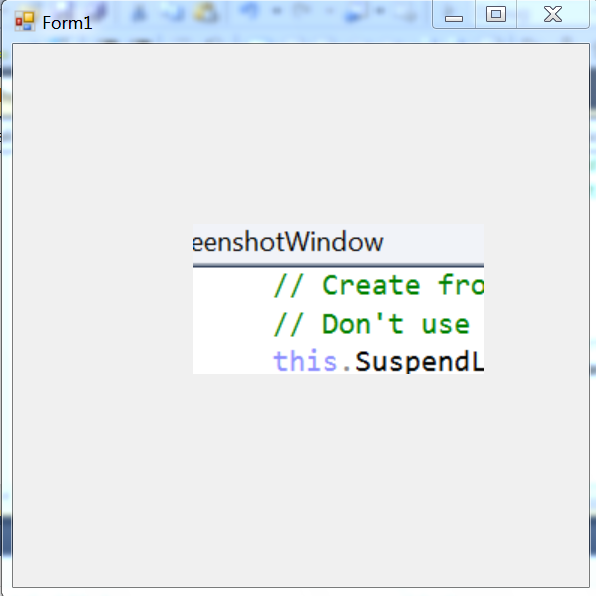
When I remove filling in OnPaint(), it is not visible at all.
The question is - why does this happen? If the background is transparent why do it shows the form in such way? And what can be done in this situation?
Any help appreciated.
如果你对这篇内容有疑问,欢迎到本站社区发帖提问 参与讨论,获取更多帮助,或者扫码二维码加入 Web 技术交流群。

绑定邮箱获取回复消息
由于您还没有绑定你的真实邮箱,如果其他用户或者作者回复了您的评论,将不能在第一时间通知您!

发布评论
评论(1)
打开具有红色背景色的无边框表单并设置 TransparencyKey = red 不是更容易吗?
Wouldn't it be easier to open a borderless form with a red backcolor and set the TransparencyKey = red?